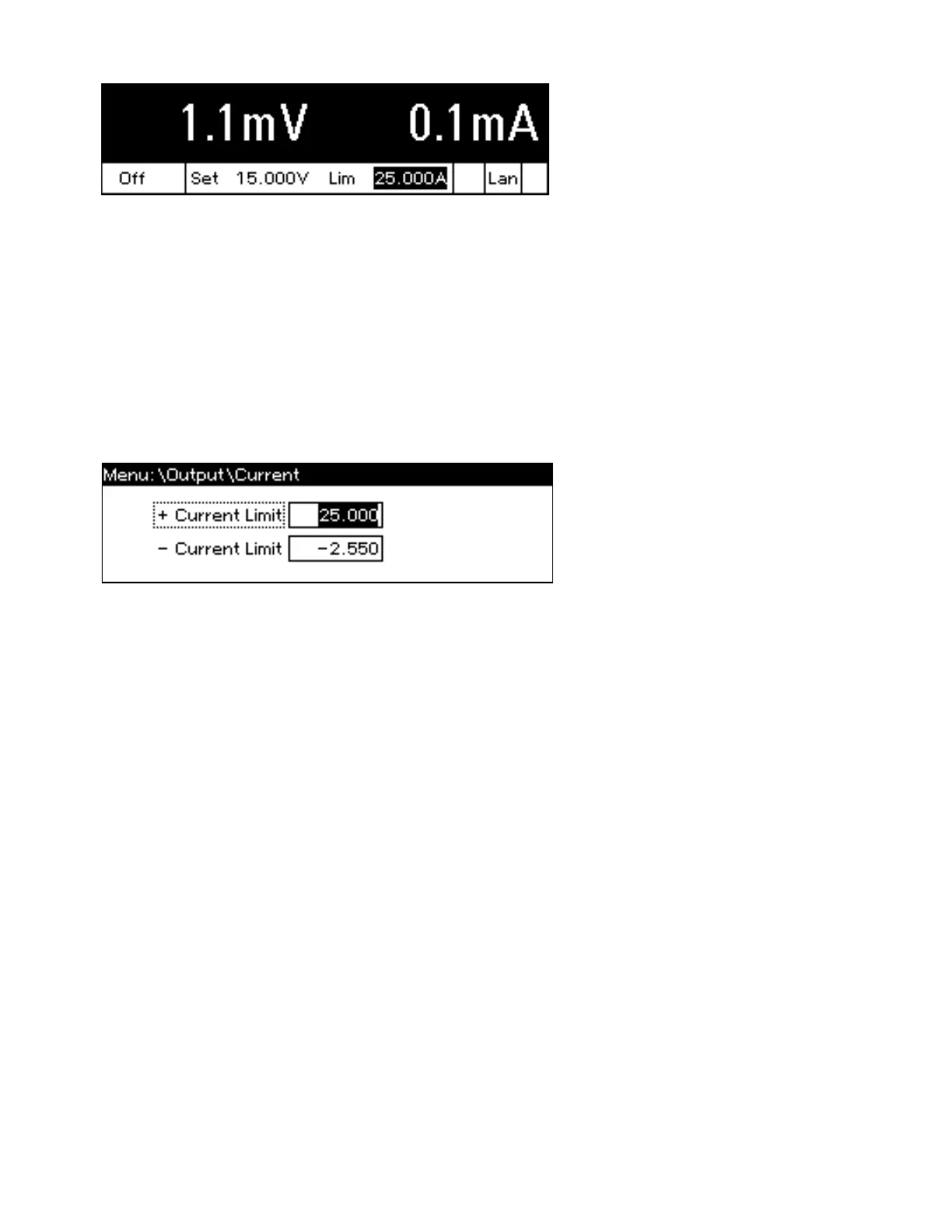You can also use the numeric arrow keys to adjust the value up or down. You can set both positive and
negative current values. Values become effective when the output is turned on.
In current priority mode, the unit will maintain the output current at its programmed setting. In voltage
priority mode, the unit will limit the output current when it reaches the specified current limit value.
Refer to Set the Output Mode for more information.
Method 2
Use the Current key to select the current entry field. In the display below, the current setting is
selected.Enter the desired setting using the numeric keypad.Then press Enter.
If you make a mistake, either use the backspace key to delete the number, press Back to back out of
the menu, or press Meter to return to meter mode.
Set Over-voltage Protection
Use the front panel menu.
The front panel command menu lets you access most of the instrument’s functions. The actual
function controls are located at the lowest menu level. Briefly:
l Press the Menu key to access the command menu.
l Press the left and right (<, >) navigation keys to move across the menu commands.
l Press the center Select key to select a command and move down to the next level in the menu.
l Press the Help key at the lowest menu level to display help information about the function con-
trols.
l To exit the command menu press the Meter key to immediately return to meter mode, or press the
Menu key to return to the top level.
For a map of the front panel menu commands, refer to Front Panel Menu Reference.
3 Getting Started
95 Keysight N6900/N7900 Series Operating and Service Guide
