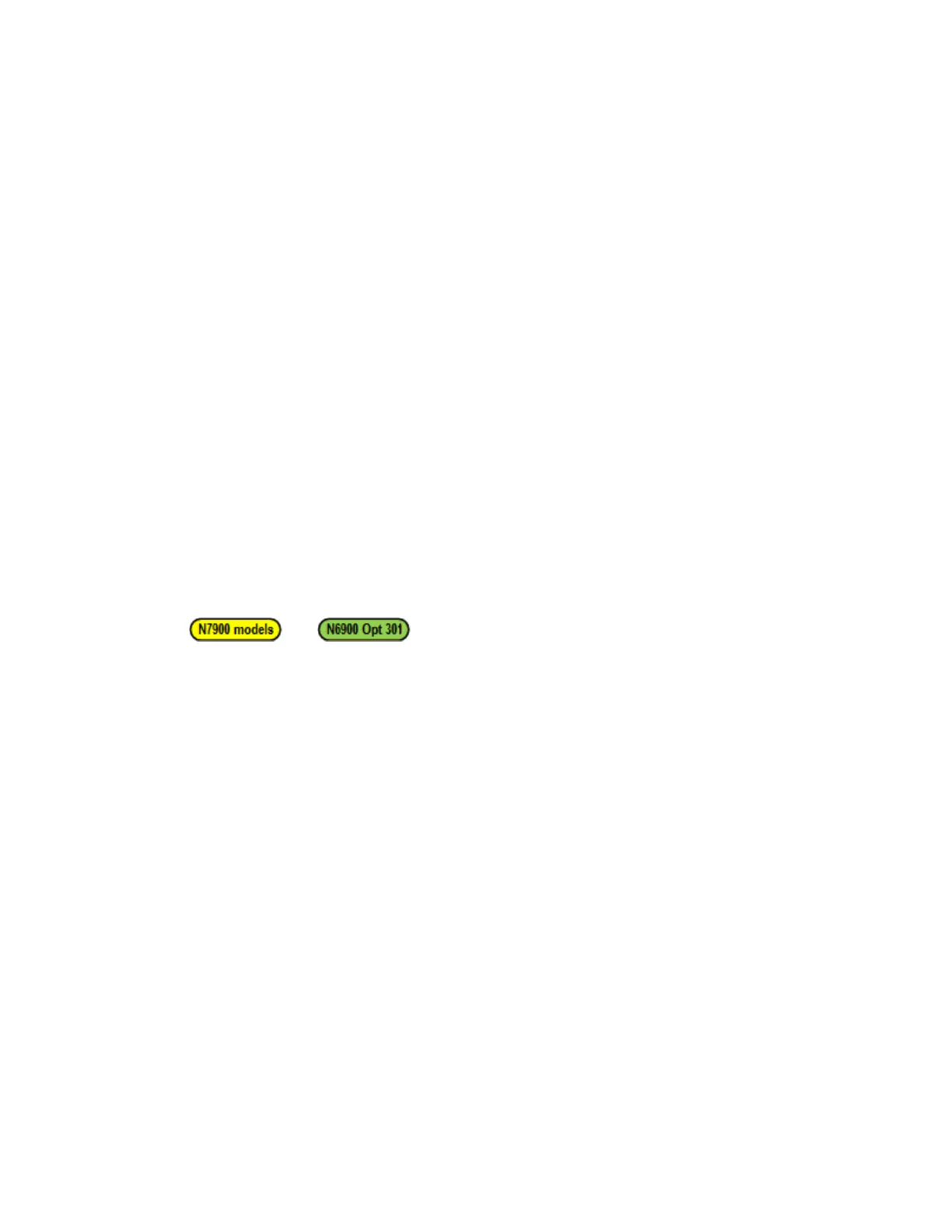Current Programming and Readback Accuracy
This test verifies that the current programming and measurement functions are within specifications.
Step 1. Turn off the power supply and connect the current shunt directly across the output terminals.
Connect the DMM directly across the current shunt (see Test Setup B). Note that the electronic load is
not used in this portion of the test.
Step 2. Turn on the power supply and program the instrument settings as described in the test record
form under “Current Programming & Readback, Min Current”. The output status should be “CC”, and
the output voltage should be close to zero. Wait 5 minutes for the temperature to settle.
Step 3. Divide the voltage drop (DMM reading) across the current shunt by the shunt resistance to
convert to amps and record this value. Also, record the current measured over the interface. The
readings should be within the limits specified in the test record form for the appropriate model under
“Current Programming & Readback, Minimum Current”.
Step 4. Program the instrument settings as described in the test record form under “Current
Programming & Readback, High Current”. Wait 5 minutes for the temperature to settle.
Step 5. Divide the voltage drop (DMM reading) across the current shunt by the shunt resistance to
convert to amps and record this value. Also, record the current reading measured over the interface.
The readings should be within the limits specified in the test record form for the appropriate model
under “Current Programming & Readback, High Current”.
Step 6. For and , set the current measurement to the low range. Set the
instrument as described under “Current Readback, Low Current”. Wait 5 minutes for the temperature
to settle.
Step 7. Record the current measured over the interface. The readings should be within the limits
specified under “Low Current Readback Low Range”.
Constant Current Load Effect
This test measures the change in output current resulting from a change in output voltage from full
scale to short circuit.
Step 1. Turn off the power supply and connect the current shunt, DMM, and electronic load (see Test
Setup B). Connect the DMM directly across the current shunt.
Step 2. Turn on the power supply and program the instrument settings as described in the test record
under “CC Load Effect”.
Step 3. Set the electronic load for CV mode and program it to the output’s voltage as described in the
test record under “CC Load Effect”. The output status should be “CC”. If it isn’t, adjust the load so that
the output voltage drops slightly.
Step 4. Divide the voltage drop (DMM reading) across the current shunt by the shunt resistance to
convert to amps and record this value.
7 Verification and Calibration
314 Keysight N6900/N7900 Series Operating and Service Guide
