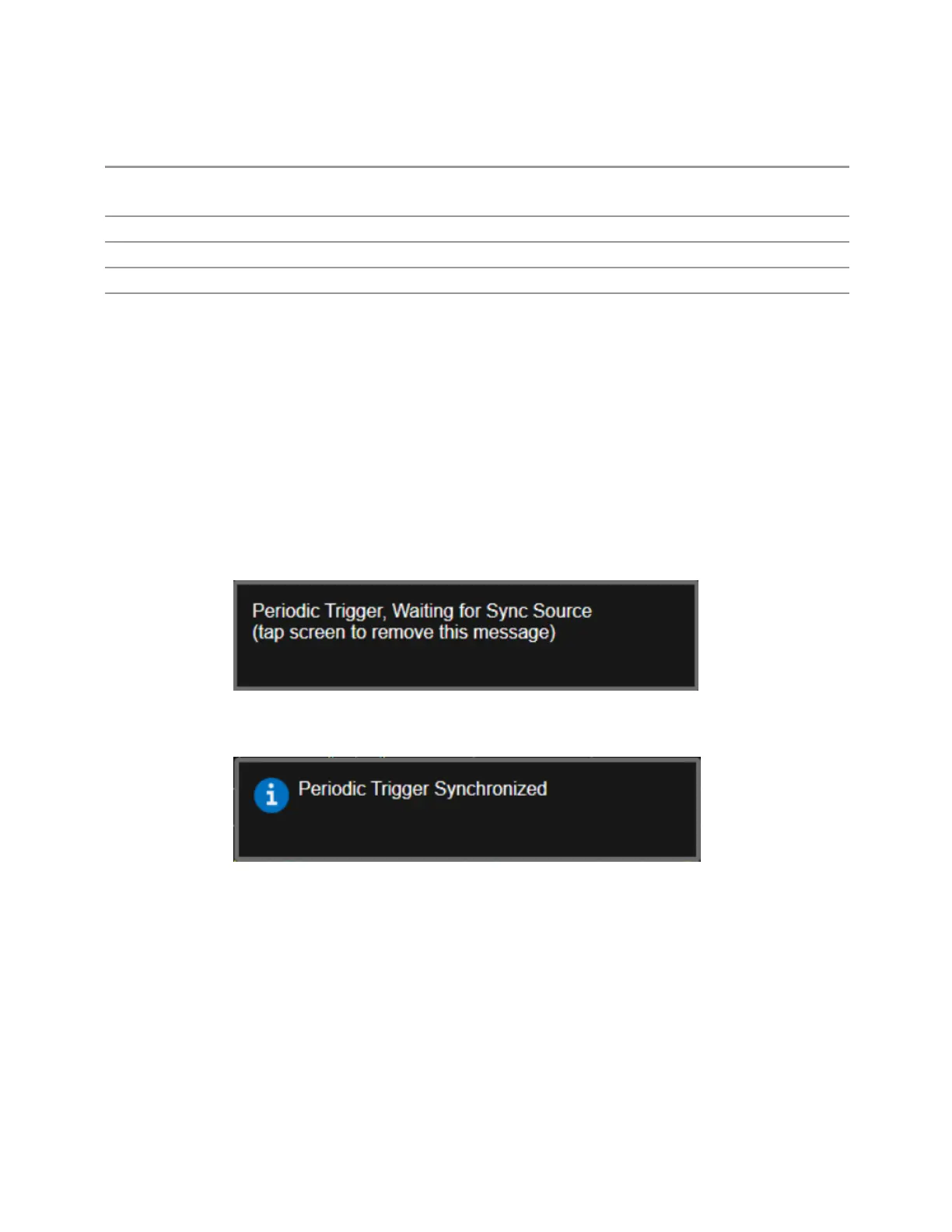8 Trigger
8.1 Trigger
Remote Command
:TRIGger[:SEQuence]:PXI:LINE <line>
:TRIGger[:SEQuence]:PXI:LINE?
Example
:TRIG:PXI:LIN 2
Preset 0
State Saved Saved in instrument state
Range [0,7]
8.1.20 Reset Sync Monitor
Lets you reset the status of Synchronization for Periodic trigger This control works
together with bit 6 “Waiting for Periodic Sync Source” in the
:STATus:OPERation:CONDition status register.
When you first switch to periodic trigger, RF Burst is the default Sync Source. The
register will be set immediately. A “Periodic Trigger, Waiting for Sync Source”
message will be generated after 2 seconds (if the instrument is not synchronized).
The system is waiting for a RF Burst signal. You can tap the screen to remove the
message.
Once RF burst signal is provided and the hardware synchronized, the register will be
cleared and a “Periodic Trigger Synchronized” message will be generated.
When change to a new Sync Source other than Off, take External1 as an example.
You’ll get the condition register set to 1 and a pop-up message again. There are the
possible following conditions:
–
External1 is provided: the register is cleared, message is updated.
–
External1 is not provided, you set the Sync Source to Off: the register is cleared,
message is cleared.
–
External1 is not provided, you set the Sync Source to External2: the register and
message keep the same.
2477 Vector Modulation Analyzer Mode User's &Programmer's Reference
