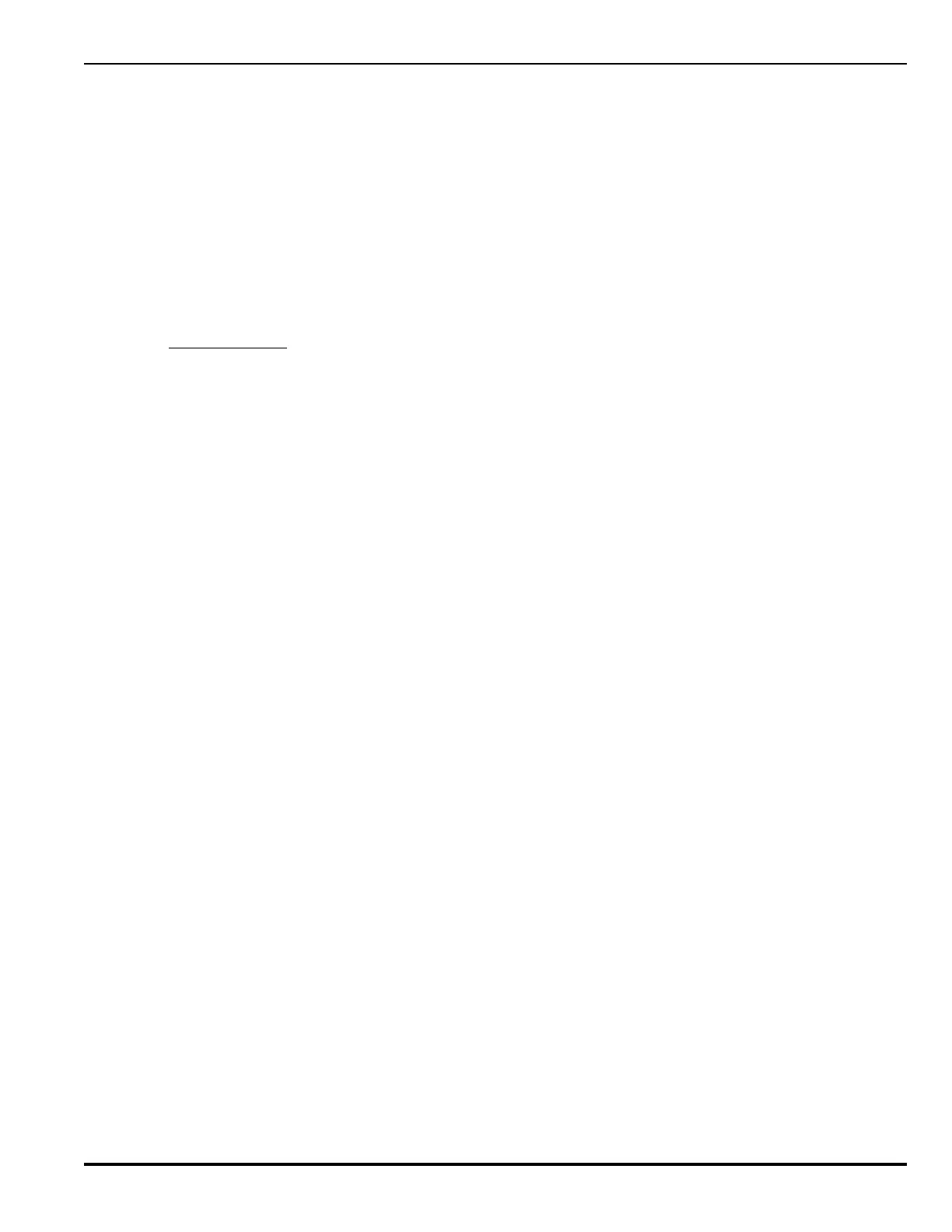L-3 April 200376-100016-002
PEGAsys™ LV
The following example is for latching alarm mode (for these
examples, assume the device to be manual release, ad-
dress 1004).
In Normal Standby Mode, the display will show:
SYSTEM STATUS NORMAL 10:00AM 06-08-99
PEGASYS
In practice, the actual local time and date will be shown.
When a RX/TX loop device goes into active alarm, the
display will show:
1004 ALARM ON - MANUAL RELEASE
Default or user text
L-3.1
Switch Functions
The switch functions are listed in sequence of use:
L-3.1.1 ACKNOWLEDGE
All ALARM ON, ALARM OFF, TROUBLE ON/OFF or SU-
PERVISORY ON/OFF messages must be acknowledged
by operation of this switch. Multiple alarms must be indi-
vidually acknowledged, all other multiple inputs will default
to individual acknowledge, but may be programmed to glo-
bal acknowledge by accessing the “SET" menu from the
PEGAsys LV or any RDCM.
The RDCM will pass the acknowledge input to the
PEGAsys LV causing its LED to go from a pulsing to a
steady mode, and the buzzer to silence.
The PEGAsys LV sends a global command to silence all
remote RDCM/RDM buzzers.
The PEGAsys LV sends out a global lockout command to
all other RDCMs. This gives the calling device exclusive
control over the system for 30 seconds. Under these con-
ditions, attempts to input from another module will prompt
a lockout display message (see Paragraph L-3.1.2) on the
module attempting the interrupt to prevent conflicting in-
puts. Under all circumstances, the module (or control panel)
programmed as the system master will be granted imme-
diate system control.
The display at the calling device will then show:
1004 ALARM ON ACK - MANUAL RELEASE
Default or user text
(The default or user text is that which is entered at the
associated PEGAsys LV panel. This message cannot be
changed from the RDCM.)
The display will then show how many active alarms are
still present in the system (if any), and subsequently dis-
play how many active supervisory or trouble conditions are
still present in the system (if any). For example:
001
ACTIVE ALARMS REMAINING
Again, in the case of multiple alarms (either On or Off),
each event must be acknowledged separately. In the case
of multiple troubles, actuation of the acknowledge input
may be separate or programmed to global acknowledge.
A maximum of thirty-two (32) trouble messages can be
displayed/scrolled at any one time.
For non-latching sequence, each ALARM OFF will display
and must be acknowledged.
1004 ALARM OFF - MANUAL RELEASE
Default or user text
In the event of loss of communications between the RDCM
and the PEGAsys LV on the RS-485 bus, the local buzzer
will sound and the trouble LED will light.
L-3.1.2 SILENCE
When all alarm and trouble conditions have been acknowl-
edged, operation of the “silence” switch will have the fol-
lowing results:
• The RDCM will pass the silence input to the
PEGAsys LV causing all outputs programmed for
silence to de-energize.
• The PEGAsys LV sends out a global lockout com-
mand to all other RDCM(s). This gives the calling
device exclusive control over the system for 30
seconds. For these examples, assume RDCM
address 02. If another (non-master) module at-
tempts an interrupt, the following lockout message
will display for 5 seconds:
RDCM 02
IN CONTROL
Note: RDCM 02 is the default. This message can be cus-
tomized in PCS. Please refer to the PEGAsys Con-
figuration Software manual.
After the 30 second control period, any other module can
provide system inputs (unless a module programmed as
system master assumes control).
L-3.1.3 RESET
After all active alarms and troubles have been cleared,
input devices programmed to the latching sequence will
show:
XXX
ALARMS ACTIVE
Input devices programmed to the non-latching sequence
will show:
NO ACTIVE ALARM REMAINS
Operation of the “reset” switch will have the following re-
sults:
• The RDCM will pass the reset input to the
PEGAsys LV, causing all conditions programmed
to cancel on reset to de-energize.