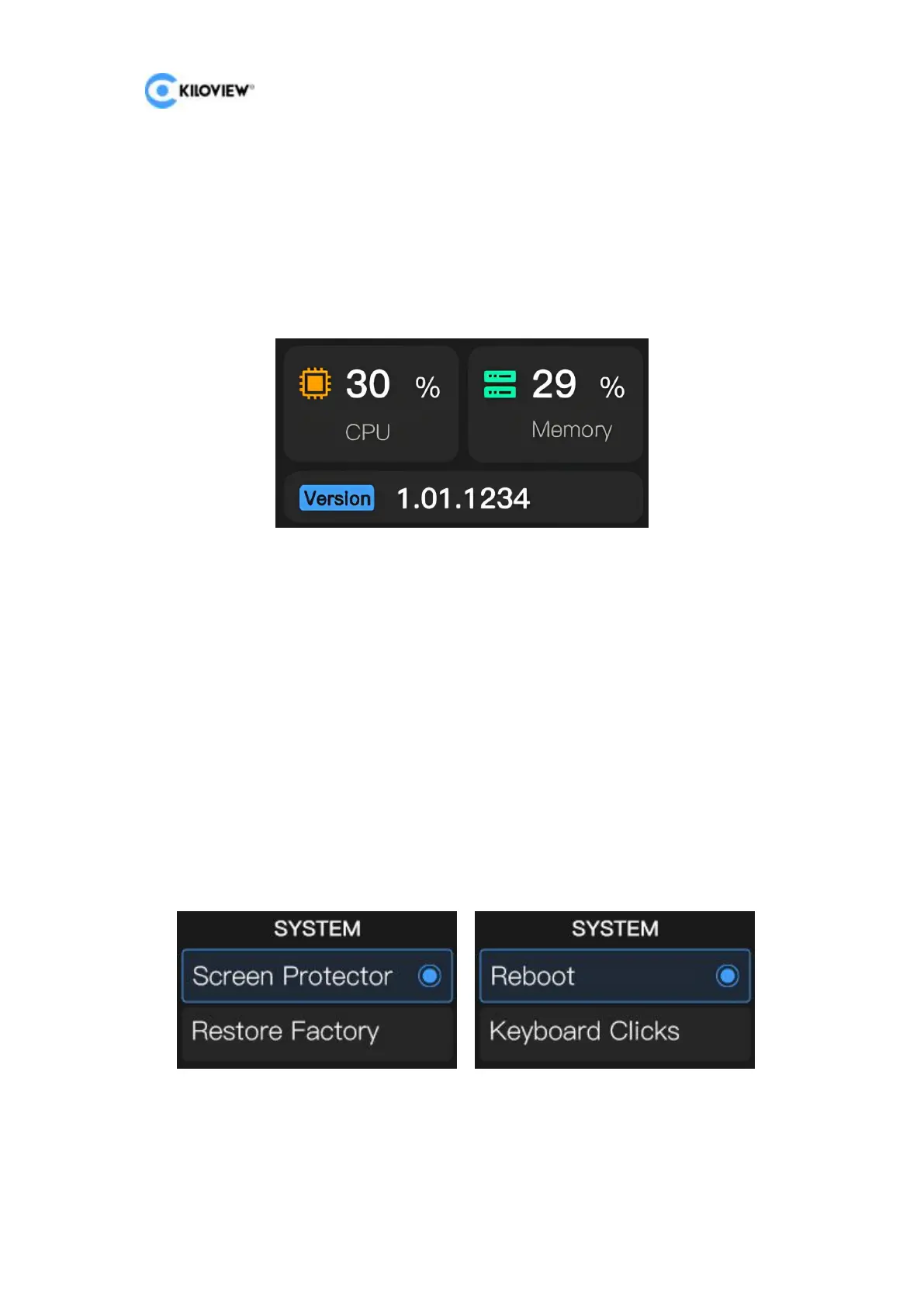E3 4K HDMI/3G-SDI Encoder User Manual
9
Copyright@2023 KILOVIEW Electronics Co., LTD
5.2 Use of Display Screen
5.2.1 Status of Device
The first page of the LCD display shows: the current working status, CPU usage,
memory usage and the current version of the device.
CPU: Indicates the CPU usage.
Memory: Indicates memory usage.
Version: Indicates the firmware version currently running on the device.
Touch the OK button on this page to enter the internal settings of the module. In
this interface, you can choose to quickly reset, reboot and restore the factory
settings. Select BACK and touch the OK button to exit the current page.
Screen Protector: Indicates the device screen saver time.
Restore Factory: Indicates restoring to factory settings.
Reboot: Indicates device restart.
Keyboard Clicks:Indicates a device keyboard click.
