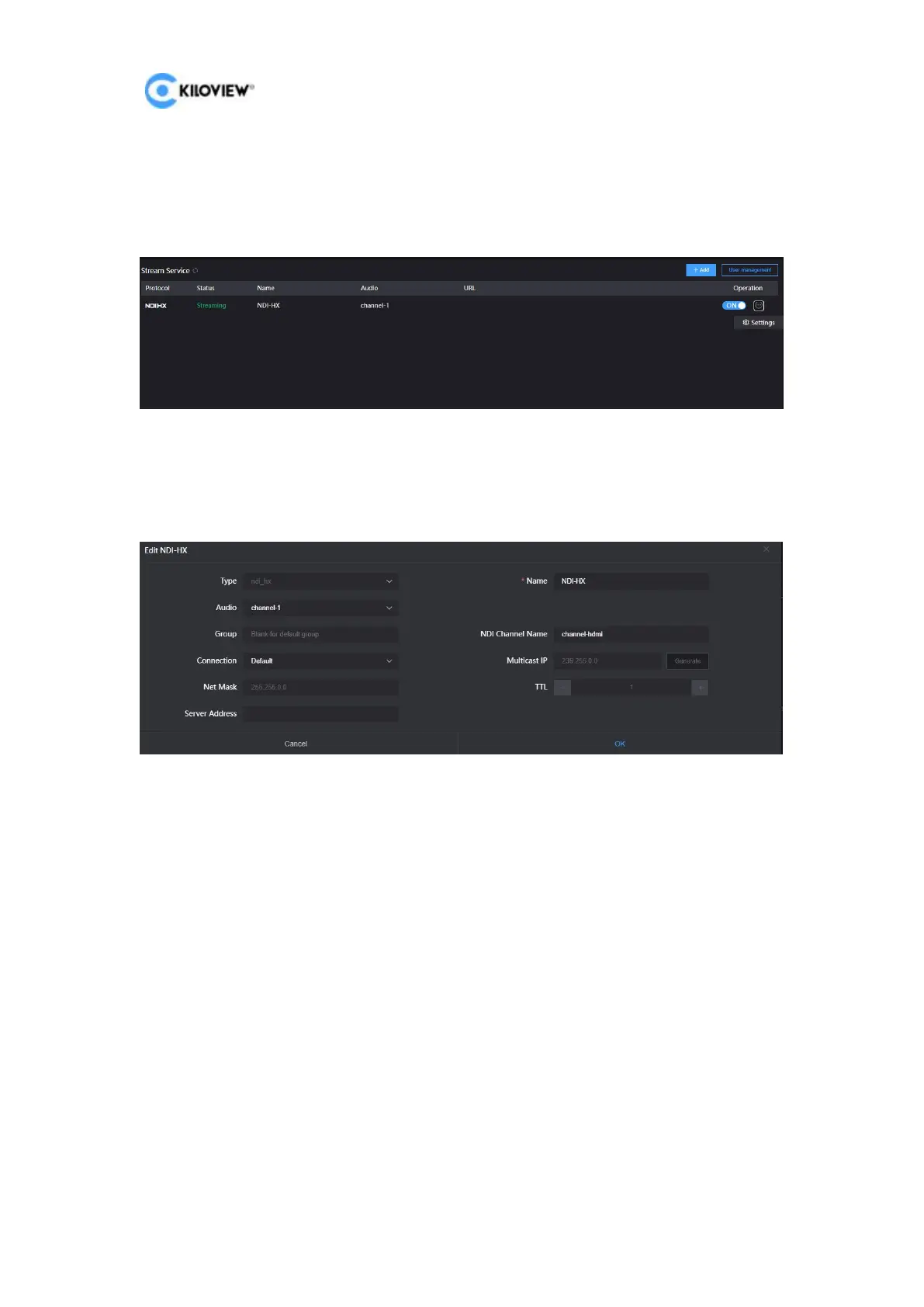E3 4K HDMI/3G-SDI Encoder User Manual
27
Copyright@2023 KILOVIEW Electronics Co., LTD
8.1 NDI|HX
The E3 encoder currently supports NDI|HX2/NDI|HX3, and the stream service is set
as “on” by default. Click the [on] switch to turn on or off the NDI|HX stream service.
Click the Settings button behind the streaming service to enter the streaming
parameter configuration page.
Name: The name can be customized, and Chinese, English and numeric characters
are supported.
Audio: Audio channel source can be selected.
Group: Group names can contain English letters and numbers. Multiple group names
are allowed to be configured, and the group names are separated by English commas.
The default group is the public group. If the user does not want other devices on the
network to be able to search for it, the user can set a specified group name, and
other devices need to use the specified group name to search for this device.
Channel Name: When there are multiple NDI sources on the same network, the
channel names of the devices can be modified to identify different devices.
