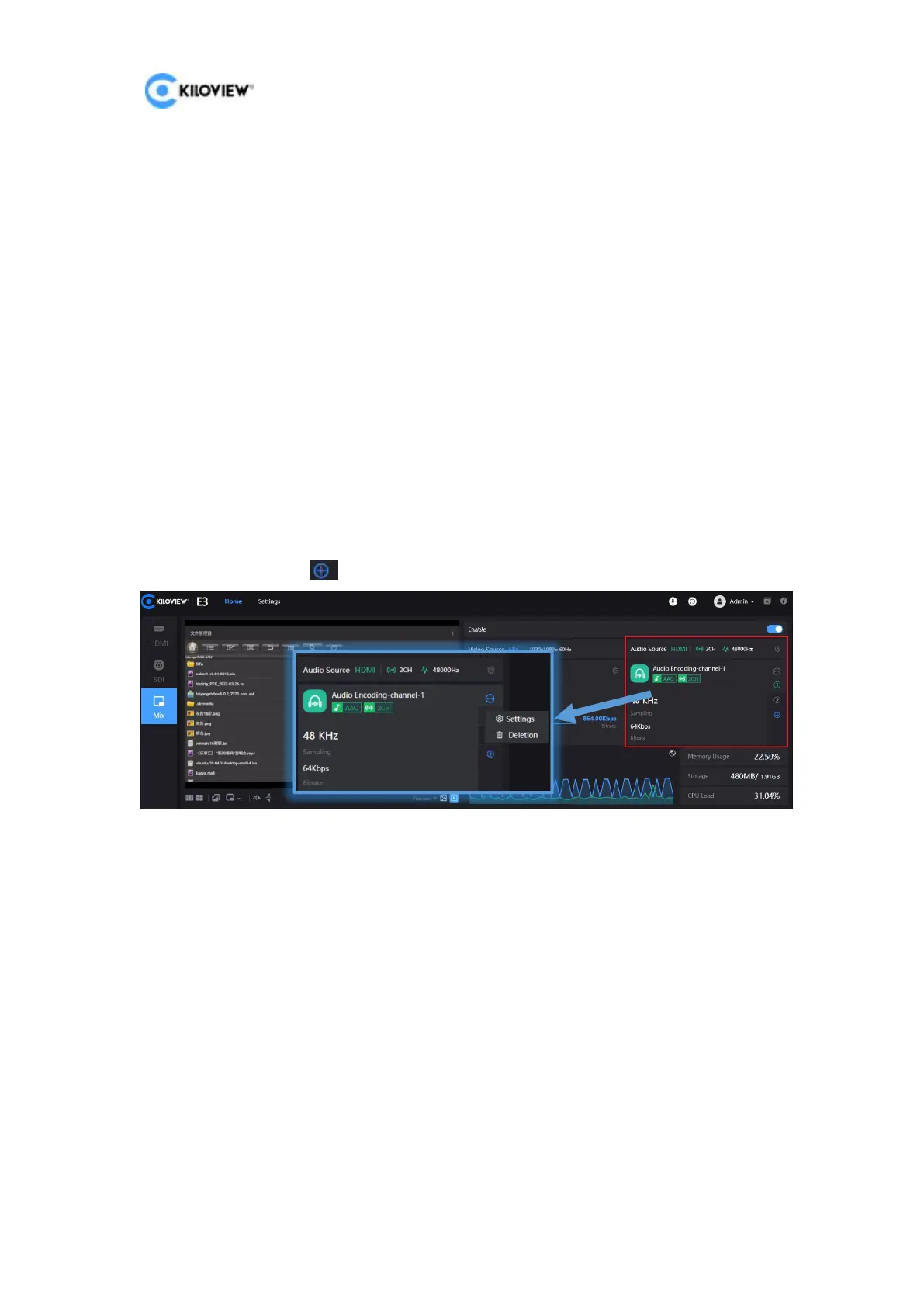E3 4K HDMI/3G-SDI Encoder User Manual
19
Copyright@2023 KILOVIEW Electronics Co., LTD
"Profile" supports three levels: Baseline, Main profile and High profile. This
should be set according to the encoding level supported by the platform.
High profile has the highest compression efficiency, that is, the image
quality is the best under the same bitrate, and baseline is the most widely
supported. The default setting is high profile, which should be set
according to the actual platform support.
"Chrome" has two options: Gray and Color. Gray is black and white, while
Color is to keep the original color. The default setting is color.
7.4 Audio Encoding Settings
Click the setting button in the information bar to enter the audio and video encoding
setting interface, the user can configure the audio source and audio encoding
parameters, and click to quickly add an audio preset template.
7.4.1 Audio Signal Source Settings
There are three audio signal source modes for audio input: HDMI, SDI input and
analog input (LINE IN). The default audio signal source is HDMI.
