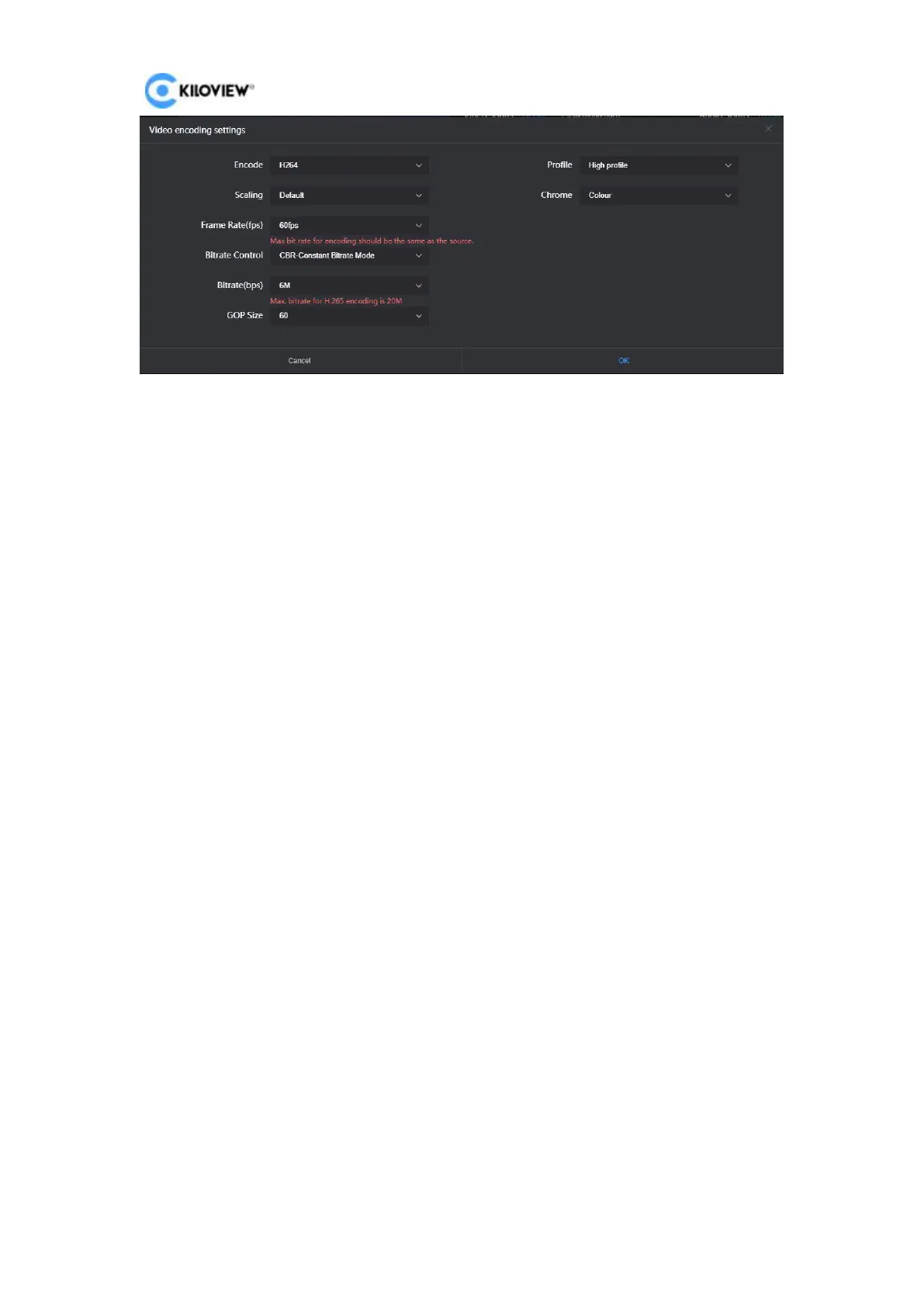E3 4K HDMI/3G-SDI Encoder User Manual
18
Copyright@2023 KILOVIEW Electronics Co., LTD
There are two encoding formats, you can choose H.264 or H.265 according
to your needs.
There are 7 options for "Scaling". The default setting is the default size,
which means, after encoding, the resolution remains the same as the input
video resolution. You can also upscale or downscale the resolution after
encoding.
"Frame Rate(fps)" supports adjustment between 24FPS-60FPS, and you
can also customize the bitrate size. Customization is to manually specify
the frame rate after video encoding. Theoretically, it cannot be set higher
than the original frame rate of the video.
There are two types of “Bitrate Control”: CBR and VBR. CBR means
constant bitrate mode and VBR means dynamic bitrate mode. CBR is a
stable bit rate, and VBR is constantly changing bit rate according to the
actual content. Generally, CBR is used for network transmission to ensure
the transmission quality, and VBR is used for file storage to ensure the
quality of video files. The default setting is CBR;
"GOP Size (I-frame interval)" has 7 options and supports custom selection.
The GOP (Group of Pictures) strategy affects the encoding quality. GOP
means group of pictures, and a GOP is a group of continuous pictures. This
can be adjusted according to the actual situation, the default is 60, this
value can also meet most of the needs.
