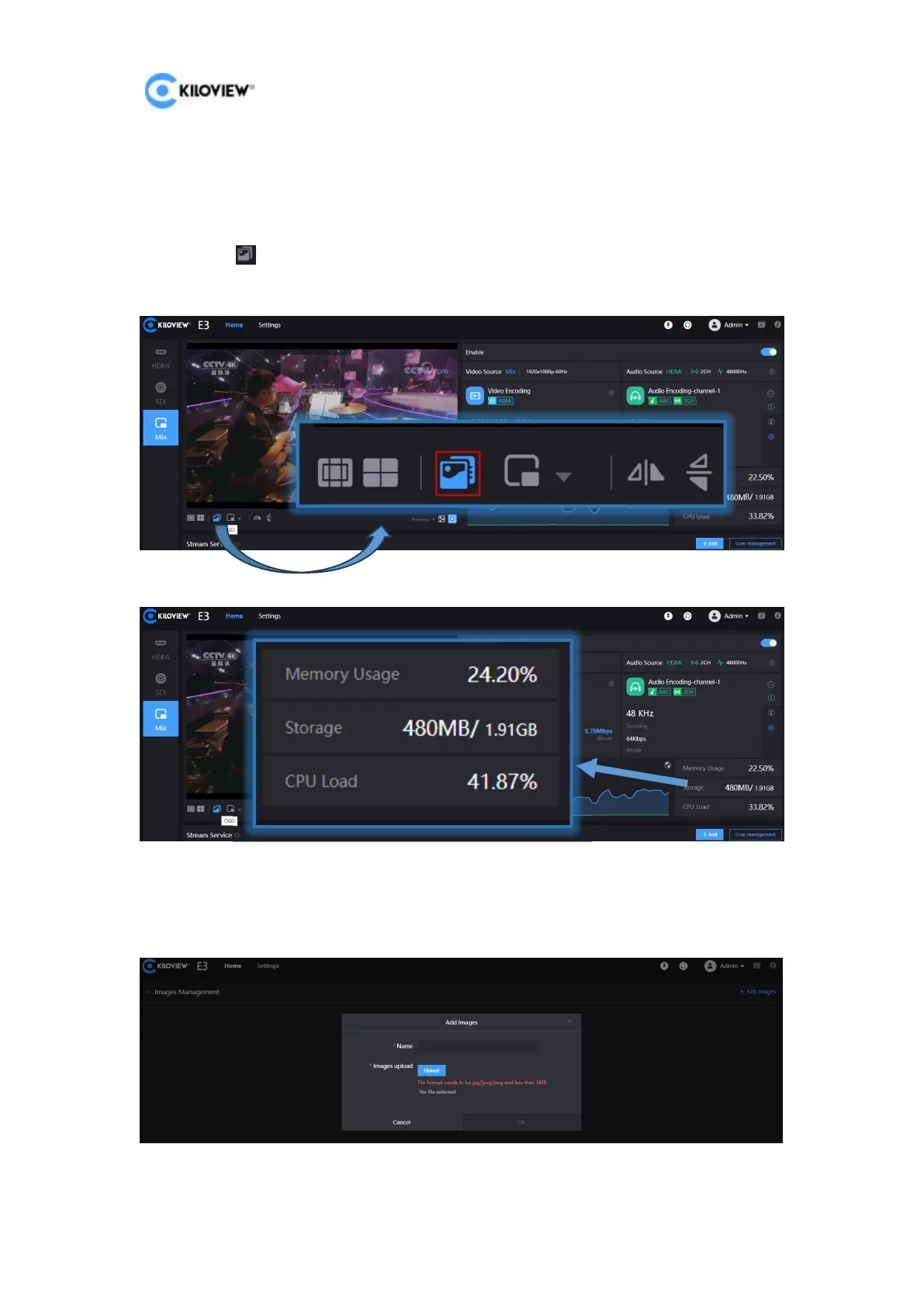E3 4K HDMI/3G-SDI Encoder User Manual
22
Copyright@2023 KILOVIEW Electronics Co., LTD
7.5 Image and OSD Overlay
7.5.1 Image Overlay
1. Click the " " button in the information bar, select picture management, and click
“Add Images”.
2. In the “add images” box, fill in the name, choose to upload a picture, and then
save it. After the picture is uploaded successfully, it will be displayed in the picture
list. The image format must be JPG/JPEG/PNG, and the size should not exceed 5M.
