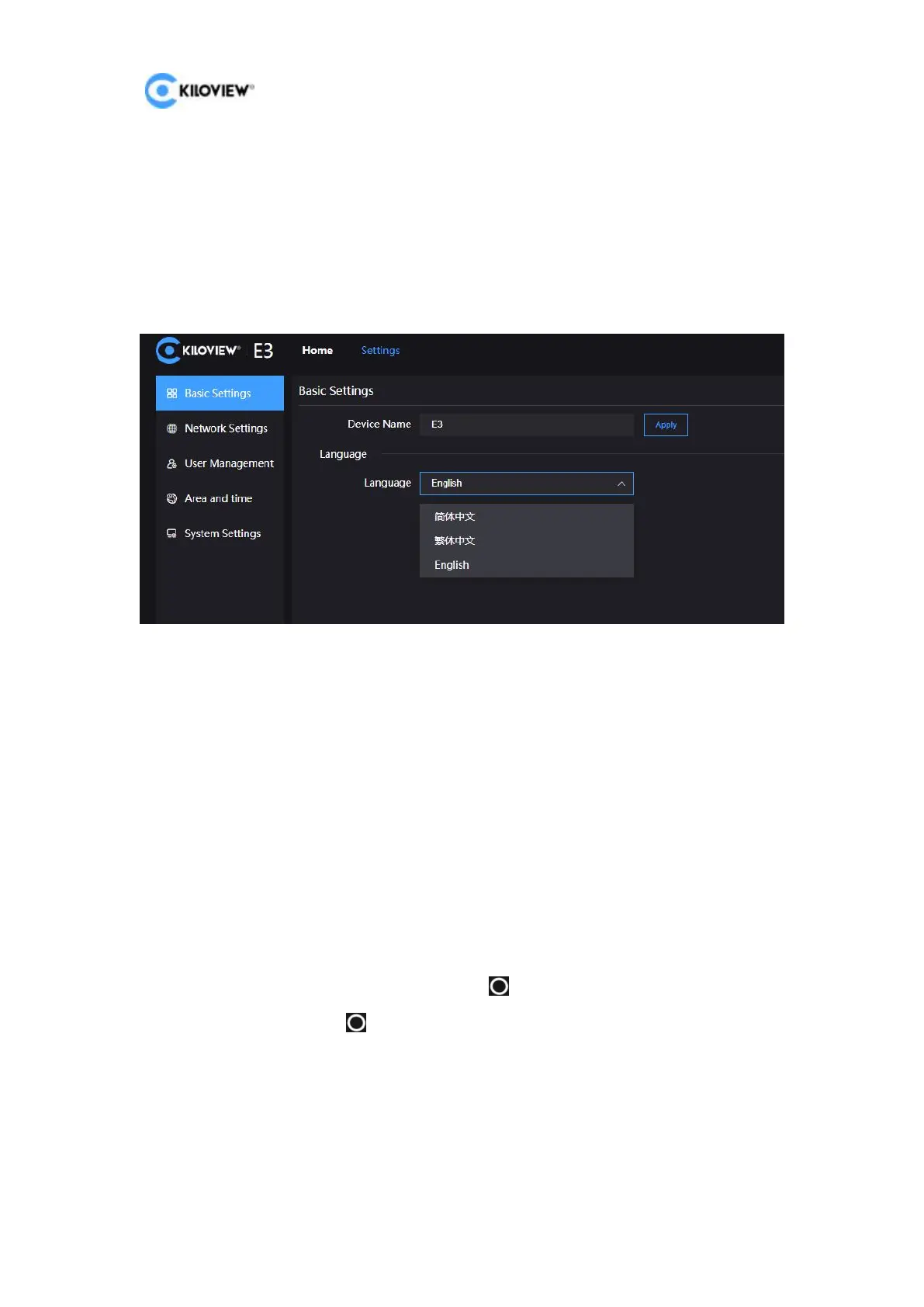E3 4K HDMI/3G-SDI Encoder User Manual
42
Copyright@2023 KILOVIEW Electronics Co., LTD
11 System Settings
11.1 Language
Click the language window to switch the system language, currently it supports
simplified Chinese, traditional Chinese and English.
11.2 Restore
If your device failed to work because of the parameter changes (the most typical one
is failure to log in the device due to network address change), you are suggested to
restore the factory settings to default values.
There are two ways to restore the factory settings:
1. Web Page "Settings"> "Basic Settings"> "Restore Factory".
2. When the device fails to log in to the Web management page normally, enter the
Recovery mode of E3 (see Section 11.4.2 for details) to restore the factory settings.
On the first page of the E3 LCD display, press to enter the system settings, select
Restore factory, and press to restore factory settings.
