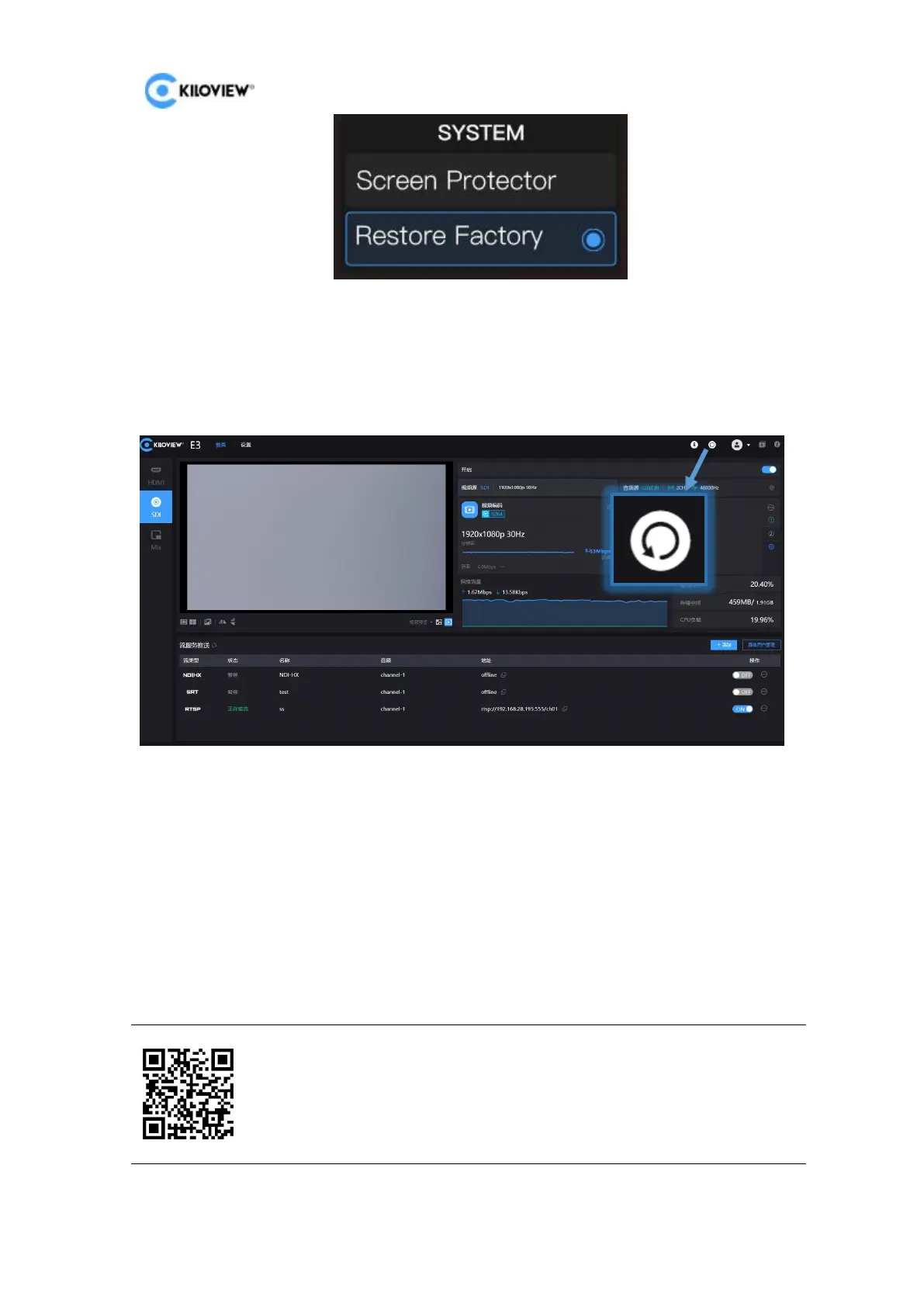E3 4K HDMI/3G-SDI Encoder User Manual
43
Copyright@2023 KILOVIEW Electronics Co., LTD
11.3 Reboot
Click on the upper right corner of the web page, the device software restarts,
which is equivalent to restarting the device, and it lasts about 1 minute.
11.4 Firmware Upgrade
Each product undergoes continuous improvement, so we constantly perform
functional upgrades and address bugs for our devices. Support for new features or
bug fixes for the devices will be delivered in the form of upgrade packages. If
necessary, please visit the company's official website's download page to obtain the
upgrade package.
Kiloview will continue to provide firmware updates and bug fixes for E3 devices.
Visit:https://www.kiloview.com/en/support/download/
In the filtered list, select Video Encoders > E3 and find the latest firmware download in
the Programs tab.
