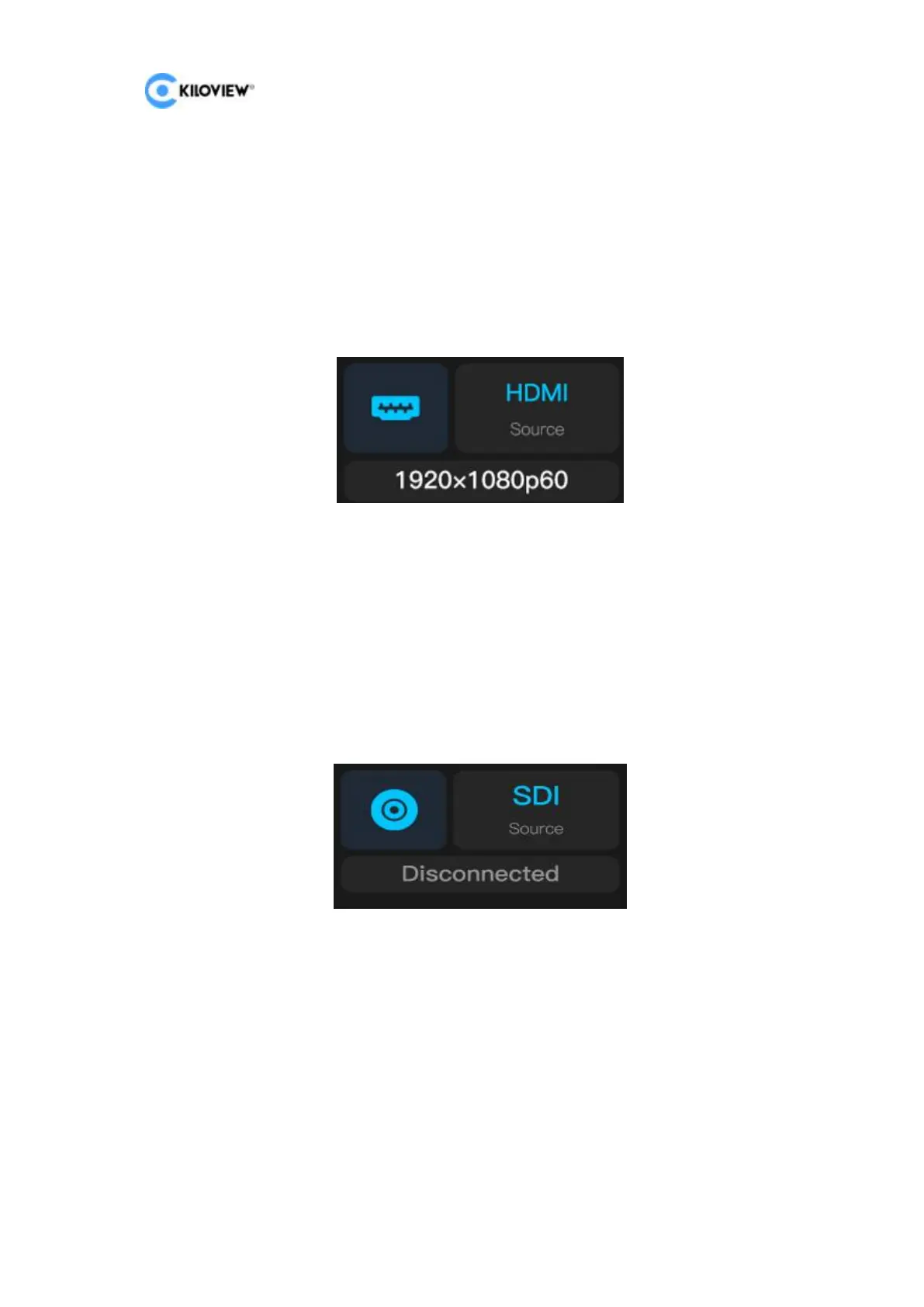E3 4K HDMI/3G-SDI Encoder User Manual
10
Copyright@2023 KILOVIEW Electronics Co., LTD
5.2.2 HDMI Video Source Information
The second page of the LCD display shows: the current HDMI video input source and
parameters of the device.
When the HDMI video input source is connected, the system will automatically
identify and display the parameter information of the video source such as the
resolution, and display Disconnected when there is no video input source.
5.2.3 SDI Video Source Information
The third page of the LCD display shows: the current SDI video input source and
parameters of the device.
When the SDI video input source is connected, the system will automatically identify
and display the parameter information of the video source, and display
Disconnected when there is no video input source.
5.2.4 Network Status Information
The fourth page of the LCD display shows: the current network status of the device.
The up and down arrows indicate the real-time network uplink and downlink rates.
DHCP:Indicates the dynamic IP address obtained by the device.
STATIC:Indicates the static IP address obtained by the device.
