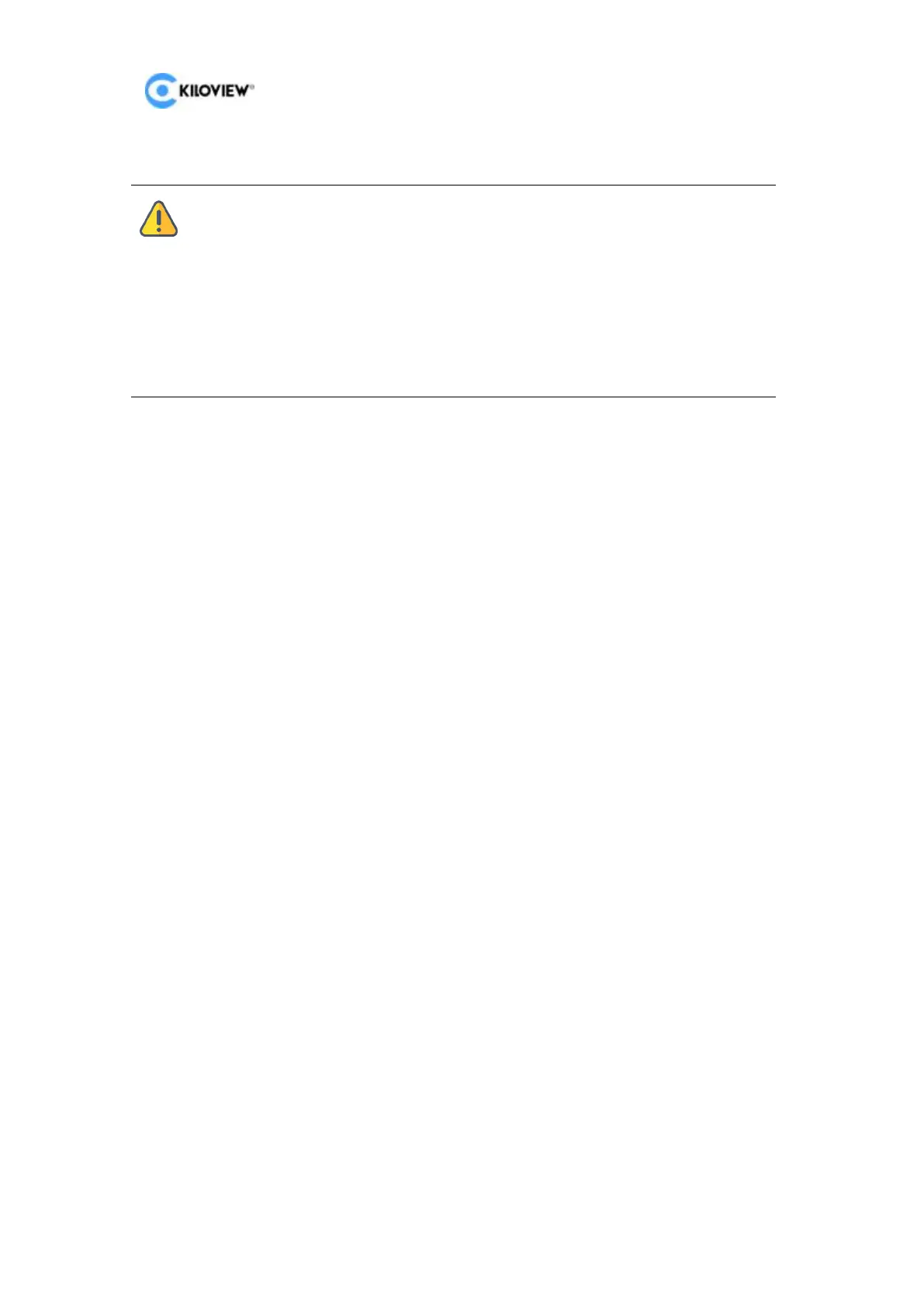Note:
During the upgrade process, please do not cut off the power, otherwise the
device may fail to start.
Generally, the upgrade process takes about 3-5 minutes. If the upgrade is still not
completed after 5 minutes, please try to refresh the web page; if you still cannot
access normally, please try to contact technical support
If you need to use a USB flash drive to upgrade the firmware, it is recommended
that the file system format of the USB flash drive be FAT32.
