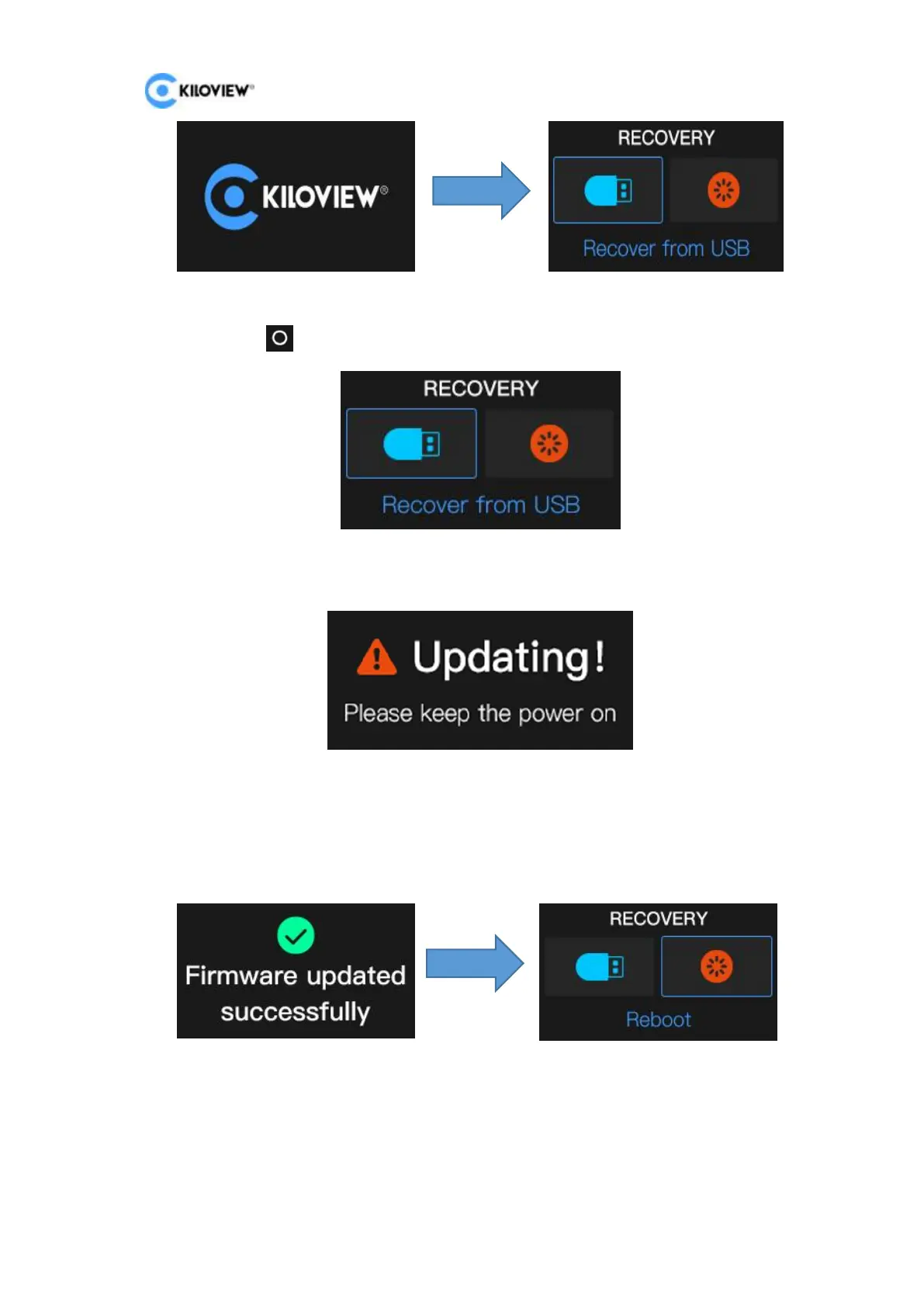E3 4K HDMI/3G-SDI Encoder User Manual
45
Copyright@2023 KILOVIEW Electronics Co., LTD
Step 3: Click the touch button to select "Recover from USB" (install firmware from
USB), and press after the selection is completed to start the upgrade.
Step 4: During the E3 firmware update, the device will prompt "Updating! Please
keep the power on."
Step 5: When the screen displays "Firmware updated successfully", it means that the
E3 has completed the firmware upgrade. At this time, any operation of the touch
button will help you return to the Recovery menu, please select Reboot to restart the
device.
