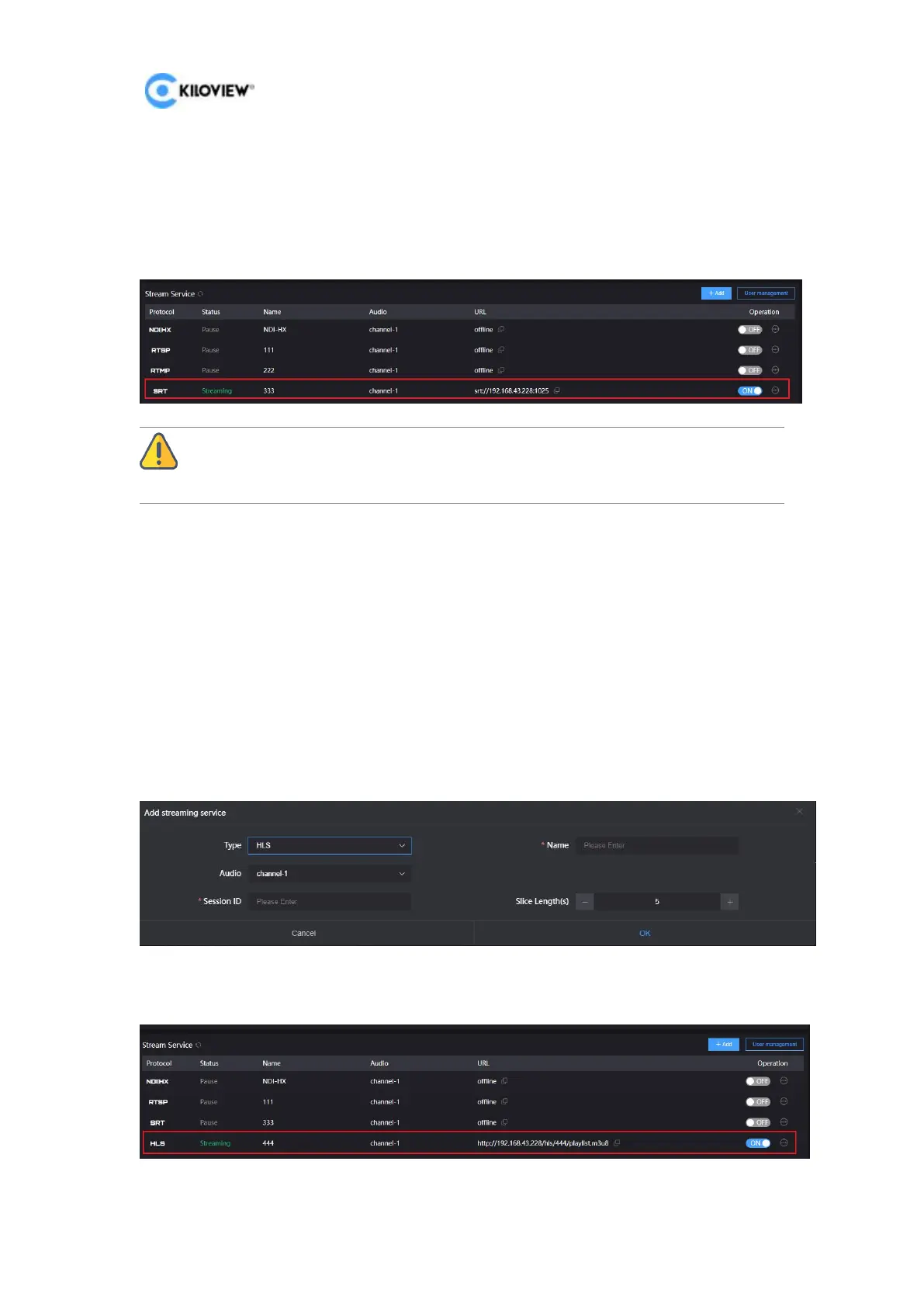E3 4K HDMI/3G-SDI Encoder User Manual
38
Copyright@2023 KILOVIEW Electronics Co., LTD
Encryption Mode: Support AES-128
、
AES-192
、
AES-256.
SRT Streaming ID: SRT Streaming identification.
AES Key: Encryption key, fill in 10-32 characters of letters or numbers according
to the encryption method.
Note: The SRT stream ID and AES key are not required options, and if they are required, the
corresponding information is also required at the decoder.
8.6 HLS Streaming
To use the HLS service of the encoder, you must first "add a streaming service". After
adding it correctly, enter the setting interface of the streaming service. The
parameters of the HLS service are relatively simple. If there are no special
requirements, then there is no need to set them. Just enter the name and click OK to
start the streaming service.
After starting the service, you can get a publishing point of the HLS server. With this
stream address, you can use VLC and other decoding devices to decode and play.
