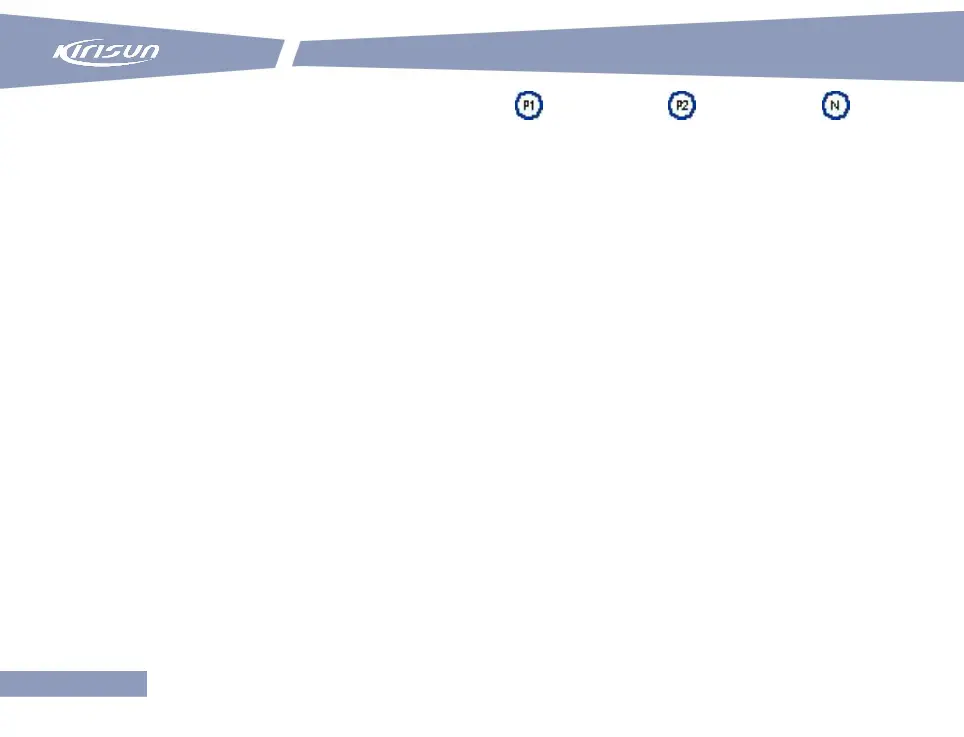User Manual
4. Select “View Scan List”, and view the channels in the list ( prior channel 1, prior channel 2,
normal channel).
Note:
In a scan list, you can set prior channel 1 and prior channel 2, and they are not displayed if not set.
Adding Scan Channel
1. In the home interface, press the Menu key.
2. Select “Scan” by pressing the Up and Down keys.
3. Press the Menu/OK key.
4. Select “Edit Scan List” and then “Add”.
5. Select a channel, and add it to the scan list.
Deleting Scan List
1. In the home interface, press the Menu key.
2. Select “Scan” by pressing the Up and Down keys.
3. Press the Menu/OK key.
4. Select “Edit Scan List” and then “Delete”.
5. Select a channel, and delete it from the scan list.
Setting Prior Channel
1. In the home interface, press the Menu key.
2. Select “Scan” by pressing the Up and Down keys.
3. Press the Menu/OK key.
4. Select “Edit Scan List” and then “Edit Prior Channel”.
5. Set a prior channel by selecting “Set Prior Channel 1” or “Set Prior Channel 2”.