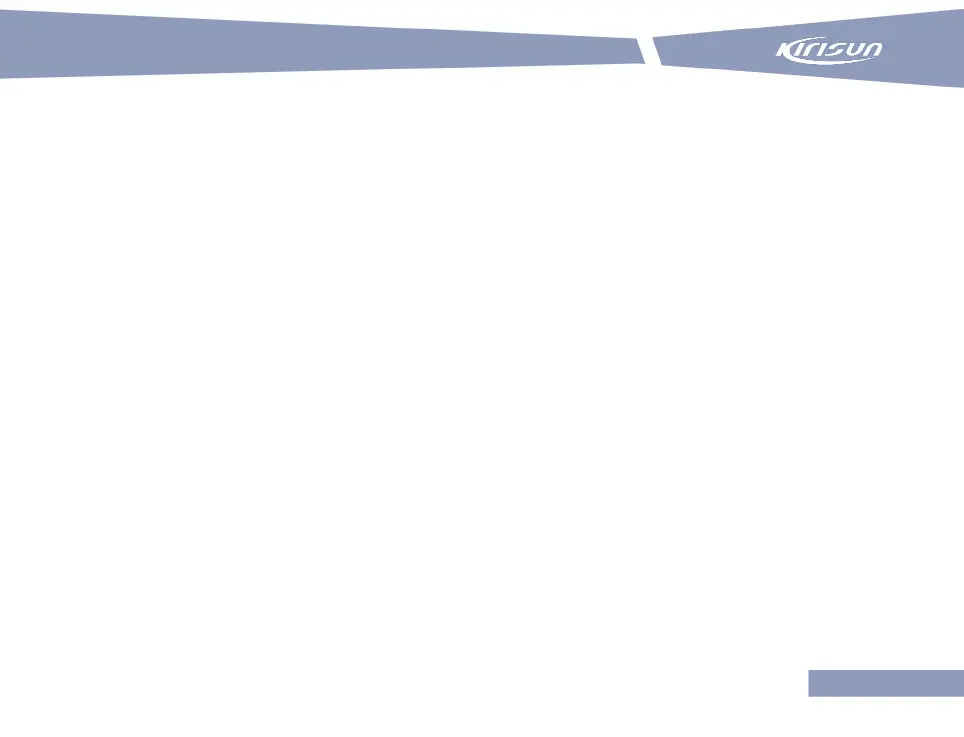DM588 Digital Mobile Radio
6. Cancel a prior channel by selecting “Cancel Prior Channel”.
5.2.2 Enabling/Disabling Scanning
1. In the home interface, press the Menu key.
2. Select “Scan” by pressing the Up and Down keys.
3. Press the Menu/OK key.
4. Select “Scan On/Off”.
5. Press the Menu/OK key.
6. Select “Enable Scan” or “Disable Scan” by pressing the Up and Down keys.
7. Press the Menu/OK key.
Note:
The radio only scans the selected channel (i.e. the starting channel) to receive data (including short
messages, GPS information, telemeterting information and PC data).
5.2.3 Transmitting during Scan
If traffic is found in a channel during a scan, the radio will listen to the channel. The dwelling duration is called
scan suspension duration, which is set using the programming software.
1. Keep the speaker close to the mouth. If indication of channel idleness has been enabled on the radio, you will
hear a short prompt tone (to indicate channel idleness) when the PTT key is released on the target radio. Now
you may reply to the radio.