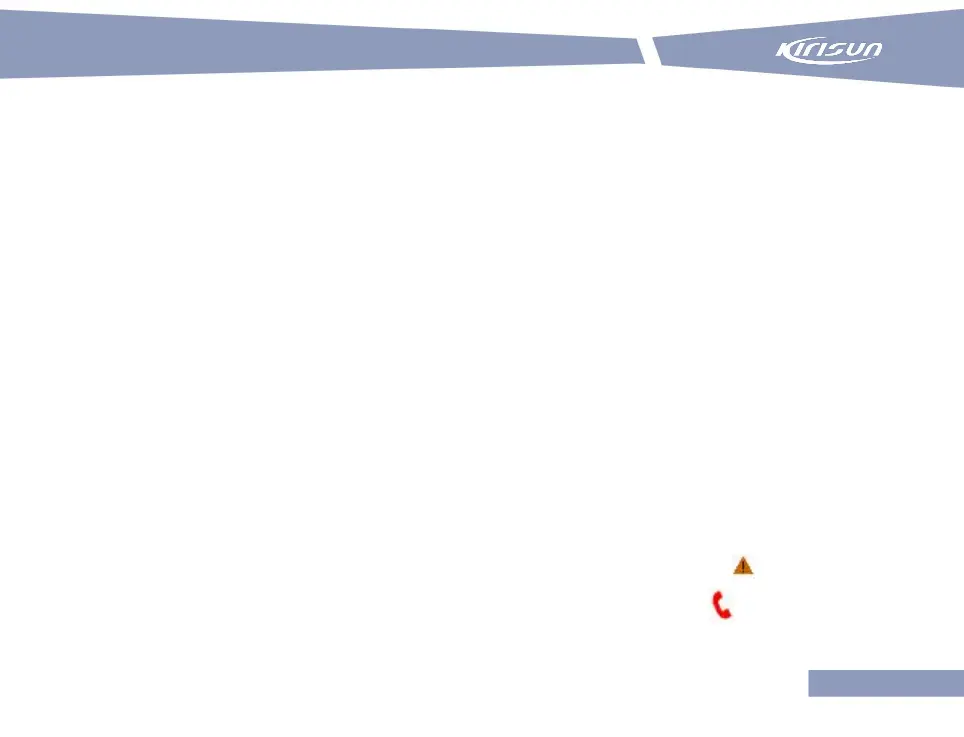DM588 Digital Mobile Radio
background tone by pressing the PTT key and talking into the microphone.
Emergency Alarm Followed by Voice
In this mode, you can send an alarm message by pressing the Emergency Alarm key, and send voice and
background tone by talking into the microphone. You don’t need to press the PTT key.
In any of the above modes, there are four alarm types. You can have one type set by your dealer.
During an emergency alarm, siren is given off on the radio, but the control center does not receive an alarm
signal.
During an emergency alarm, there is audio-video prompt.
During an emergency alarm, there is no audio-video prompt. The speaker is not turned on when speech is
received unless the PTT key is pressed.
During an emergency alarm, there is no audio-video prompt, but call can be received. There is no audio-video
prompt when speech is received unless the PTT key is pressed.
5.3.1 Sending Emergency Alarm
To send an emergency alarm, press the Emergency Alarm key. The emergency alarm icon will be displayed
in the status bar, and the alias or ID of an emergency group call, emergency alarm icon and outgoing