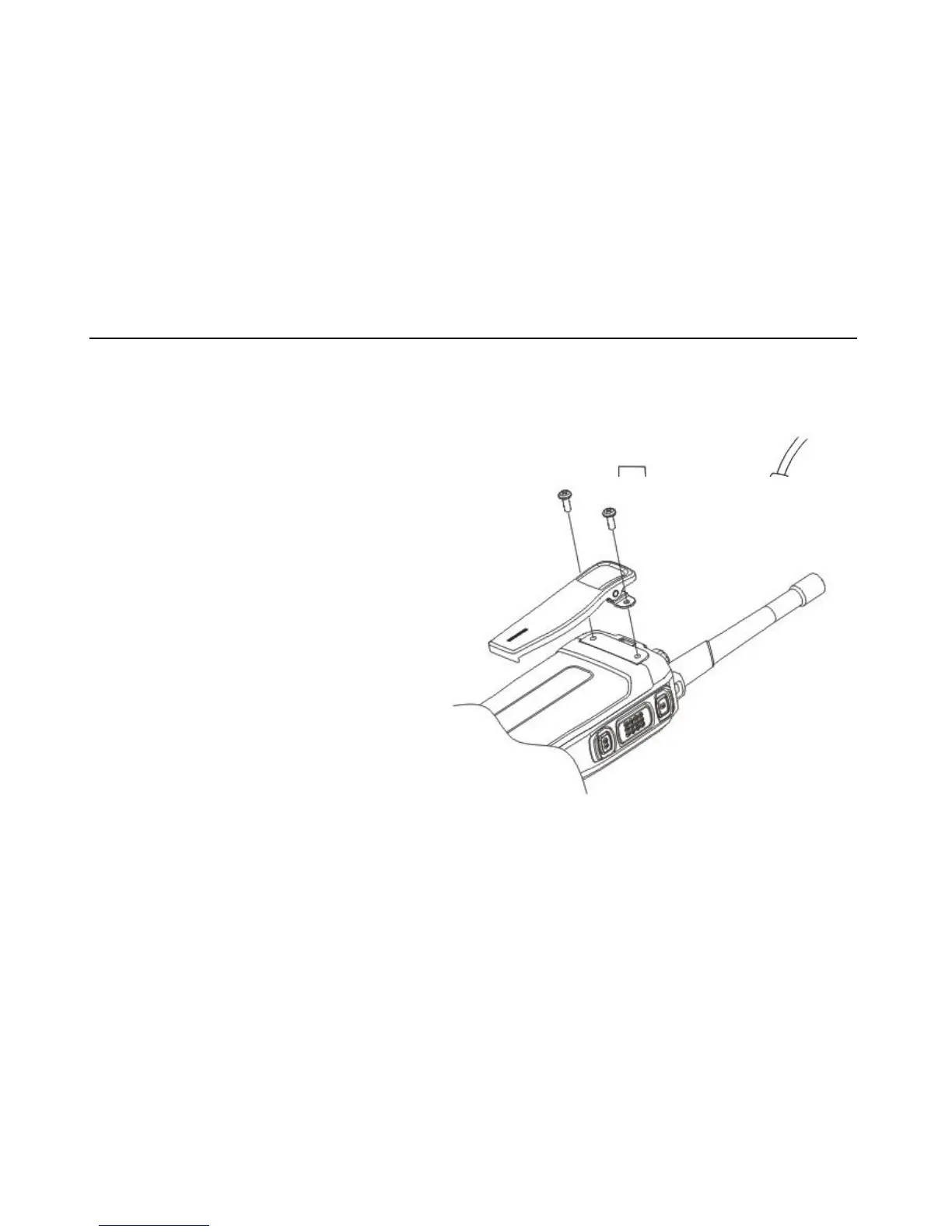2.5 Attaching the Audio Accessories
Connect the audio accessory in the port
and fix it with screw
2.6 Attaching the Belt Clip
Align the two screw holes in the belt clip
with the holes at the back of the radio,
and fix them together with screws.
Loosen the screws to detach the belt
clip.
