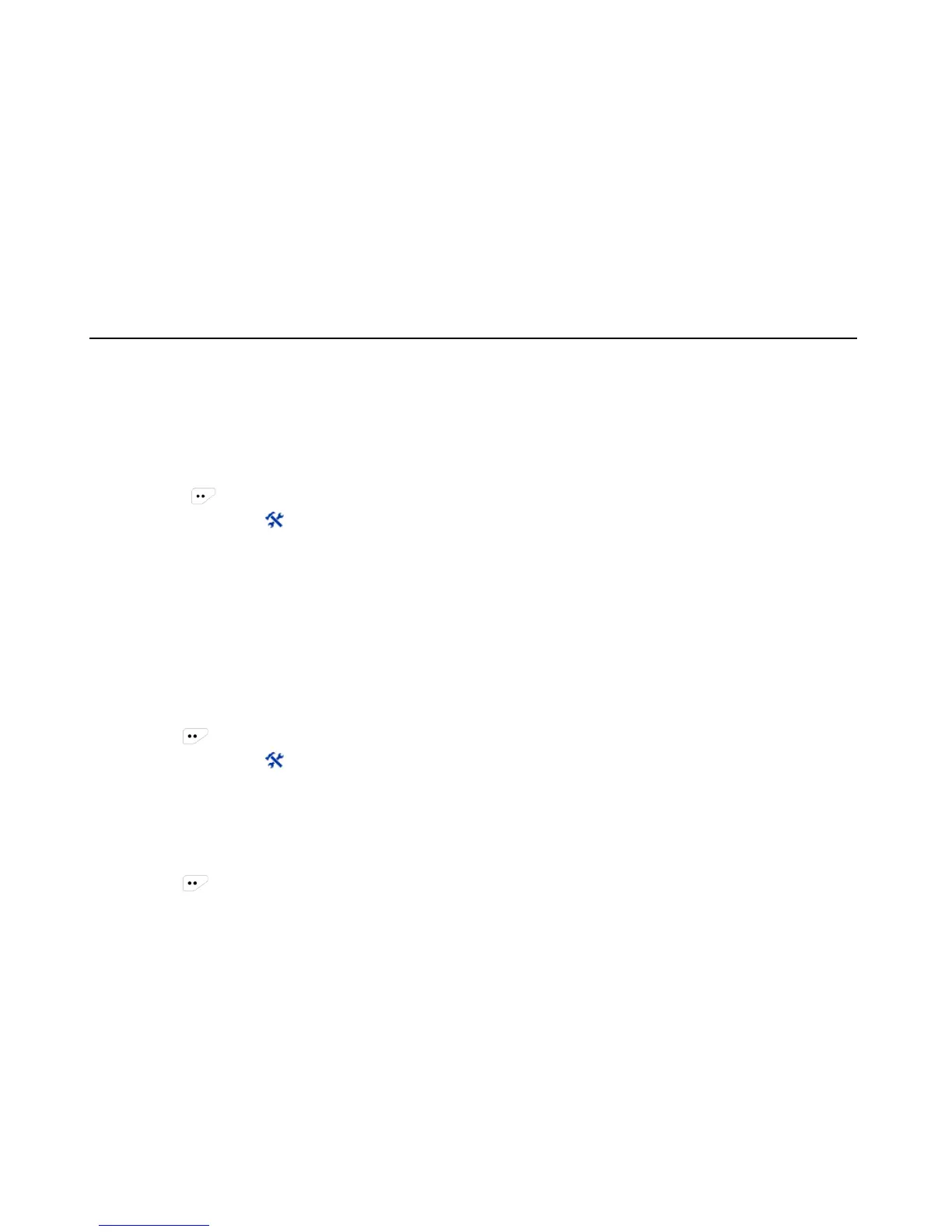3) Wait for the alert tone of transmission permission to end and speak to the microphone.
4) Release PTT key to receive.
5) If you did not respond during the scan hang time,the radio will go on to scan other channels.
10.7 Man Down
1) Press in the home screen to enter the menu.
2) Select and enter “ Application” menu.
3) Select “Man Down” and enter the interface.
4) Select “On” or “Off” to enable/disable Man Down.
10.8 VOX
If VOX is enabled on the radio, you can directly speak to the microphone and transmit without having to
press PTT button.
You can enable/disable VOX through the menu and adjust the microphone sensitivity.
10.8.1 Enabling/Disabling VOX
1) Press in the home screen to enter the menu.
2) Select and enter “ Application” menu.
3) Select “VOX” and enter “VOX” interface.
4) Select and enter the “VOX Switch” interface.
5) Select “On” or “Off” to enable/disable VOX.
10.8.2 Adjusting VOX Level
1) Press in the home screen to enter the menu.