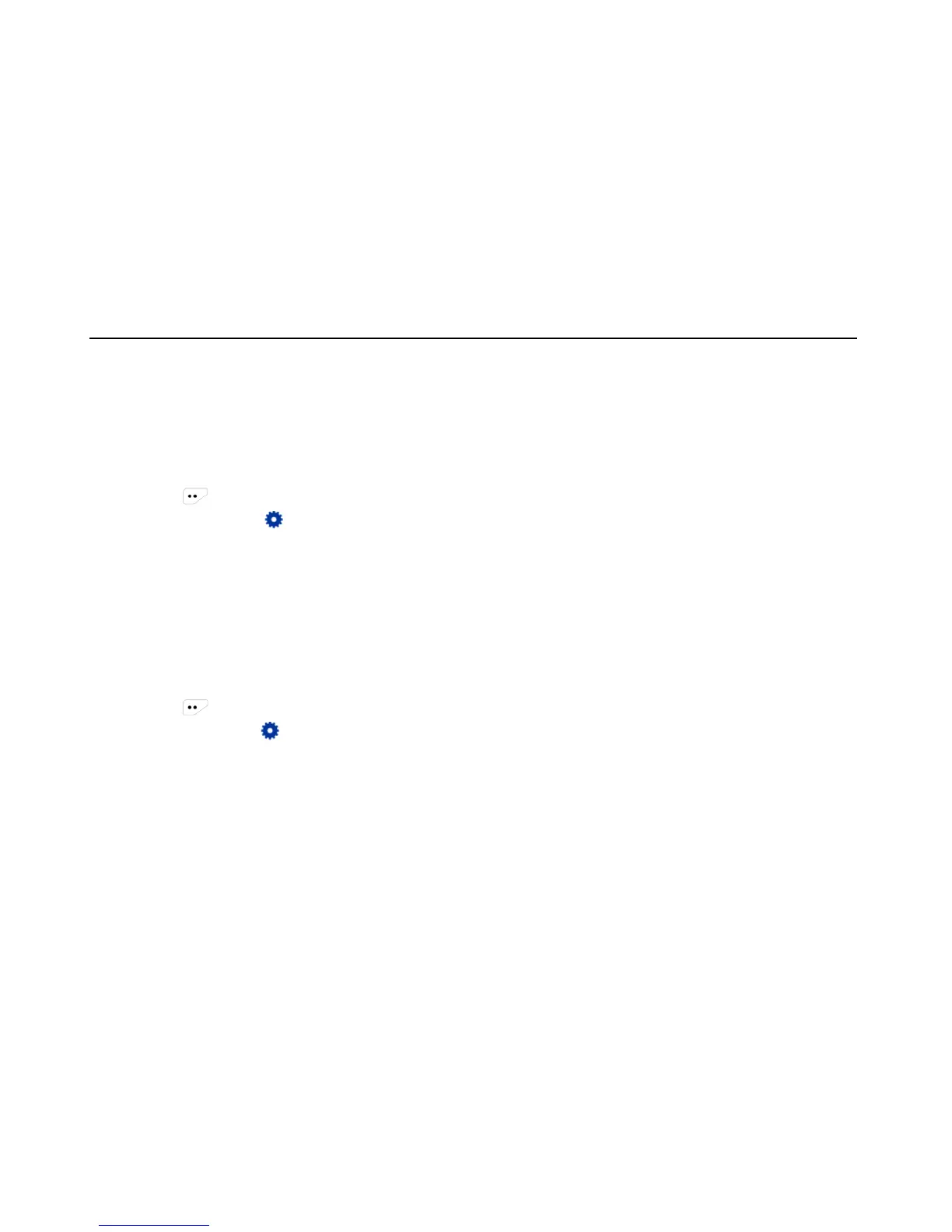9.10 Squelch Level Setting
You can adjust the squelch level based on different situation to remove unnecessary calls in weak signals。
This setting is valid on analogue channel.
1) Press in the home screen to enter the menu.
2) Select and enter “ setting” menu.
3) Select “Squelch Level” and enter.
4) Press【Up】 key or【Left】 key to increase the squelch level and 【Down】 key or 【Right】 key to
decrease the squelch level.
5) Press OK key to save the squelch level and return to the setting interface.
9.11 Checking Radio Information
You can check information such as radio ID, serial number, firmware version, hardware version and
vocoder.
1) Press in the home screen to enter the menu.
2) Press and enter “ setting” menu.
3) Select and enter the “Radio Information” interface