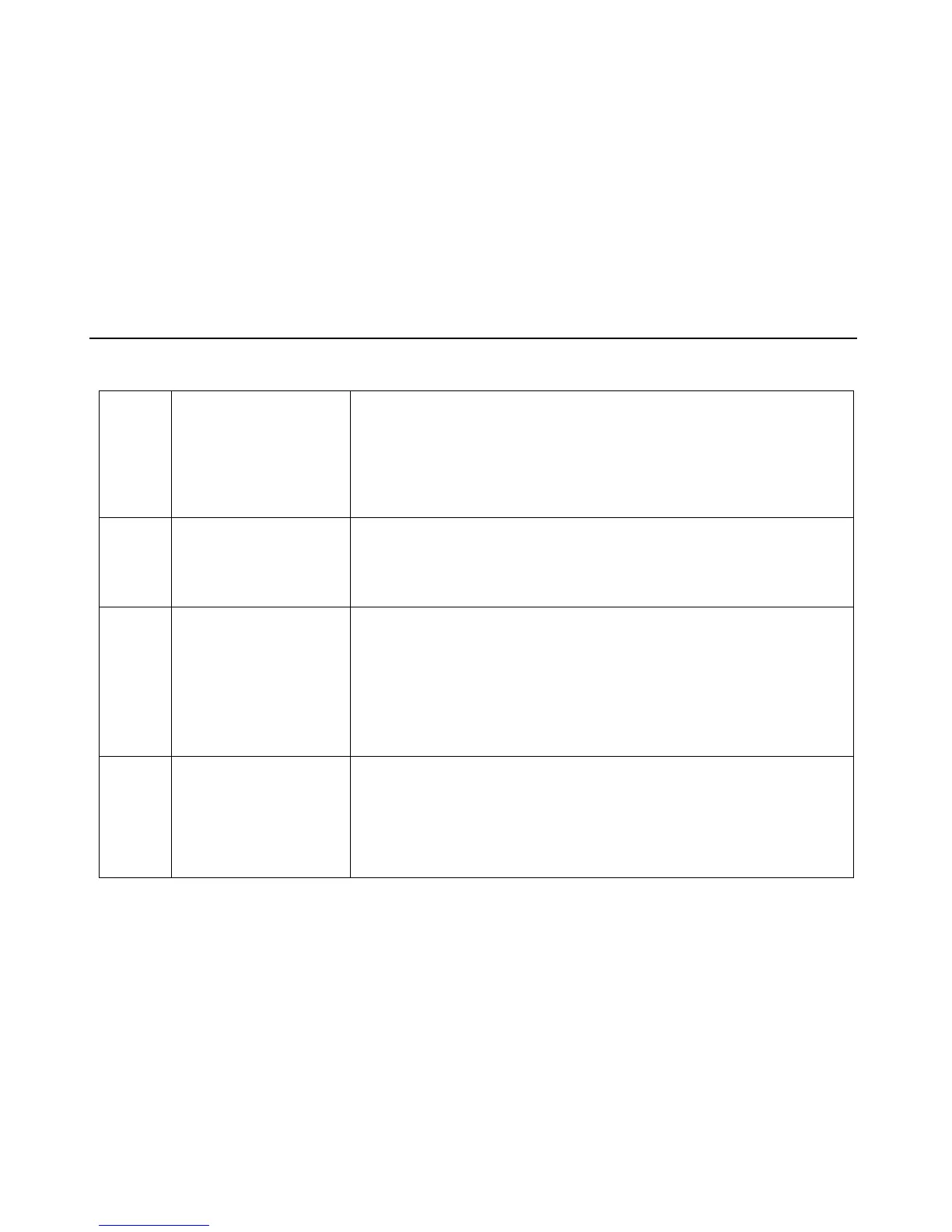DP990 DMR Two Way Radio User Manual
Failed to receive
signals
A. Poor antenna contact – fix the antenna.
B. Wrong RX/TX frequency – select the same TX/RX frequency.
C. Beyond communication scope.
The green indicator
glows but no sound
is received
A. Check if the volume is at its lowest level – increase volume.
B. Check if the speaker is broken - change the speaker.
A. Check if the antenna is dual mode - change to a dual-mode
antenna.
B. Check if GPS is properly set – reset GPS.
C. The radio is placed in a blocked environment - place it in an
open location.
A. Improper connection – check cable connection.
B. PC USB driver is not installed - install the driver.
C. The earpiece interface is in poor contact - change the
interface.
