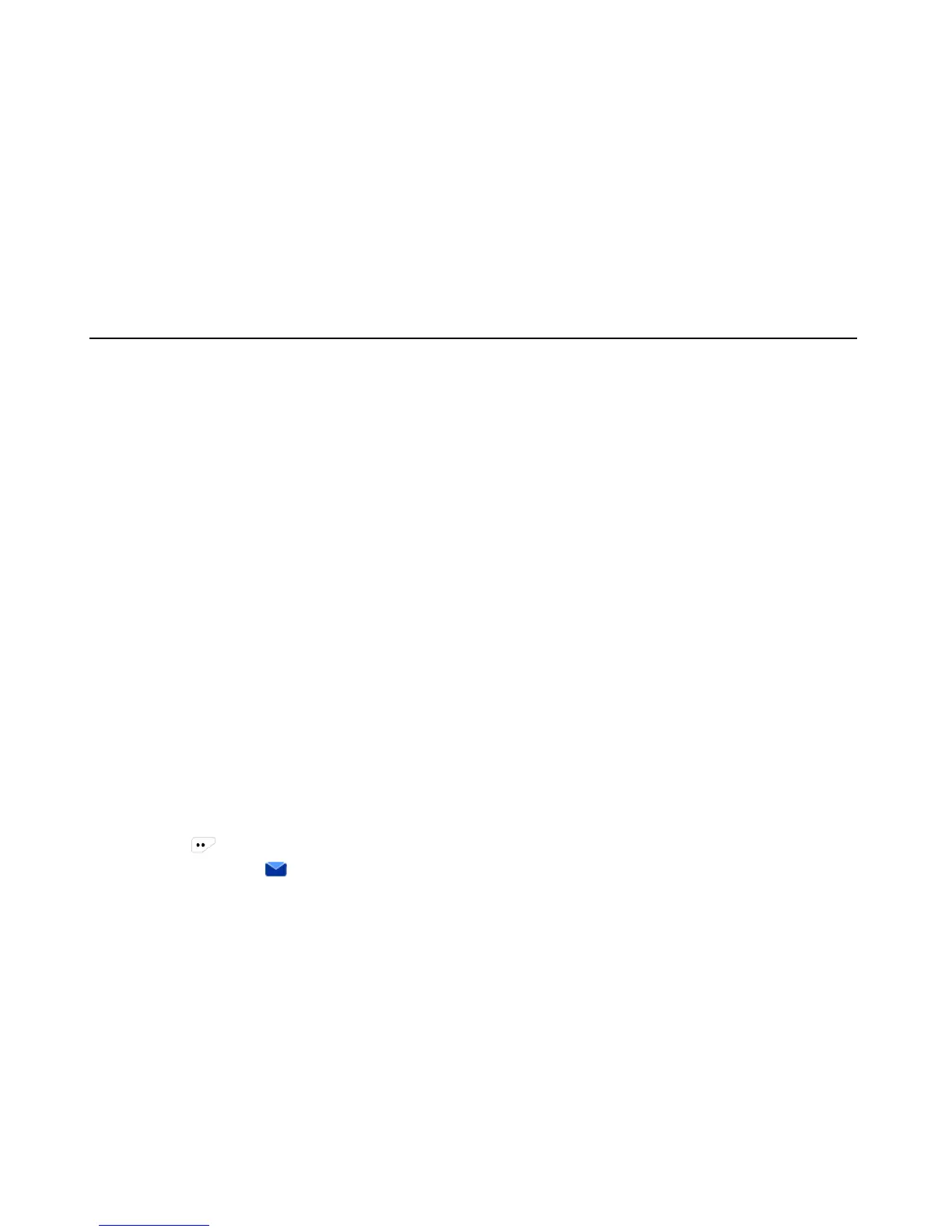3) Select “template” and enter quick message list.
4) Select the target quick message in the list and press OK key to enter the editing interface.
You can edit the quick message.
1) Press OK key to send, save or delete the edited message.
2) Select “Send” and enter the “Contact” interface.
3) Select the contact list and press OK key to enter.
4) Select the target contact and press OK key to send the edited message. Or you can select “Manual
Dial” in the “Contact” interface and enter the target contact number before pressing OK key to send it.
5) When the quick message is successfully sent, “Message Sent” will show on the LCD screen and then it
returns to the message list interface.
If the message failed to deliver, “Message Failed” will show on the LCD and then it returns to the message
list interface.。
The sent message will be saved in the outbox。
6.3 Sending Status Message
If the radio supports status message feature, you can receive and transmit status code which is agreed on
with other radios.
The radio supports a maximum of 1024 status messages (programmed by dealer).
1) Press to enter the menu in the home screen.
2) Select and enter “ short message” menu.