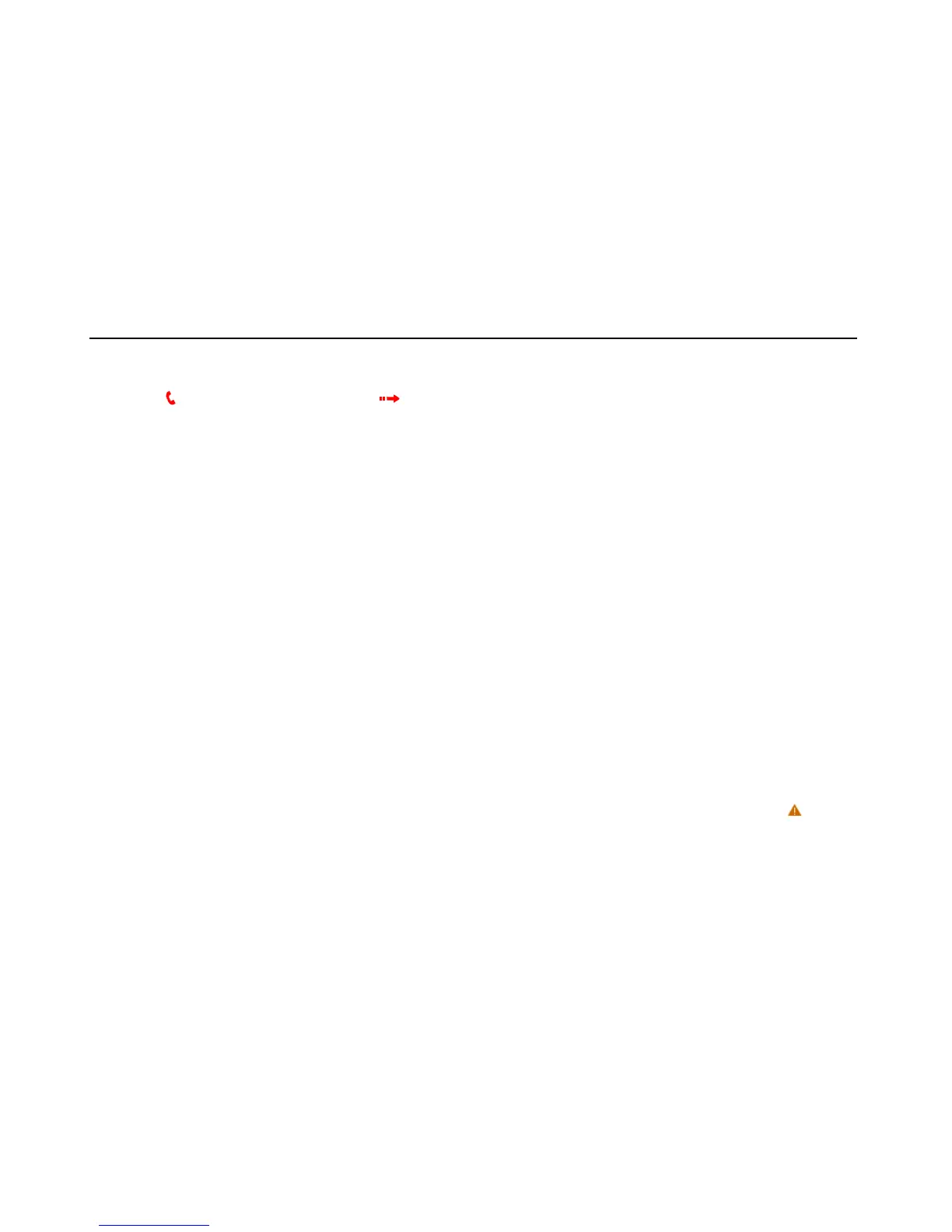icon is and the outgoing call icon is .
2) When the radio receives response, the LCD will show “Emergency Alarm Succeeded”.
If the radio failed to receive response and when the retry count is used up, the LCD will show “Emergency
Alarm Failed”。
3) The radio exits the emergency mode and returns to the home screen.
Note:
If you radio is set as “Secret” or “Secret with Voice”, there will be no audio/visual alert.
After the emergency alarm with voice responded, the two parties can communicate on the emergency
channel.
The emergency with voice will then open the radio mic, which allows user to talk without having to
press PTT button. The automatic mic activation is called Hot Mic (set by dealer with programming
software).
7.2 Receiving Emergency Alarm
If the radio enabled “Emergency Indication” feature, it can receive emergency alarm. Otherwise, the
emergency alarm will be ignored (set by dealer through programming software).
For receiving emergency alarm, the radio must be set as a group member(set by dealer through
programming software).
1) When the radio receives emergency alarm, the LCD status bar will show the emergency icon .
2) The LCD displays the alias or ID of the emergency radio. The radio periodically sounds the alarm alert
and the red LED flashes quickly. Press any key to cancel the emergency alarm..