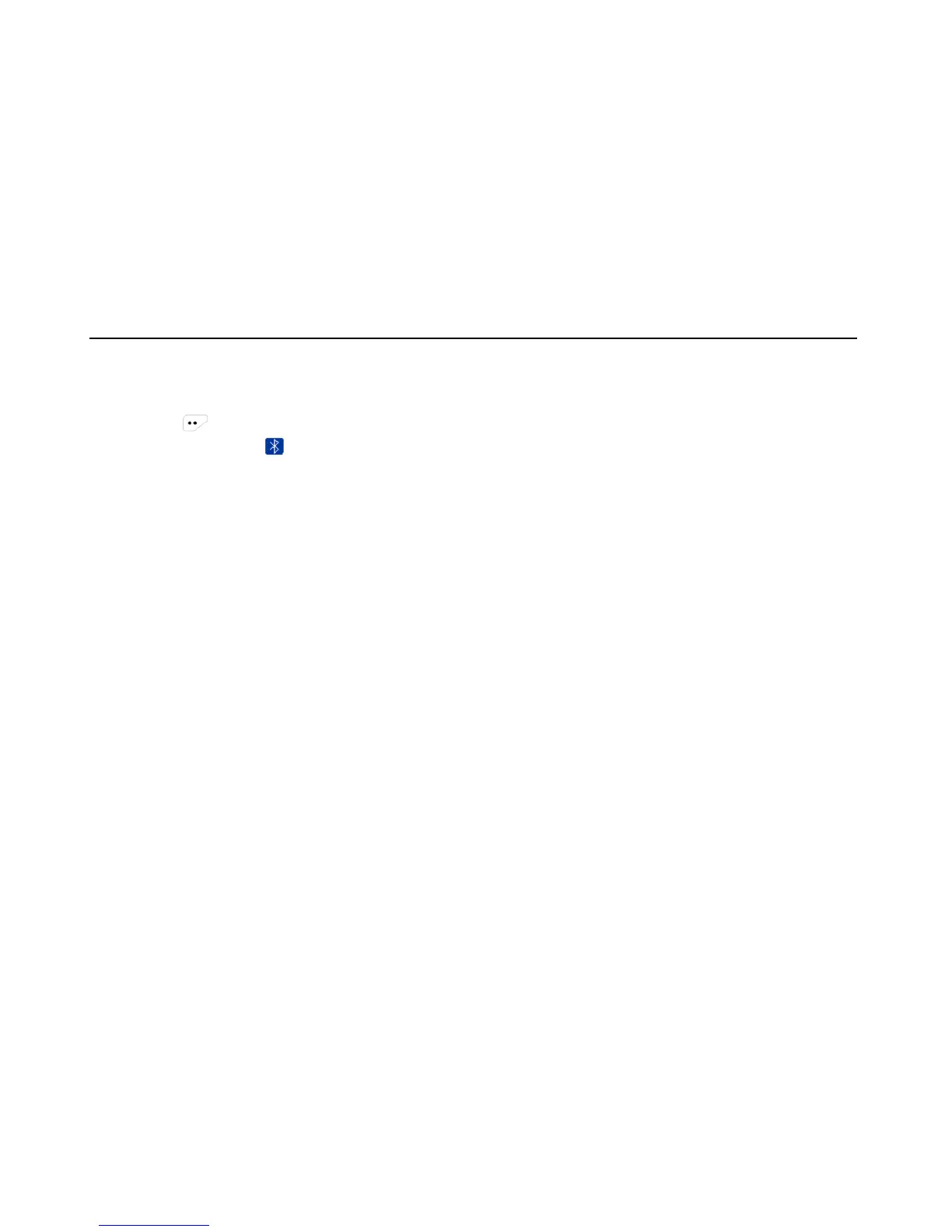10.12 Bluetooth
1) Press in the home screen and enter the menu.
2) Select and enter “ Bluetooth” menu.
3) Select “Bluetooth Switch” and enter the interface.
4) Select “Enable Bluetooth” or “Disable Bluetooth” to enable/disable Bluetooth.
5) After the bluetooth is enabled, go back to the Bluetooth menu and select “Device Available”.
6) Select “Search Device” to search for device that matches.
7) Select “Connect”.