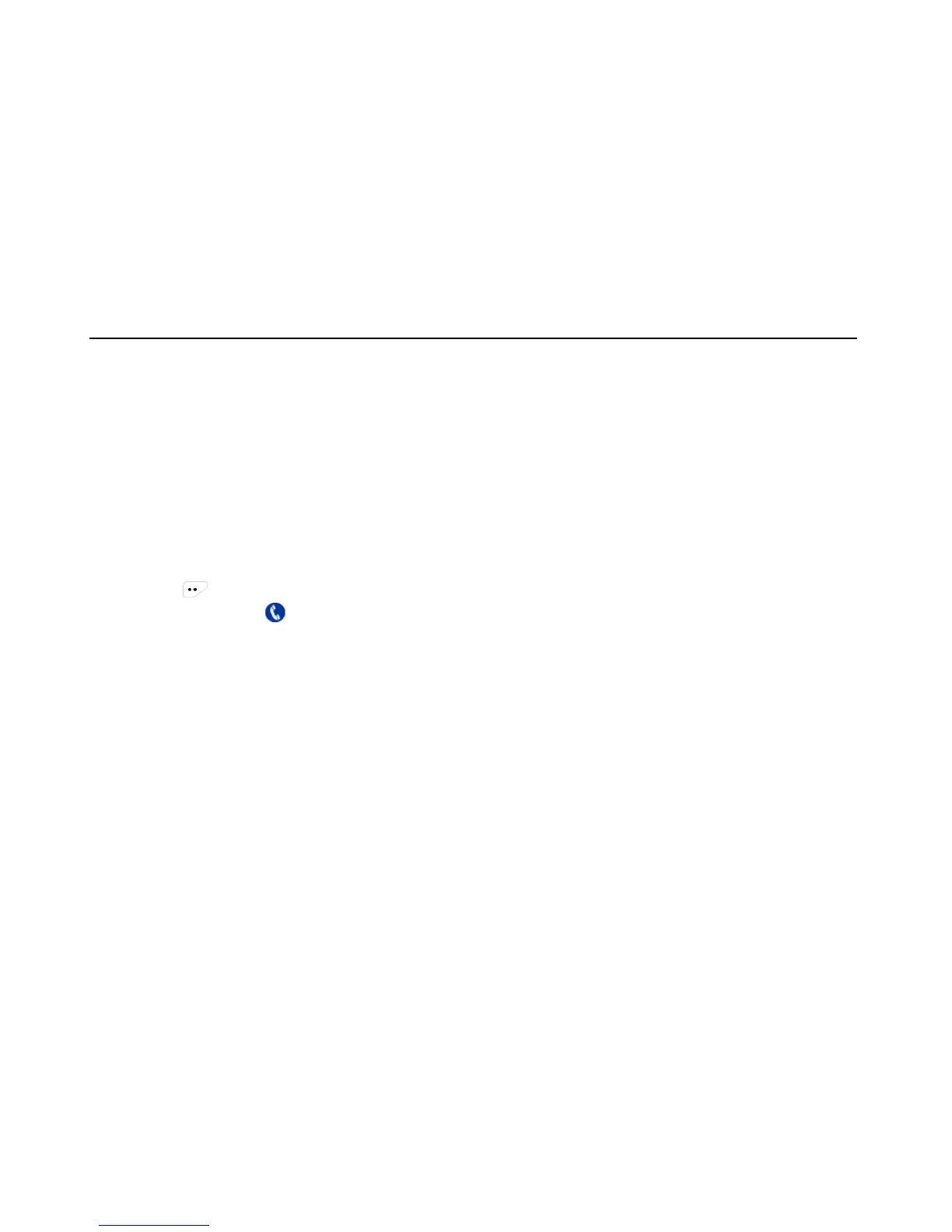2) Select the target record which needs to be saved and you can press OK key to check, save or delete
the target record.
3) Select “Save” and enter the interface for adding contact.
4) Enter the contact name.
5) Press Ok key to save the contact..
8.3 Deleting Call from the Call List
8.3.1 Deleting all the Records from the List.
1) Press in the home screen to enter the menu.
2) Select and enter “ call log” menu.
3) Select the call log(missed calls, outgoing calls and incoming calls)and enter the interface.
4) Select “Delete All”.
5) Press Ok key to delete all the records in the list.
8.3.2 Deleting Individual Record
1) Select the target record in the call list.
2) Press OK key to check, save or delete the target record.
3) Select “Delete”。
4) Press OK key to delete the record.