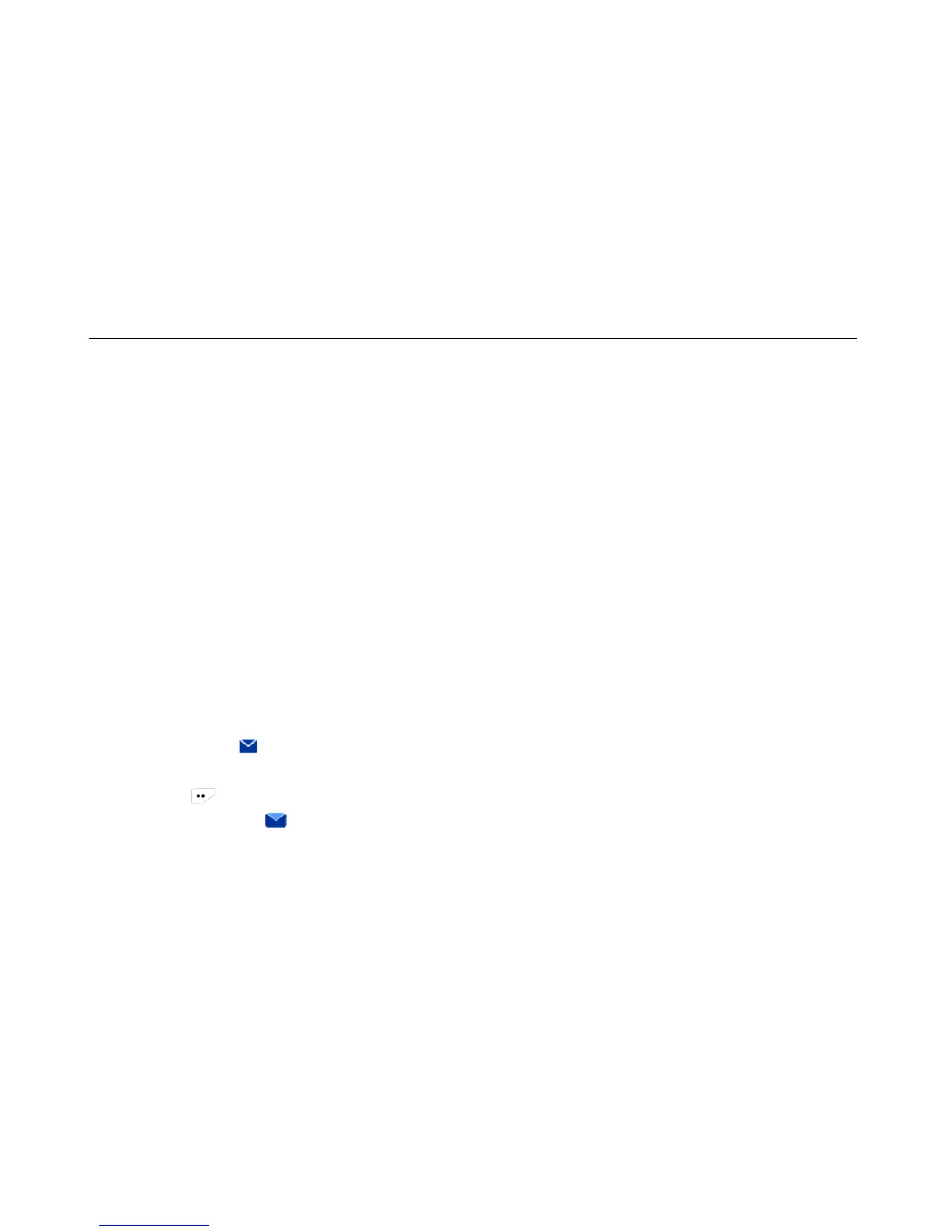3) Select “Status Message” and enter status message list.
4) Select the target status message and press OK key to enter the interface of status message.
5) Press “Send” key and enter the “Contact” interface.
6) Select “Contact List” and press OK key to enter the contact list interface.
7) Select the target contact and press OK key to send the selected status message.
Or you can select “Manual Dial” in the “Contact” interface and enter the target contact number before
pressing OK key to send the message.
8) After the status message is sent, “Message Sent” will show on the LCD screen and then it returns to
the message list interface.
If the status message failed to deliver, “Message Failed” will show on the LCD screen and then it returns to
the interface of status message.
The sent status message is saved in outbox.
6.4 Receiving Short Message
When the radio receives a message, the LCD will remind you of the new message and display the icon of
unread message on the status bar.
You can enter inbox and read message.
1) Press to enter the menu in the home screen.
2) Select and enter “ short message” menu.
3) Select “inbox” and enter.
4) Select an unread message and press OK key to read the message.