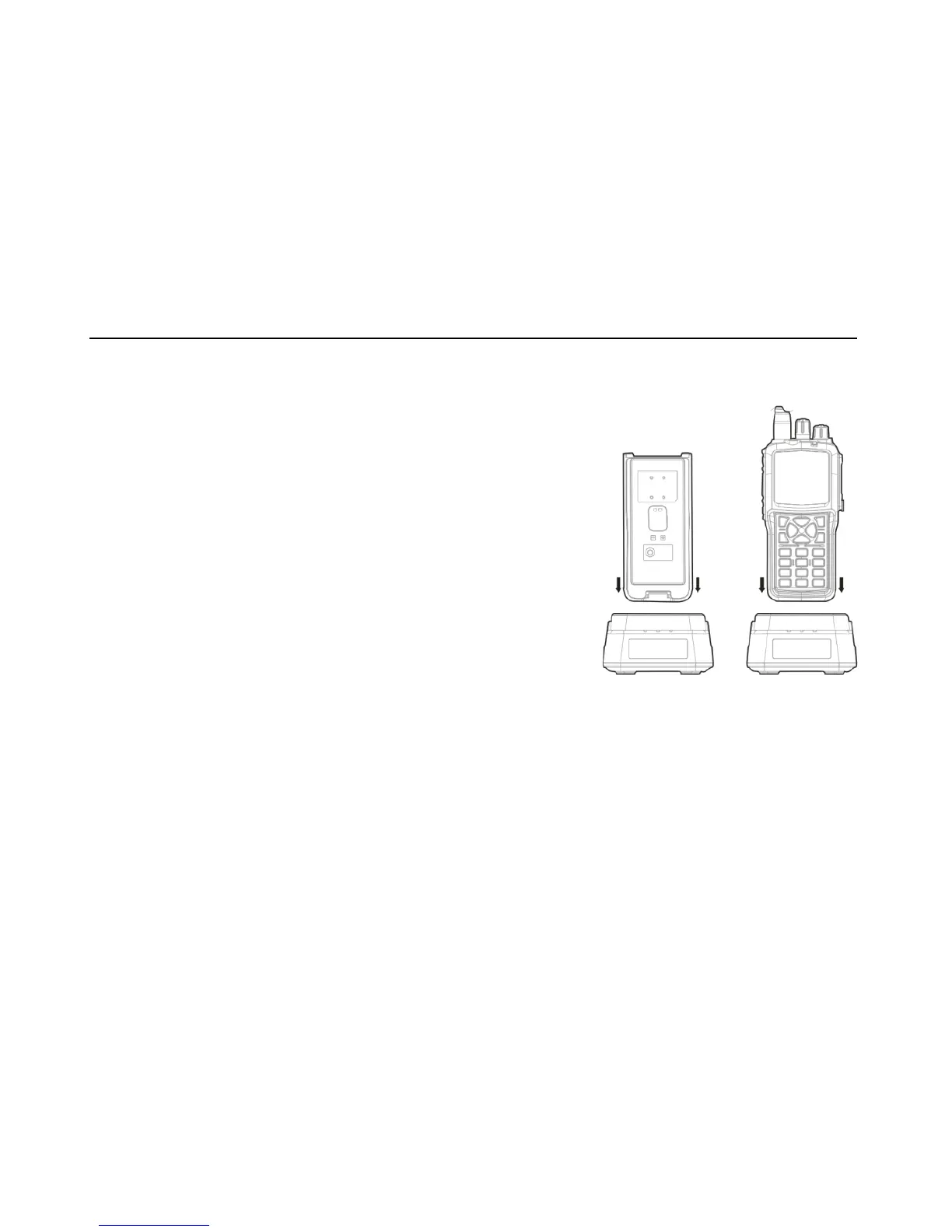2 Battery Information
2.1 Battery Charging
1) Plug the power adaptor in the proper socket of AC power.
2) Plug the cable of the power adaptor at the back of the socket,
and the green indicator glows.
3) Plug the battery or radio in the charger
Make sure that the battery is in proper contact with the charger
terminal, and the red indicator glows.
4) After the battery is charged for 5 hours, the red light goes out,
indicating that the battery is fully charged.
When the green indicator glows, keep the battery on the charger
for 1-2 hours before taking it out so as to achieve the optimal
performance.
5) Take out the power adaptor from the socket of AC power output.
Note:
The battery is not charged before delivery from the factory, so please charge the battery before
your first use.
If the battery which is stored for over 2 months or a new battery is charged for the first time,