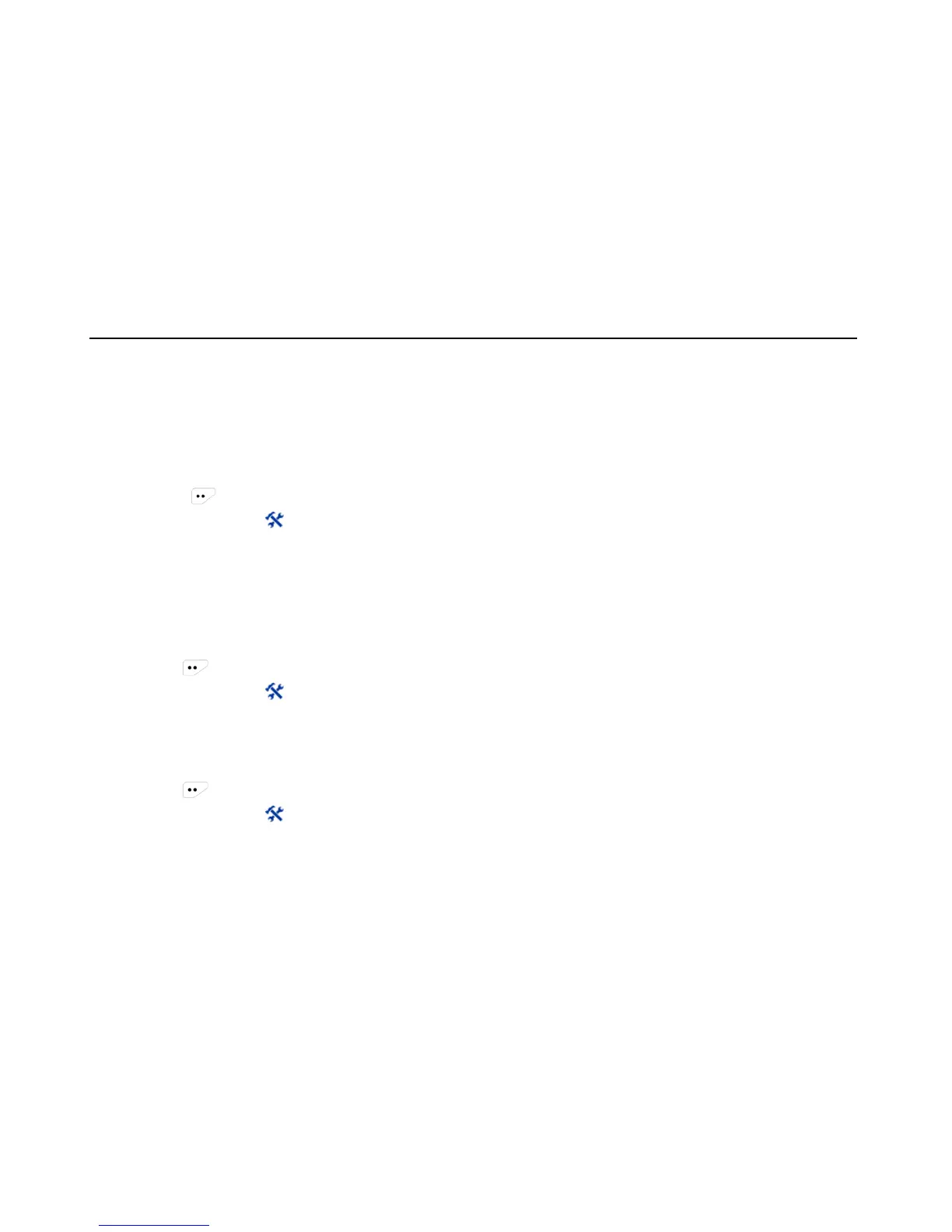4) Select and enter “GPS Switch” interface.
5) Select “On” or “Off” to enable/disable GPS.
10.9.3 Enabling/disabling GPS
1) Press in the home screen and enter the menu.
2) Select and enter “ Application” menu.
3) Select “GPS” and enter “GPS” interface.
4) Select and enter “GPS Report On/Off” interface.
5) Select “On” or “Off” to enable the GPS Report feature.
10.10 Time
1) Press in the home screen to enter the menu.
2) Select and enter “ Application” menu.
3) Select “Time” to set the display status and format of time and date.
10.11 Network
1) Press in the home screen and enter the menu.
2) Select and enter “ Application” menu.
3) Select “Network” and check the transmitting and receiving frequency on the current channel.
