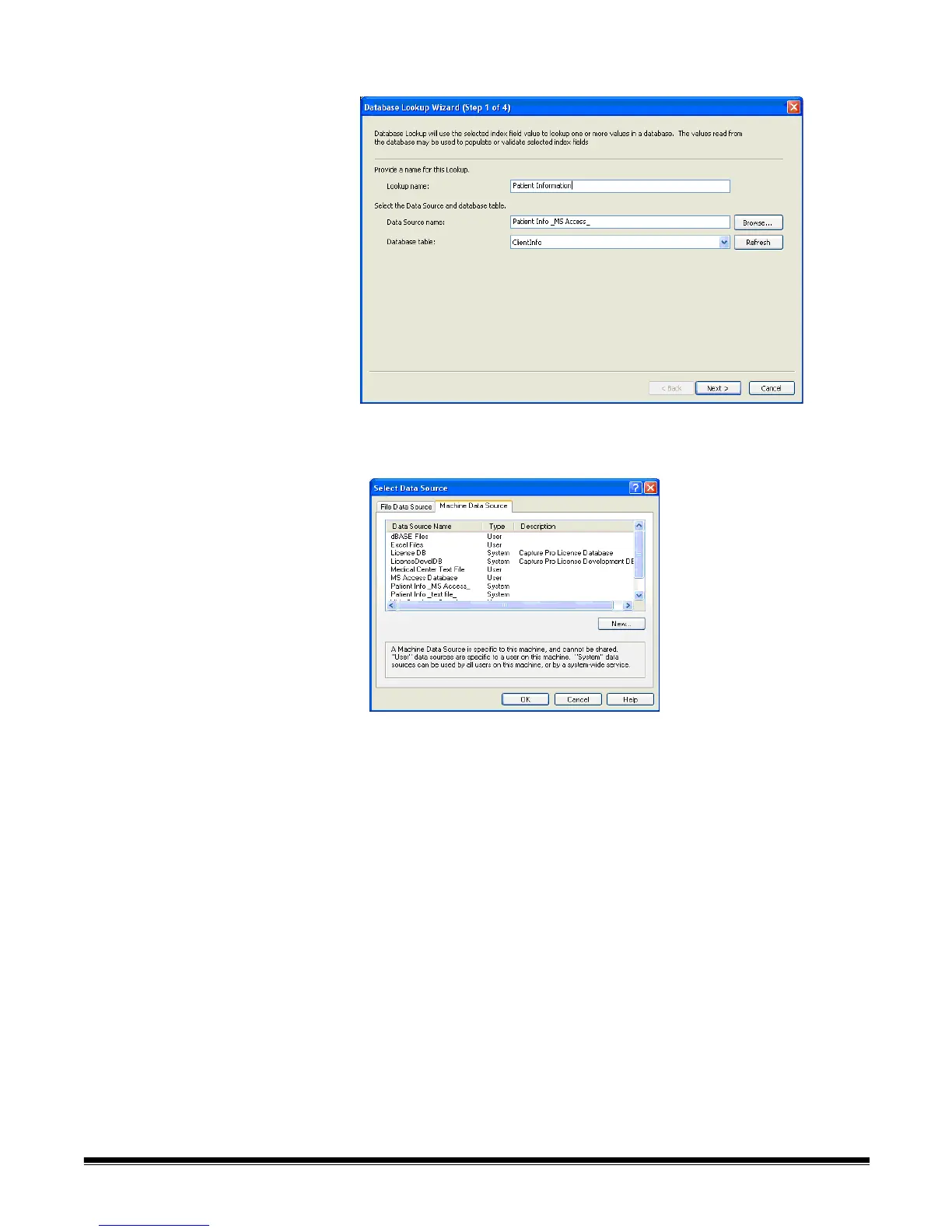4-46 A-61635 December 2010
5. Click Add. The Database Lookup wizard will be displayed.
6. Enter the name of your Lookup in the Lookup name field.
7. Click Browse to open the Select Data Source dialog box.
• Select an existing File Data Source or Machine Data Source, or click
New to create a new data source. Depending on the type of data source
you have selected, you will be prompted for additional information.
• Click OK after all required information has been entered.
8. Select the table or file from the Database table drop-down list that contains
the data that will be used to populate or validate the index fields.