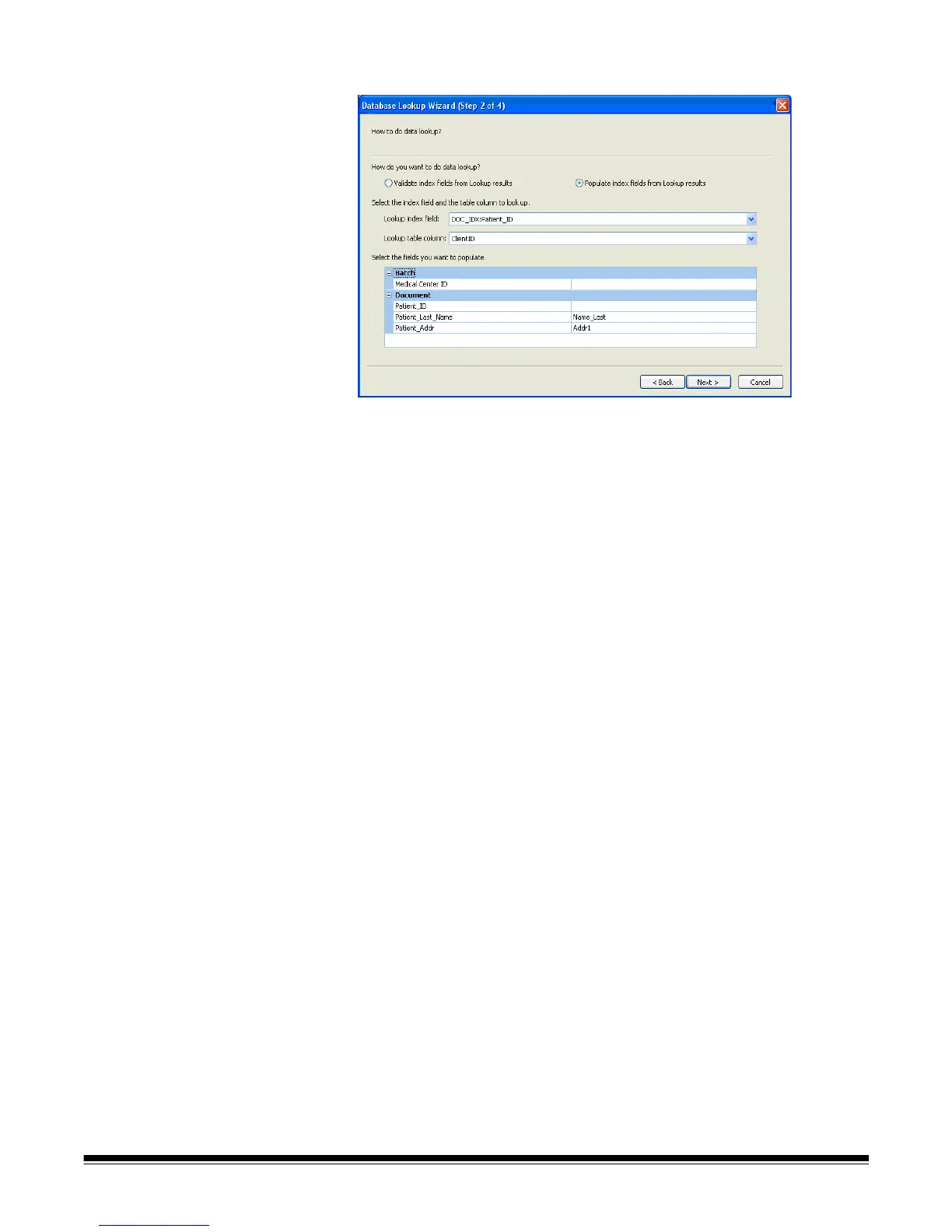A-61635 December 2010 4-47
9. Click Next to define how you want to do the data lookup.
10. Select Validate index fields from Lookup results if you want to verify
one or more index field values match data in your data source.
11. Select Populate index fields from Lookup results if you want to fill in
one or more index fields from the Lookup.
12. Select the index field to be used by the Lookup as a key to find matching
values in the selected database from the Lookup index field drop-down list.
This list contains all defined document and batch index fields.
13. Select the table column to be searched for values matching the selected
Lookup index field from the Lookup table column drop-down list. This list
contains all table column names from the selected database table.
14. For each batch or document index field that you want to populate or
validate, select the database column that contains the desired data. Click
in the column to the right of the index field name and select the database
column from the drop-down list.