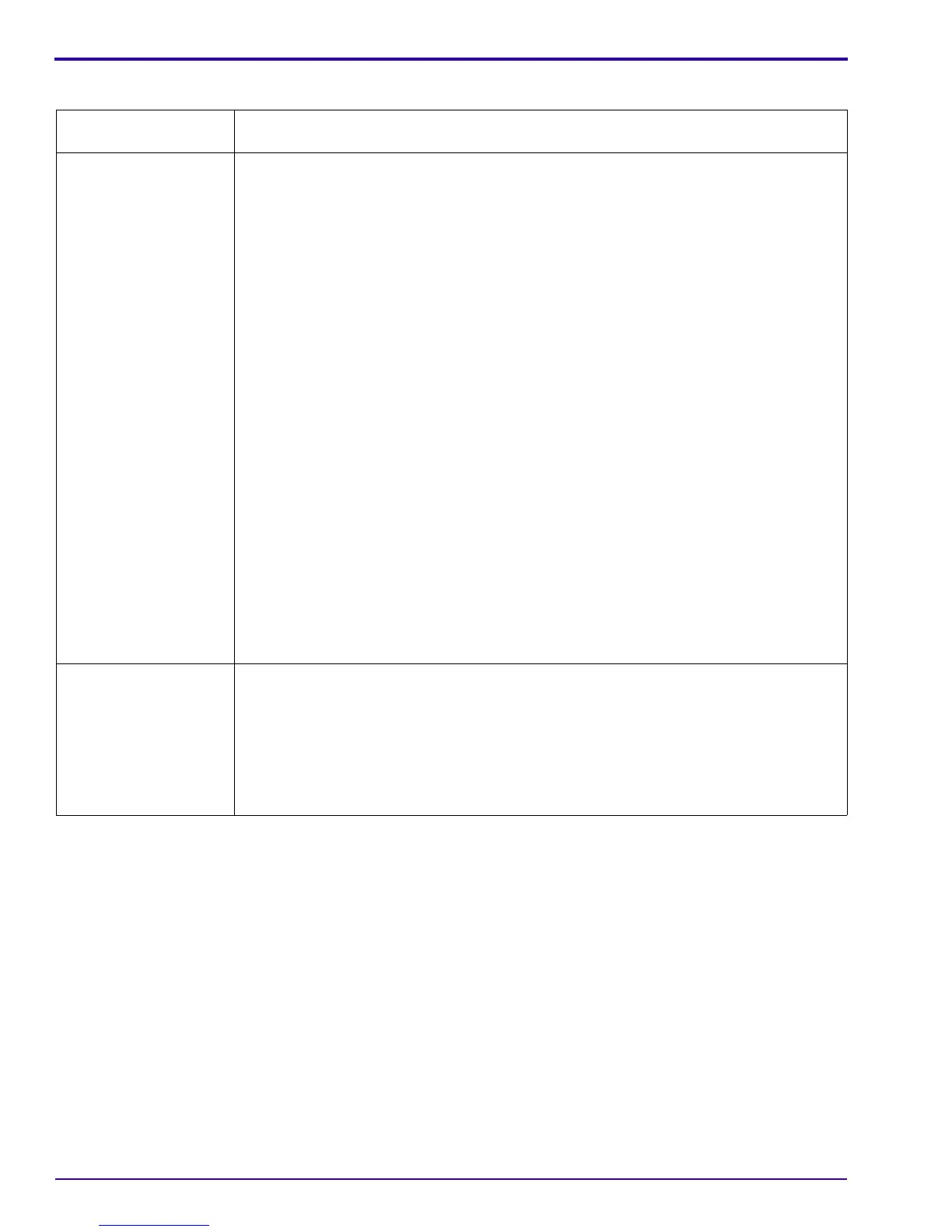SERVICE MANUAL
34 19JUN06 – SM1399-1
[29] Check the positions of the MODE DIAL.
After moving the
MODE DIAL to: Do:
“Video” 1. Check:
•“Video:” displays on the MONITOR LCD
• FRAMING MARKS are disabled
2. Press and release the SHUTTER BUTTON.
3. During the video recording, check:
• green LED flashes
•“REC” on the MONITOR LCD flashes
• recording time displays on the MONITOR LCD
4. Press and release the SHUTTER BUTTON.
5. Check that the MONITOR LCD displays “Press OK to Play or Pause”.
6. Press the “OK” BUTTON.
7. Check that the video begins to play back.
8. Press the “OK” BUTTON.
9. Check that the video stops.
10. Press the “delete” BUTTON.
11. Check that the MONITOR LCD displays “VIDEO” in the list of options.
12. Press:
•“delete” BUTTON to quit
•“review” BUTTON
13. Check that the MONITOR LCD illuminates in “Liveview” mode.
“Favorites” 1. Check that “Entering Favorites...” displays on the MONITOR LCD.
2. Press the “menu” BUTTON.
3. Check that the MONITOR LCD displays a list of options.
4. Press:
•“menu” BUTTON to quit
•“review” BUTTON
