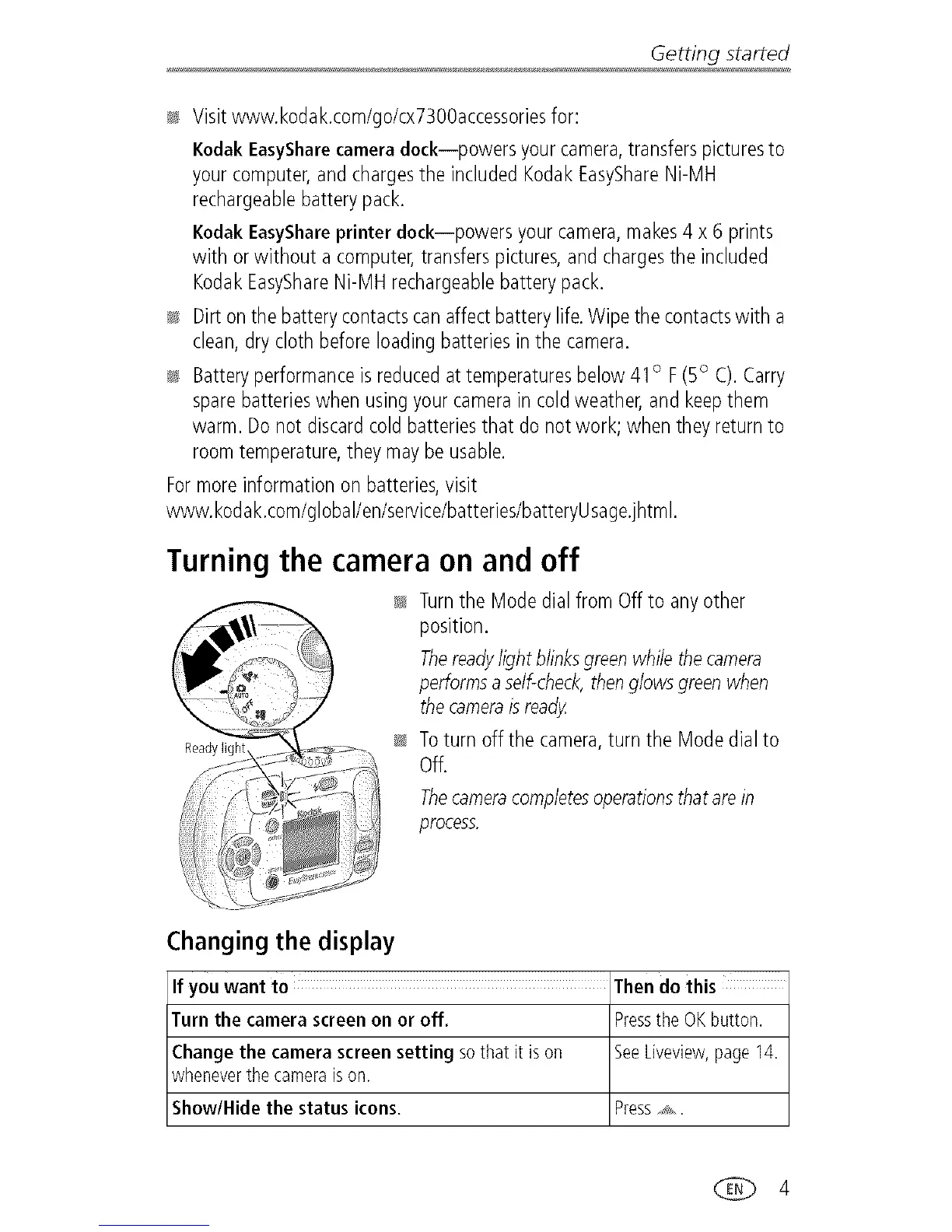Getting started
Visitwww.kodak.com/go/cx7300accessoriesfor:
KodakEasyShare camera dock--powers yourcamera,transferspicturesto
yourcomputer,and chargesthe includedKodakEasyShareNi-MH
rechargeablebatterypack.
KodakEasyShareprinter dock--powers yourcamera,makes4 x 6 prints
with orwithout a computer,transferspictures,and chargesthe included
KodakEasyShareNi-MHrechargeablebatterypack.
Dirton the batterycontactscanaffectbatterylife.Wipe the contactswith a
clean,drycloth beforeloadingbatteriesin the camera.
Batteryperformanceisreducedat temperaturesbelow41o F(5° C).Carry
sparebatterieswhen usingyour camerain coldweather,and keepthem
warm.Donot discardcoldbatteriesthat do not work; when they returnto
roomtemperature,theymaybe usable.
Formoreinformationon batteries,visit
www.kodak.com/global/en/service/batteries/batteryUsage.jhtml.
Turning the camera on and off
Readylight
_ Turn the Mode dial from Off to any other
position.
Thereadylight blinksgreen while the camera
performs a self-check, then glows green when
the cameraisready.
_ To turn off the camera, turn the Mode dial to
Off.
Thecameracompletesoperationsthatarein
process.
Changing the display
Ifyouwantto Thendothis
Turnthecamerascreenonoroff. PresstheOKbutton.
Changethe camerascreensetting sothatitison SeeLiveview,page14.
wheneverthecameraison.
Show/Hidethestatusicons. Press_....
4
