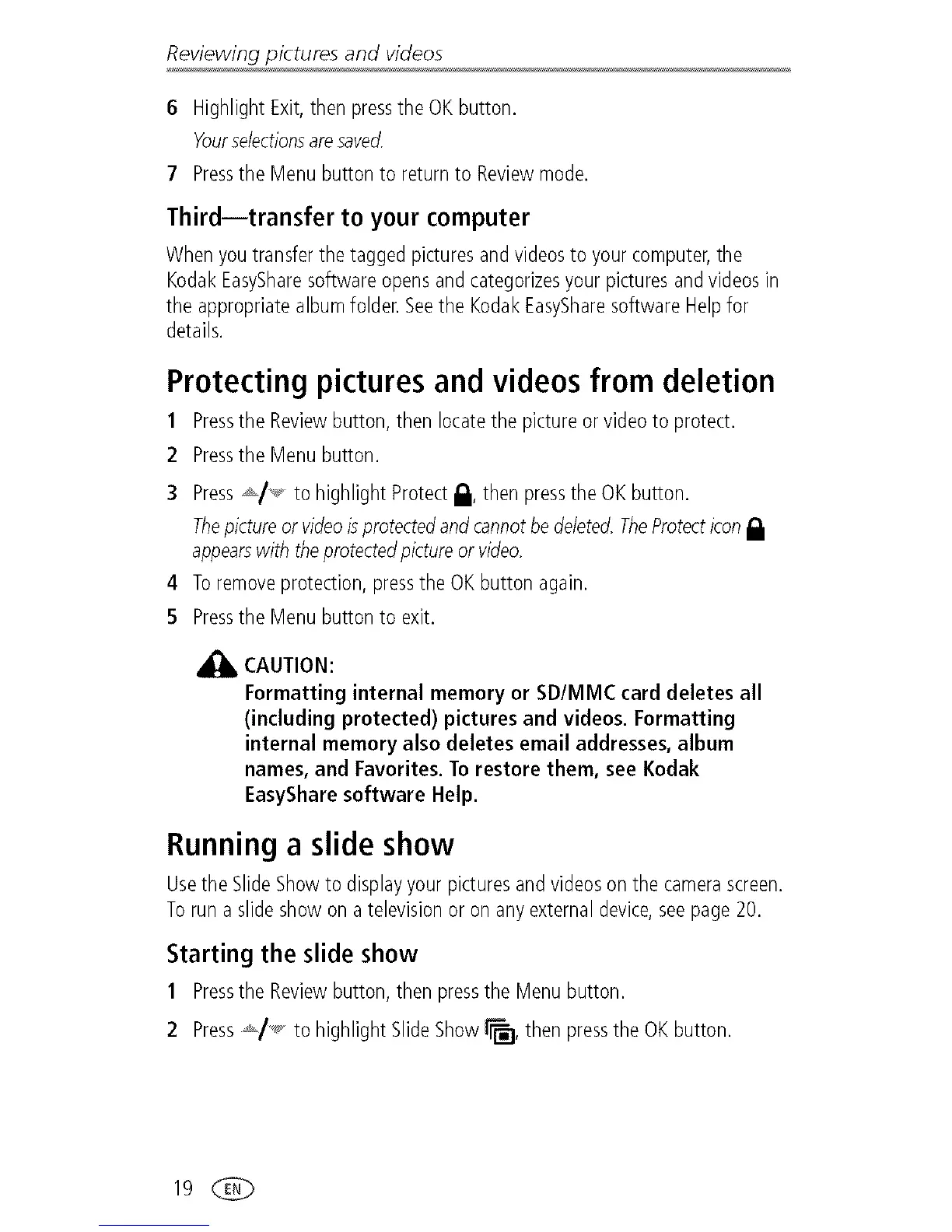Reviewing pictures and videos
6 HighlightExit,then pressthe OKbutton.
Yourselectionsaresaved.
7 Pressthe Menubuttonto returnto Reviewmode.
Third--transfer to your computer
Whenyoutransferthetaggedpicturesandvideosto yourcomputer,the
KodakEasySharesoftwareopensandcategorizesyourpicturesandvideosin
the appropriatealbumfolder.Seethe KodakEasySharesoftwareHelpfor
details.
Protecting pictures and videos from deletion
1 Pressthe Reviewbutton,then locatethe pictureor videoto protect.
2 Pressthe Menubutton.
3 Press_,/'_p to highlight Protect_1,then pressthe OKbutton.
Thepictureor videoisprotectedandcannotbedeleted.TheProtecticon1:1
appearswith theprotectedpictureorvideo.
4 Toremoveprotection,pressthe OKbutton again.
5 Pressthe Menubuttonto exit.
CAUTION:
Formatting internal memory or SD/MMC card deletes all
(including protected) pictures and videos. Formatting
internal memory also deletes email addresses, album
names, and Favorites. To restore them, see Kodak
EasyShare software Help.
Running a slide show
UsetheSlideShowto displayyourpicturesandvideoson the camerascreen.
Torun a slideshowon a televisionor on anyexternaldevice,seepage20.
Starting the slide show
1 Pressthe Reviewbutton,thenpressthe Menubutton.
2 Press_*_-/_*_to highlight SlideShow_, then pressthe OKbutton.
