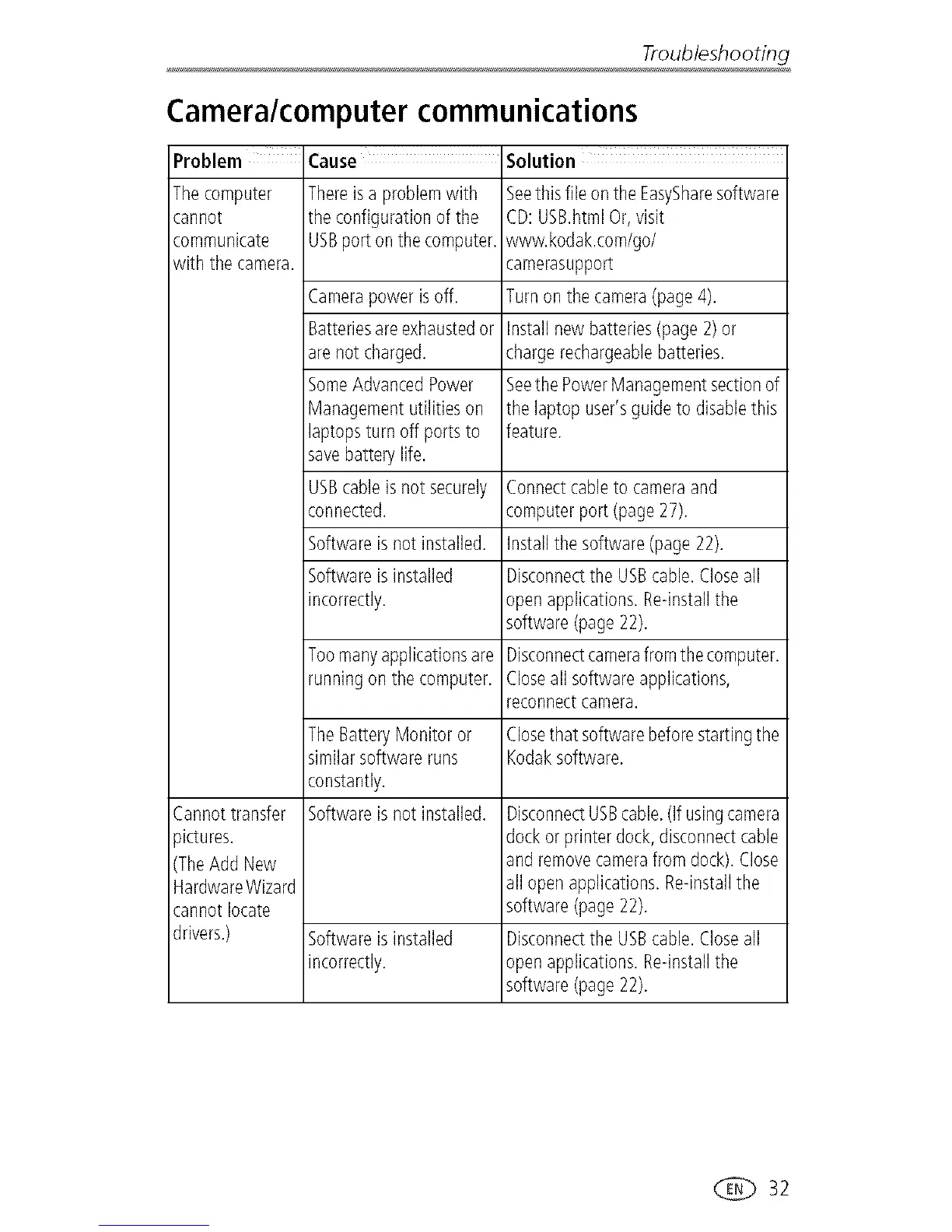Troubleshooting
Camera/computer communications
Problem Cause Solution
Thecomputer Thereisa problemwith Seethis file onthe EasySharesoftware
cannot the configurationof the CD:USB.htmlOr,visit
communicate USBporton thecomputer, www.kodak.com/go/
with the camera, camerasupport
Camerapower isoff. Turnon the camera(page4).
Batteriesare exhaustedor Installnewbatteries(page 2)or
are not charged, chargerechargeablebatteries.
SomeAdvancedPower Seethe PowerManagementsectionof
Managementutilities on the laptop user'sguideto disablethis
laptopsturn off portsto feature.
savebattery life.
USBcableisnot securely Connectcableto cameraand
connected, computerport(page 27).
Softwareis not installed. Installthe software(page 22).
Softwareis installed Disconnectthe USBcable.Closeall
incorrectly, openapplications.Re-installthe
software(page22).
Toomanyapplicationsare Disconnectcamerafromthecomputer.
runningon the computer. Closeall softwareapplications,
reconnectcamera.
TheBatteryMonitor or Closethat softwarebeforestartingthe
similarsoftware runs Kodaksoftware.
constantly.
Cannottransfer Softwareis not installed. DisconnectUSBcable.(if usingcamera
)ictures. dockor printerdock,disconnectcable
TheAdd New and removecamerafrom dock).Close
HardwareWizard all openapplications.Re-installthe
cannotlocate software(page22).
drivers.) Softwareis installed Disconnectthe USBcable.Closeall
incorrectly, openapplications.Re-installthe
software(page22).
32
