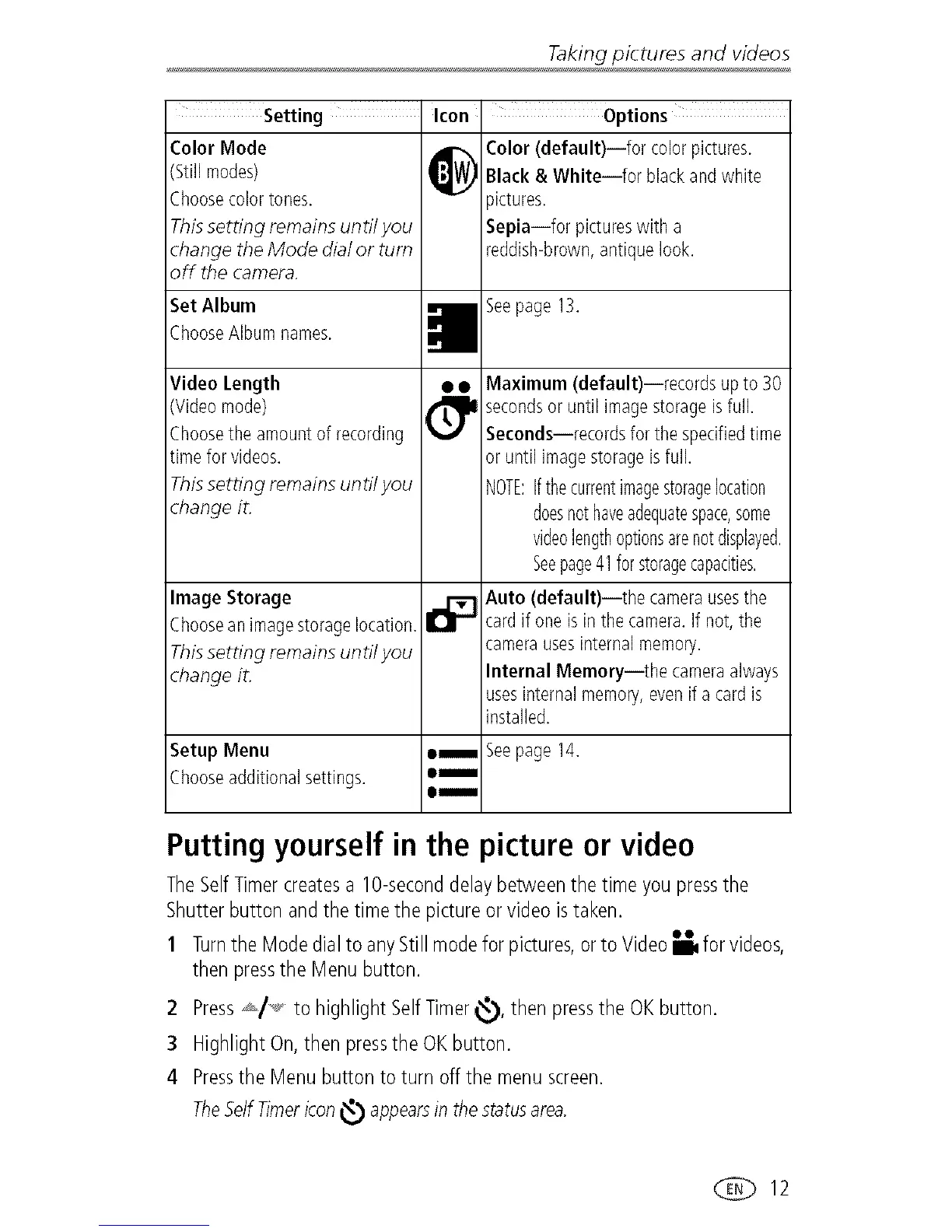Taking pictures and videos
Setting
Color Mode
(Stillmodes)
Choosecolortones.
Thissetting remains until you
change the Mode dial or turn
off the camera.
Icon Options
_ olor (default)ifor color pictures.
Black & Whiteifor blackand white
pictures.
Sepiaifor pictureswith a
reddish-brown,antique look.
Set Album
ChooseAlbum names.
Seepage 13.
Video Length
(Videomode)
Choosethe amountof recording
time for videos.
Th_ set,rig remains undl you
changeiL
Maximum(default)irecords upto30
secondsoruntilimagestorageisfull.
Secondsirecordsforthespecifiedtime
oruntilimagestorageisfull.
NOTE:Ifthecurrentimagestoragelocation
doesnothaveadequatespace,some
videolengthoptionsarenotdisplayed.
Seepage41forstoragecapacities.
Image Storage
Chooseanimagestoragelocation.
Thissetting remains unti/ you
change it.
Auto (default)ithe camerausesthe
card ifone isin thecamera.If not, the
camerausesinternalmemory.
Internal Memoryithe cameraalways
usesinternalmemory,evenif a cardis
installed.
Setup Menu e===i Seepage 14.
Chooseadditionalsettings, e==i=
Putting yourself in the picture or video
TheSelf Timer creates a 10-second delay between the time you press the
Shutter button and the time the picture or video is taken.
• OO .
1 Turnthe Mode dial to anyStill mode for pictures, or to Video Eu for videos,
then press the Menu button.
2 Press _../_<_to highlight Self Timer <_,),then press the OK button.
3 Highlight On, then press the OK button.
4 Pressthe Menu button to turn off the menu screen.
TheSelfTimerkon _ appearsin the statusarea.
O12
