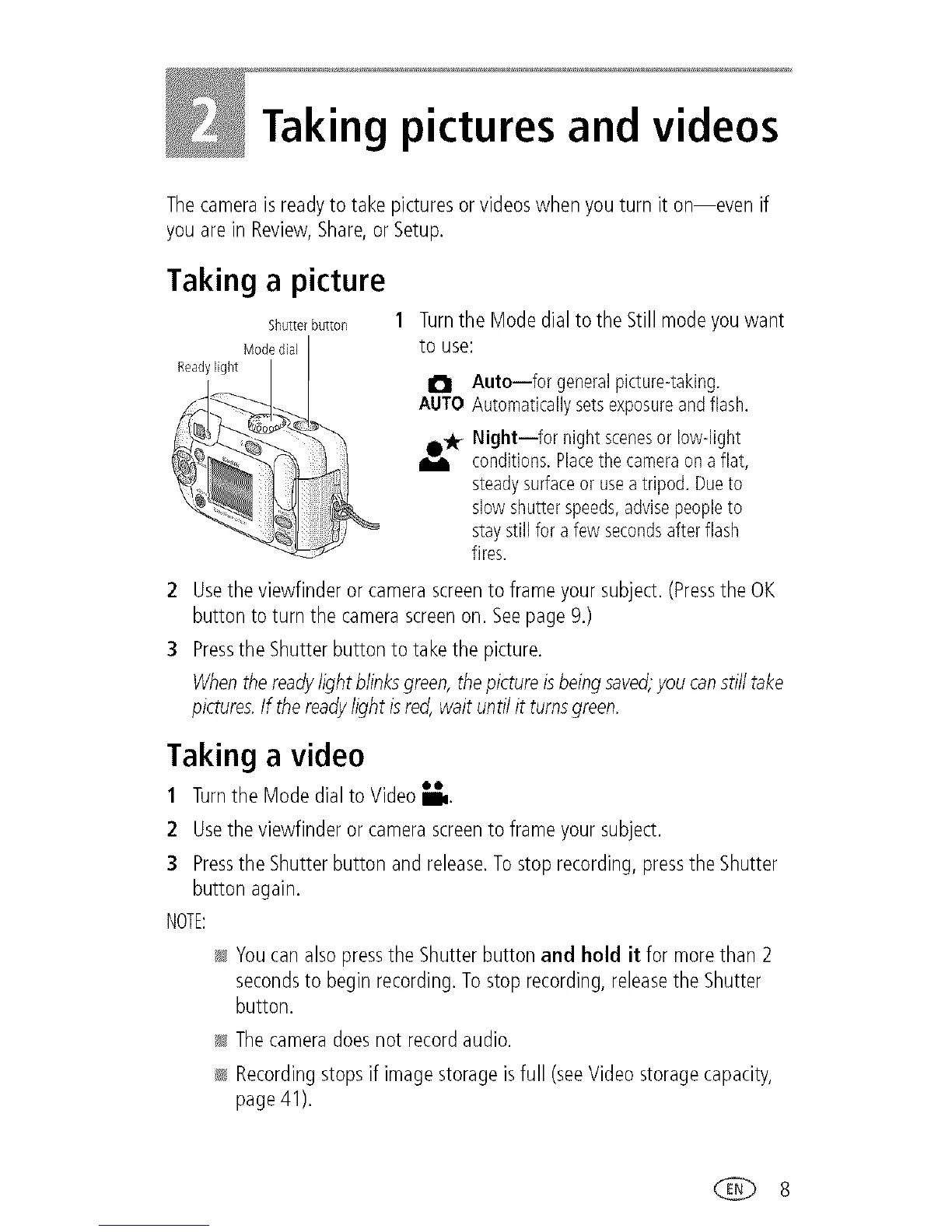Taking pictures and videos
Thecameraisreadyto take picturesorvideoswhen you turn it on--even if
youarein Review,Share,or Setup.
Taking a picture
Shutter button
Mode dial
Readylight
Turnthe Modedialto the Still modeyou want
to use:
a Autoifor generalpicture-taking.
AUTO Automaticallysetsexposureand flash.
_ Nightifor night scenesor low-light
conditions.Placethe cameraon a flat,
steadysurfaceor usea tripod. Dueto
slow shutterspeeds,advisepeopleto
staystill for a few secondsafter flash
fires.
2 Usetheviewfinderor camerascreento frameyour subject.(Pressthe OK
button toturn the camerascreenon. Seepage9.)
3 Pressthe Shutterbuttonto takethe picture.
Whenthereadylightblinksgreen,thepictureisbeingsaved,you cansdl take
pictures.If thereadylight isred,waituntil it turnsgreen,
Taking a video
QO
1 Turnthe Modedialto VideoD.
2 Usetheviewfinderor camerascreento frameyour subject.
3 Pressthe Shutterbutton andrelease.Tostoprecording,pressthe Shutter
button again.
NOTE:
l_ Youcanalsopressthe Shutterbutton and held it for morethan 2
secondsto beginrecording.To stoprecording,releasetheShutter
button.
l_ Thecameradoesnot recordaudio.
_ Recordingstopsif imagestorageisfull (seeVideostoragecapacity,
page41).
8
