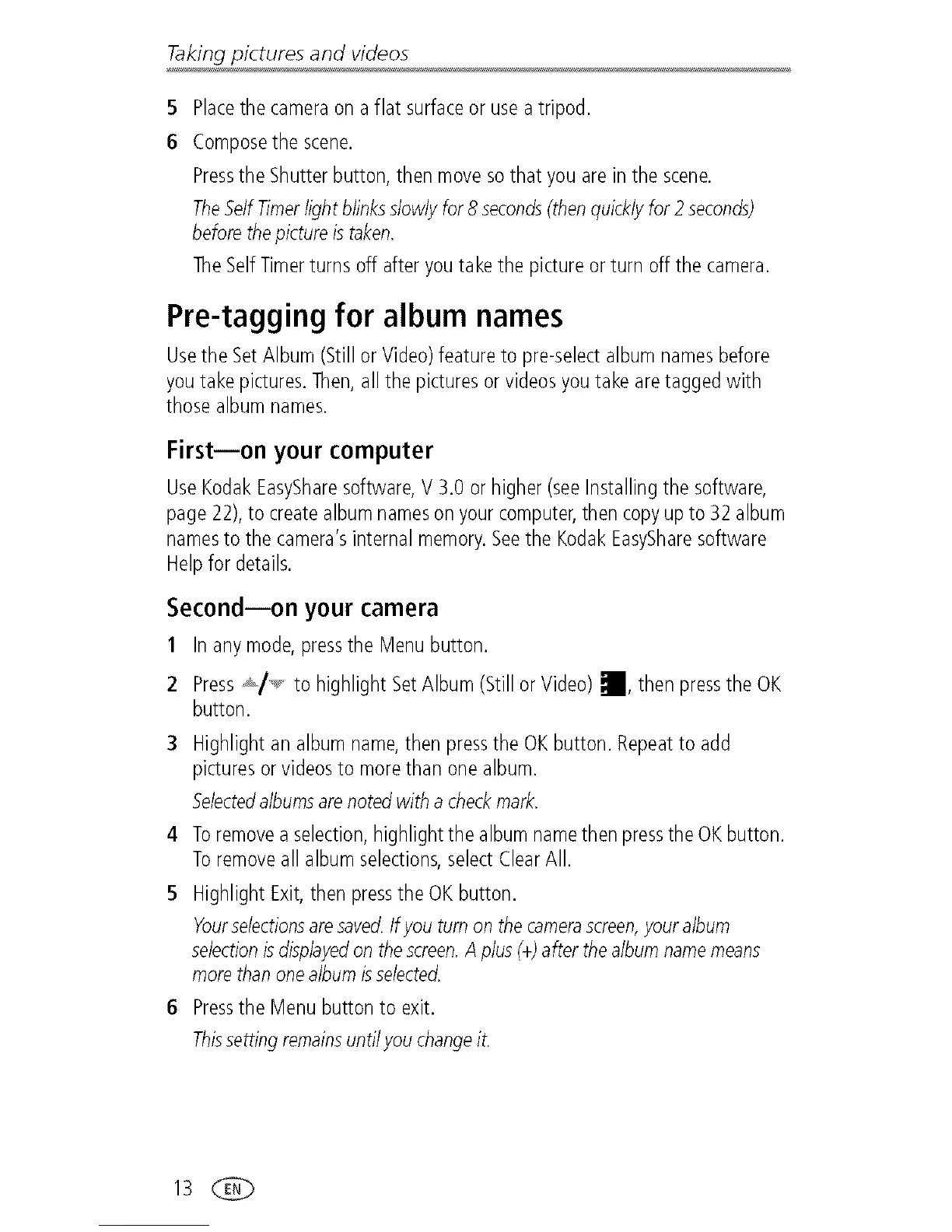Taking pictures and videos
5
6
Placethe camera on a flat surface or use a tripod.
Compose the scene.
Pressthe Shutter button, then move so that you are in the scene.
TheSelfTimerlight blinks slowly for 8 seconds(then quickly for 2 seconds)
before the picture istaken.
TheSelf Timer turns off after you take the picture or turn off the camera.
Pre-tagging for album names
UsetheSetAlbum(StillorVideo)featureto pre-selectalbumnamesbefore
youtake pictures.Then,all thepicturesorvideosyou takearetaggedwith
those albumnames.
First--on your computer
UseKodakEasySharesoftware,V 3.0 or higher(seeInstallingthe software,
page22),to createalbumnamesonyour computer,then copyupto 32 album
namesto the camera'sinternalmemory.Seethe KodakEasySharesoftware
Helpfor details.
Second--on your camera
1 Inanymode,pressthe Menubutton.
2 Press,_/_'_' to highlightSetAlbum(Stillor Video)I, then pressthe OK
button.
3 Highlightan albumname,then pressthe OKbutton.Repeatto add
picturesorvideosto morethan onealbum.
Selectedalbumsarenotedwitha checkmark.
4 Toremovea selection,highlightthealbumnamethen pressthe OKbutton.
Toremoveall albumselections,selectClearAll.
Highlight Exit, then pressthe OK button.
Yourselectionsare saved.If you turn on the camerascreen,your album
selection is displayedon the screen.A plus (+)after the album namemeans
more than one album is selected.
6 Pressthe Menu button to exit.
Thissettingremainsuntilyouchangeit.
