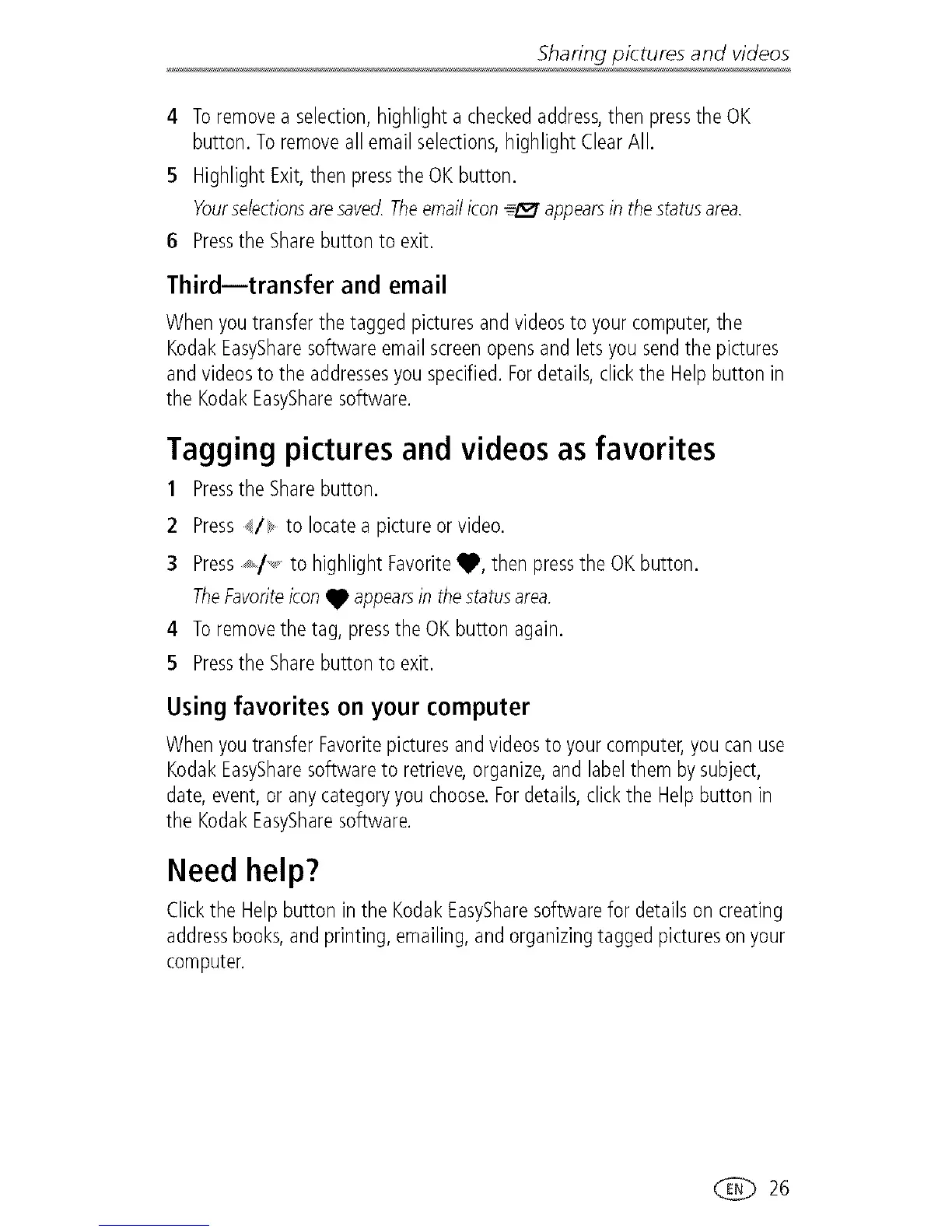Sharing pictures and videos
4 Toremovea selection,highlighta checkedaddress,thenpressthe OK
button.Toremoveall emailselections,highlight ClearAll.
5 HighlightExit,then pressthe OKbutton.
Yourselectionsaresaved.Theemailicon_-_ appearsin thestatusarea.
6 Pressthe Sharebutton to exit.
Third--transfer and email
Whenyoutransferthetaggedpicturesandvideosto yourcomputer,the
KodakEasySharesoftwareemail screenopensandletsyousendthe pictures
andvideosto the addressesyouspecified.Fordetails,clickthe Helpbutton in
the KodakEasySharesoftware.
Tagging pictures and videos as favorites
1 Pressthe Sharebutton.
2 Press/_ to locatea pictureorvideo.
3 Press,_&/_oto highlightFavorite_, thenpressthe OKbutton.
TheFavoriteicon_ appearsin thestatusarea.
4 Toremovethe tag, pressthe OKbutton again.
5 Pressthe Sharebutton to exit.
Using favorites on your computer
WhenyoutransferFavoritepicturesandvideosto yourcomputer,you canuse
KodakEasySharesoftwareto retrieve,organize,and labelthem by subject,
date,event,or anycategoryyou choose.Fordetails,clickthe Helpbutton in
the KodakEasySharesoftware.
Need help?
Clickthe Helpbutton in the KodakEasySharesoftwarefor detailson creating
addressbooks,andprinting,emailing,andorganizingtaggedpictureson your
computer.
26
