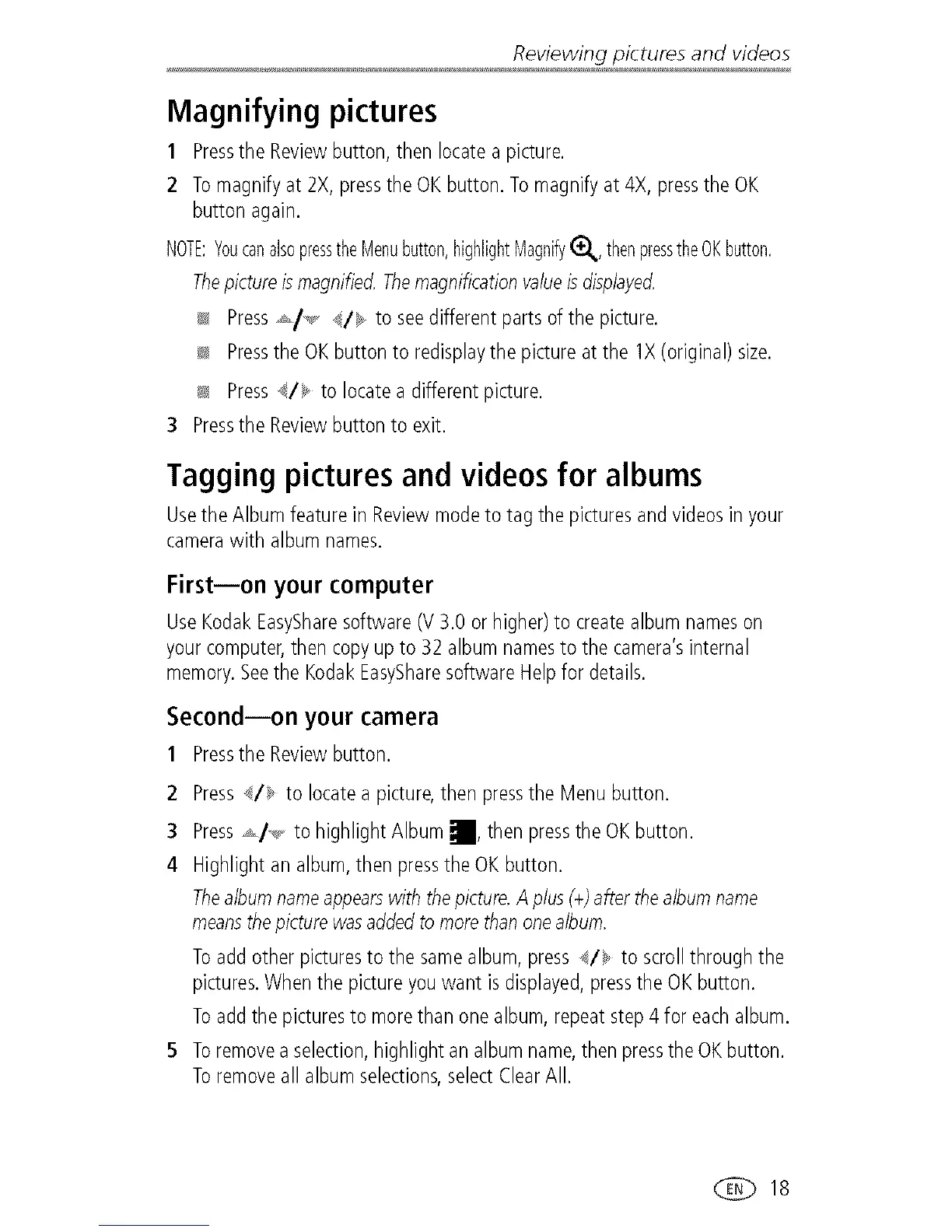Reviewing pictures and videos
Magnifying pictures
1 Pressthe Reviewbutton,then locatea picture.
2 Tomagnifyat 2X,pressthe OKbutton.Tomagnifyat4X, pressthe OK
button again.
NOTE:YoucanalsopresstheMenubutton,highlightMagnify(_},,,thenpresstheOKbutton.
Thepictureismagnified.Themagnificationvalueisdisplayed.
l_ Press_,_ / to seedifferent partsofthe picture.
_ Pressthe OKbuttonto redisplaythepictureat the lX (original)size.
l_ Press_/_ to locatea differentpicture.
3 Pressthe Reviewbuttonto exit.
Tagging pictures and videos for albums
UsetheAlbumfeaturein Reviewmodeto tag the picturesandvideosin your
camerawith albumnames.
First--on your computer
UseKodakEasySharesoftware(V3.0 or higher)to createalbum nameson
yourcomputer,then copyupto 32 albumnamesto the camera'sinternal
memory.Seethe KodakEasySharesoftwareHelpfor details.
Second--on your camera
1 PresstheReviewbutton.
2 Press_/_ to locatea picture,then pressthe Menu button.
3 Press,_/_ to highlightAlbumI, thenpressthe OKbutton.
4 Highlightan album,then pressthe OKbutton.
Thealbumnameappearswith thepicture.A plus(+)afterthealbumname
meansthepicturewasaddedtomorethan onealbum.
Toadd otherpicturesto the samealbum,press_/_, to scrollthroughthe
pictures.Whenthe pictureyouwant is displayed,pressthe OKbutton.
Toaddthe picturesto morethanonealbum,repeatstep4 for eachalbum.
5 Toremovea selection,highlightanalbumname,then pressthe OKbutton.
Toremoveall albumselections,selectClearAll.
018
