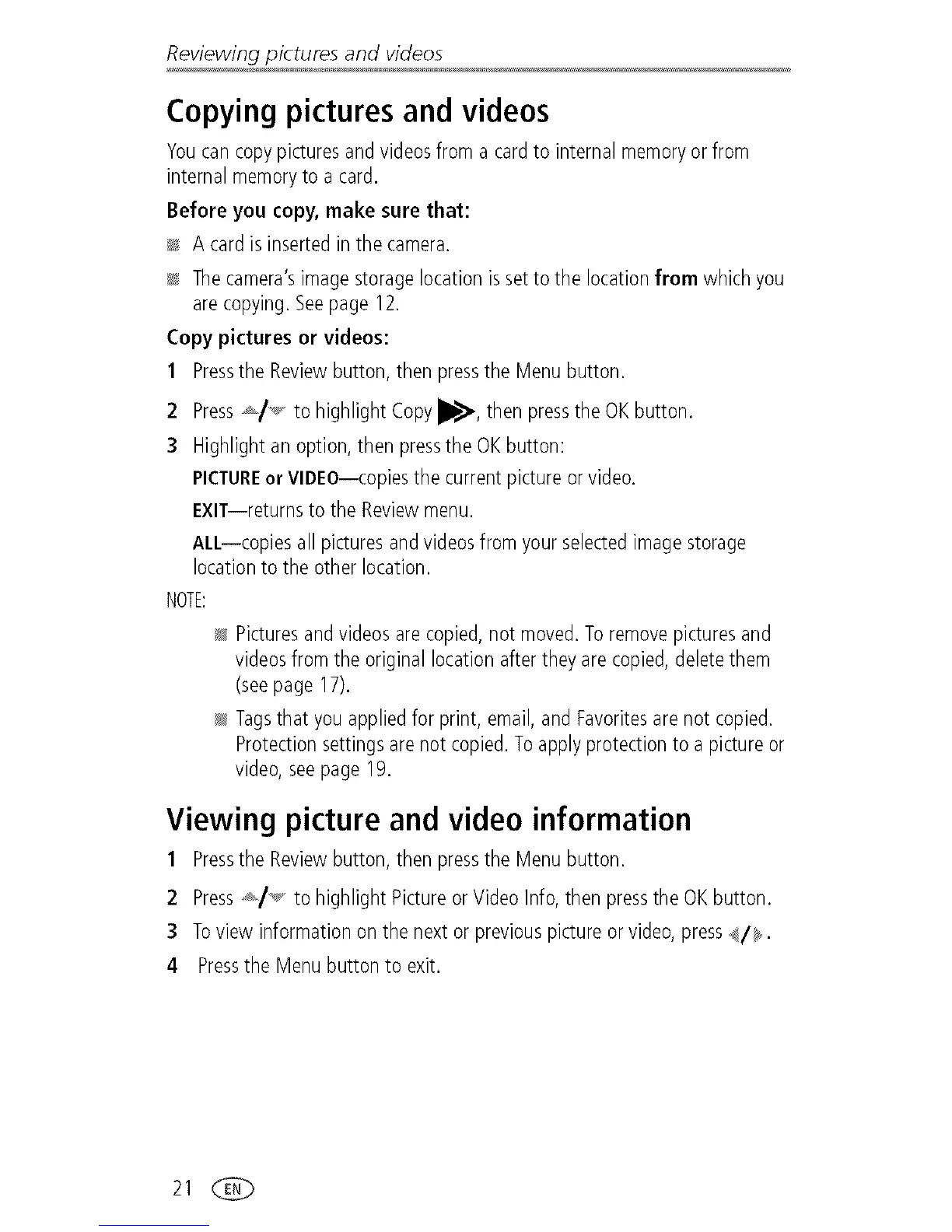Reviewing pictures and videos
Copying pictures and videos
Youcancopypicturesandvideosfrom a cardto internalmemoryor from
internalmemoryto a card.
Beforeyou copy,make sure that:
A cardisinsertedin the camera.
Thecamera'simagestoragelocationissetto the locationfrom whichyou
arecopying.Seepage 12.
Copypictures or videos:
1 Pressthe Reviewbutton,thenpressthe Menubutton.
2 Press,_'_,_/_Jto highlightCopy_I_', then pressthe OKbutton.
3 Highlightan option,then pressthe OKbutton:
PICTUREor VIDEO--copiesthe currentpictureorvideo.
EXIT--returnsto the Reviewmenu.
ALL--copiesall picturesandvideosfrom yourselectedimagestorage
locationto the otherlocation.
NOTE:
l_ Picturesandvideosarecopied,not moved.Toremovepicturesand
videosfrom the originallocationafterthey arecopied,deletethem
(seepage 17).
l_ Tagsthat youappliedfor print, email,and Favoritesarenot copied.
Protectionsettingsarenotcopied.Toapplyprotectionto a pictureor
video, seepage 19.
Viewing picture and video information
1 Pressthe Reviewbutton,thenpressthe Menubutton.
2 PressJ_/_*_to highlightPictureorVideoInfo,then pressthe OKbutton.
3 Toview informationonthe next or previouspictureorvideo,press,d/?_.
4 Pressthe Menubutton to exit.
