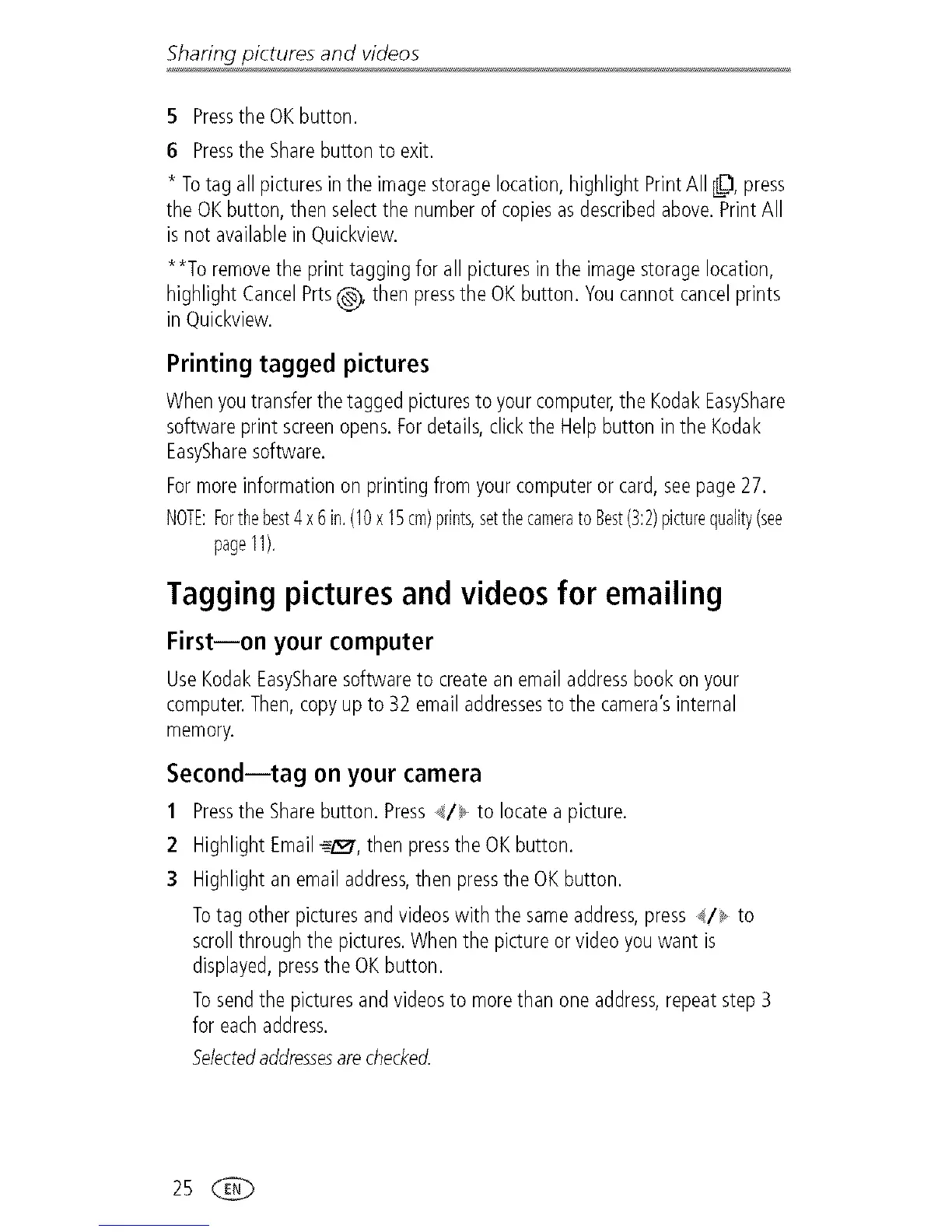Sharingpictures and videos
5 Pressthe OKbutton.
6 Pressthe Sharebutton to exit.
* Totagall picturesin theimagestoragelocation,highlightPrintAll L_l,press
the OKbutton, then selectthe numberof copiesasdescribedabove.PrintAll
isnot availablein Quickview.
**To removethe printtaggingfor all picturesinthe imagestoragelocation,
highlightCancelPrts(D' then pressthe OKbutton.Youcannotcancelprints
in Quickview.
Printing tagged pictures
Whenyoutransferthe tagged picturesto your computer,the KodakEasyShare
softwareprint screenopens.Fordetails,clickthe Helpbutton in the Kodak
EasySharesoftware.
Formoreinformationon printingfrom yourcomputeror card,seepage27.
NOTE:Forthebest4x6in.(10x 15cm)prints,setthecameratoBest(3:2)picturequality(see
pageII).
Tagging pictures and videos for emailing
First--on your computer
UseKodakEasySharesoftwareto createanemailaddressbook onyour
computer.Then,copyup to 32 emailaddressesto the camera'sinternal
memory.
Second--tag on your camera
1 Pressthe Sharebutton. Press_/_, to locatea picture.
2 HighlightEmail_', then pressthe OKbutton.
3 Highlightan emailaddress,then pressthe OKbutton.
Totag otherpicturesandvideoswith the sameaddress,press /_ to
scrollthroughthe pictures.Whenthe pictureor videoyou want is
displayed,pressthe OKbutton.
Tosendthe picturesandvideosto morethanone address,repeatstep3
for eachaddress.
Selectedaddressesare checked.
25
