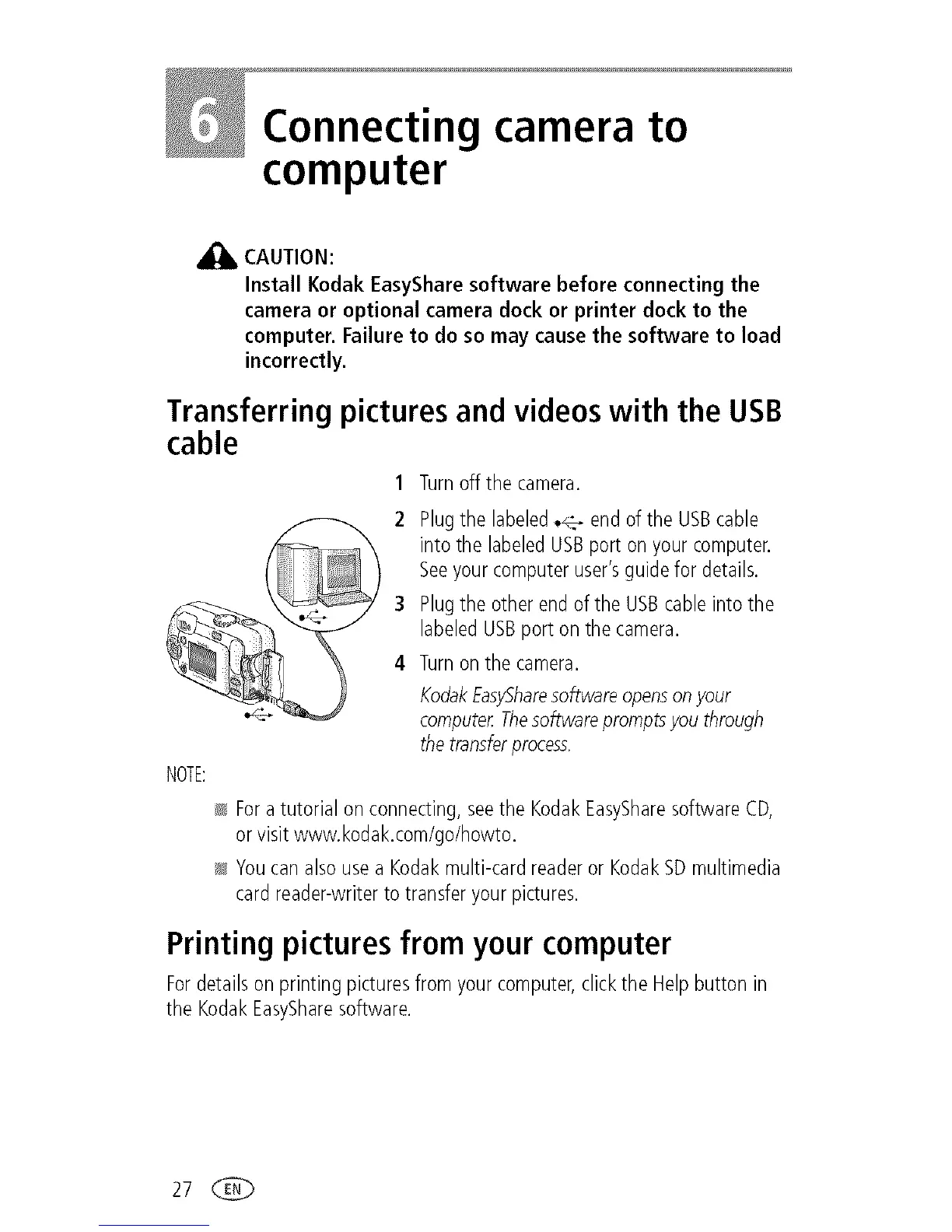Connecting camera to
computer
CAUTION:
Install Kodak EasyShare software before connectingthe
camera or optional camera dock or printer dock to the
computer. Failureto do so may causethe software to load
incorrectly.
Transferring pictures and videos with the USB
cable
1 Turnoff the camera.
NOTE:
2 Plugthe labeled,4:, endof the USBcable
intothe labeledUSBport onyourcomputer.
Seeyourcomputeruser'sguidefor details.
3 Plugthe otherendof the USBcableinto the
labeledUSBport on the camera.
4 Turnon the camera.
KodakEasySharesoftware opensonyour
computer, Thesoftware prompts you through
the transferprocess,
_ Foratutorial onconnecting,seethe KodakEasySharesoftwareCD,
or visitwww.kodak.com/go/howto.
l_ Youcanalsousea Kodakmulti-cardreaderor KodakSDmultimedia
cardreader-writerto transferyourpictures.
Printing pictures from your computer
Fordetailson printingpicturesfrom yourcomputer,clickthe Helpbutton in
the KodakEasySharesoftware.
27
