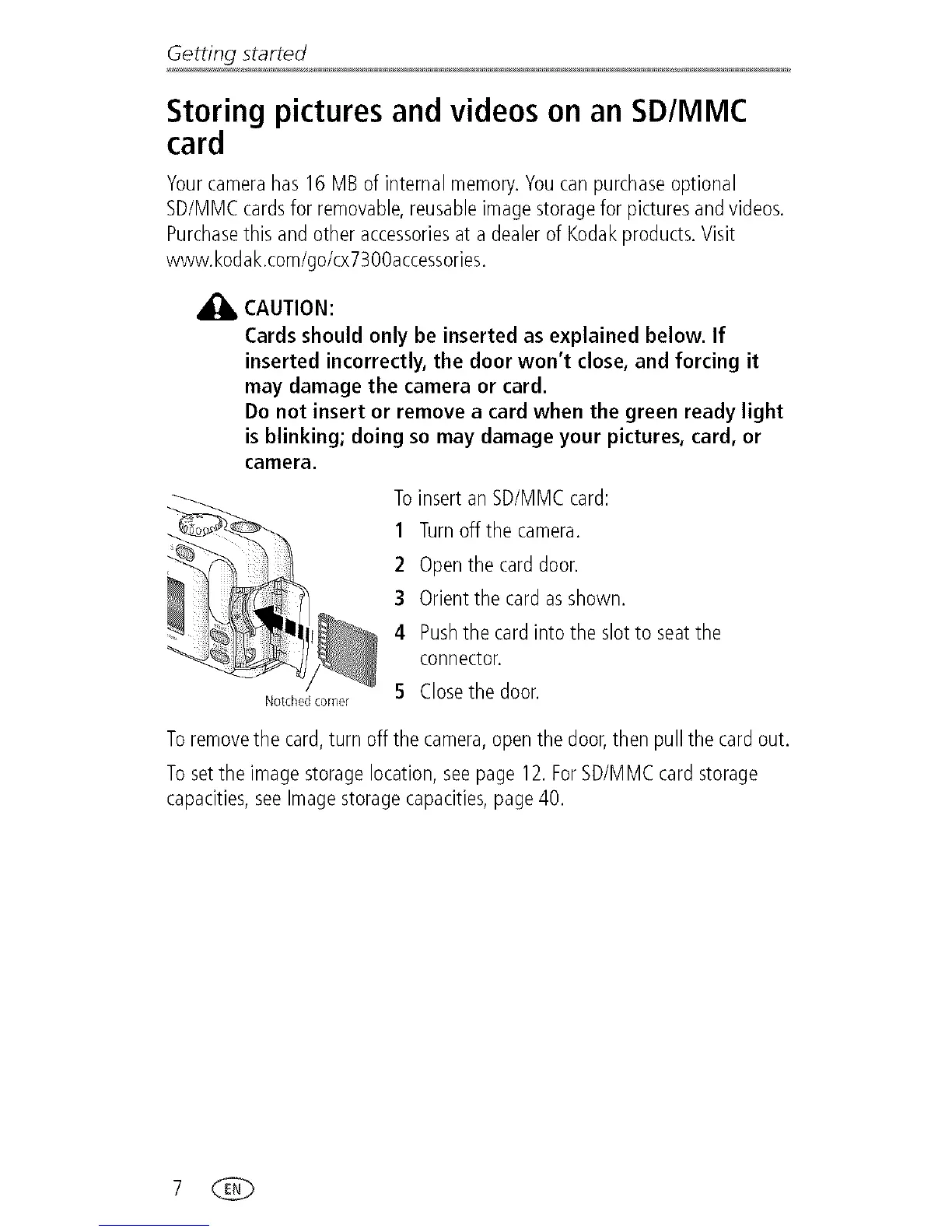Getting started
Storing pictures and videos on an SD/MMC
card
Yourcamerahas 16MB of internalmemory.Youcanpurchaseoptional
SD/MMCcardsfor removable,reusableimagestoragefor picturesandvideos.
Purchasethis and otheraccessoriesat a dealerof Kodakproducts.Visit
www.kodak.com/go/cx7300accessories.
CAUTION:
Cards should only be inserted as explained below. If
inserted incorrectly, the door won't close, and forcing it
may damage the camera or card.
Do not insert or remove a card when the green ready light
is blinking; doing so may damage your pictures, card, or
camera.
Notchedcorne_
ToinsertanSD/MMCcard:
1 Turnoff the camera.
2 Openthe carddoor.
3 Orientthe cardasshown.
4 Pushthe cardintothe slotto seatthe
connector.
5 Closethe door.
Toremovethe card,turn offthe camera,openthe door,thenpull thecardout.
Tosetthe imagestoragelocation,seepage 12.ForSD/MMCcard storage
capacities,seeImagestoragecapacities,page40.
7
