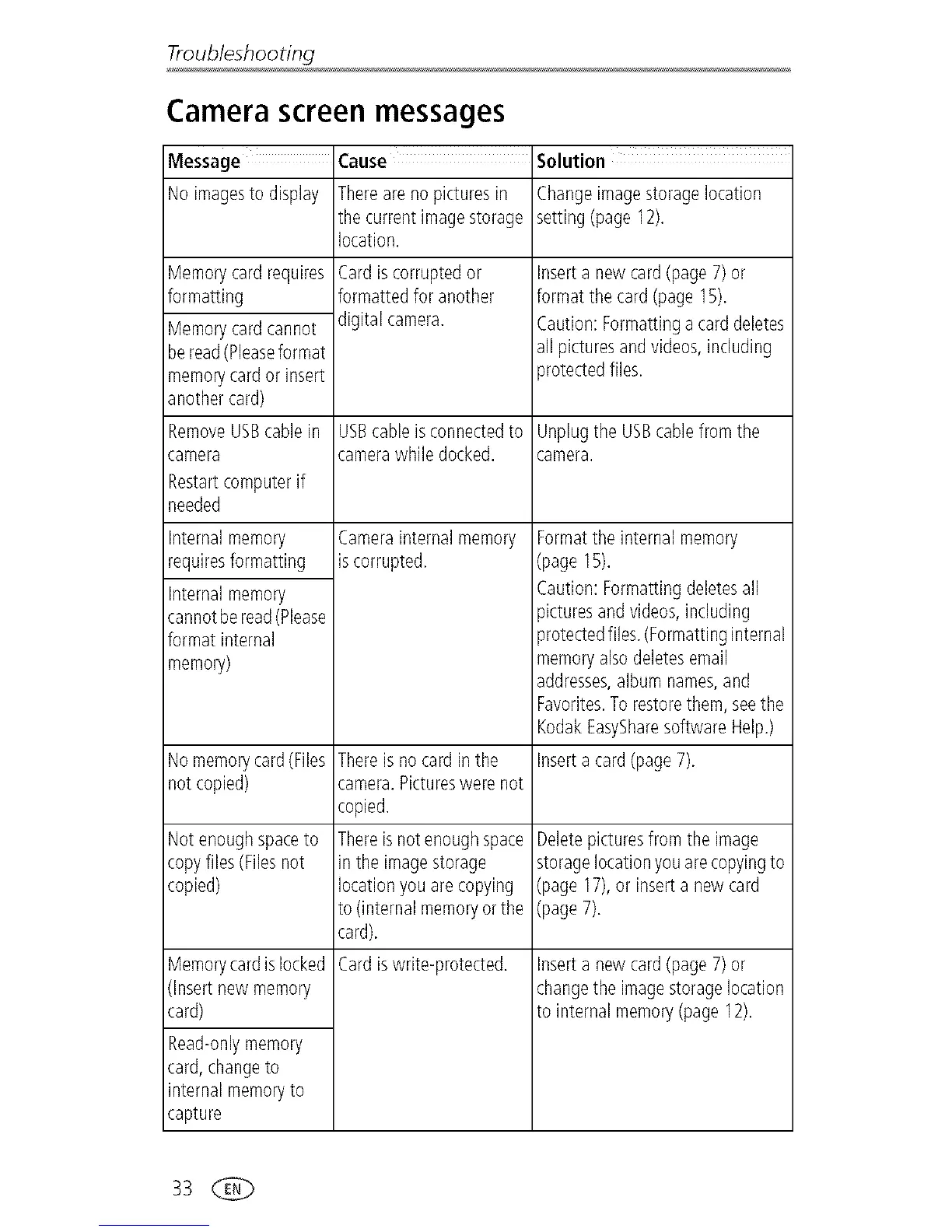Troubleshooting
Camera screen messages
Message Cause Solution
No imagesto display Thereare nopicturesin Changeimagestorage location
setting (page 12).
Memorycard requires
formatting
Memorycardcannot
beread(Pleaseformat
memorycard or insert
another card)
RemoveUSBcablein
camera
Restartcomputerif
needed
Internalmemory
requiresformatting
Internalmemory
cannotberead(Please
format internal
memory)
Nomemorycard(Files
not copied)
Not enoughspaceto
copyfiles(Filesnot
copied)
Memorycardislocked
Insertnew memory
card)
Read-onlymemory
card,changeto
internalmemoryto
capture
the currentimagestorage
location.
Cardis corrupted or
formattedfor another
digital camera.
USBcableisconnectedto
camerawhile docked.
Camerainternal memory
_scorrupted.
Thereisno card inthe
camera.Pictureswere not
copied.
Thereisnotenoughspace
in the imagestorage
locationyou are copying
to (internalmemoryorthe
card).
Cardis write-protected.
Inserta new card (page7) or
formatthe card (page 15).
Caution:Formattinga card deletes
all picturesand videos,including
)rotectedfiles.
Unplugthe USBcablefromthe
camera.
Formatthe internalmemory
(page 15).
Caution:Formattingdeletesall
)icturesand videos,including
_rotectedfiles.(Formattinginternal
memoryalsodeletesemail
addresses,albumnames,and
Favorites.Torestorethem,seethe
KodakEasySharesoftwareHelp.)
Inserta card(page 7).
Deletepicturesfrom the image
storagelocationyouarecopyingto
(page 17),or inserta newcard
(page7).
Inserta new card (page7) or
changethe imagestoragelocation
to internal memory(page12).
33
