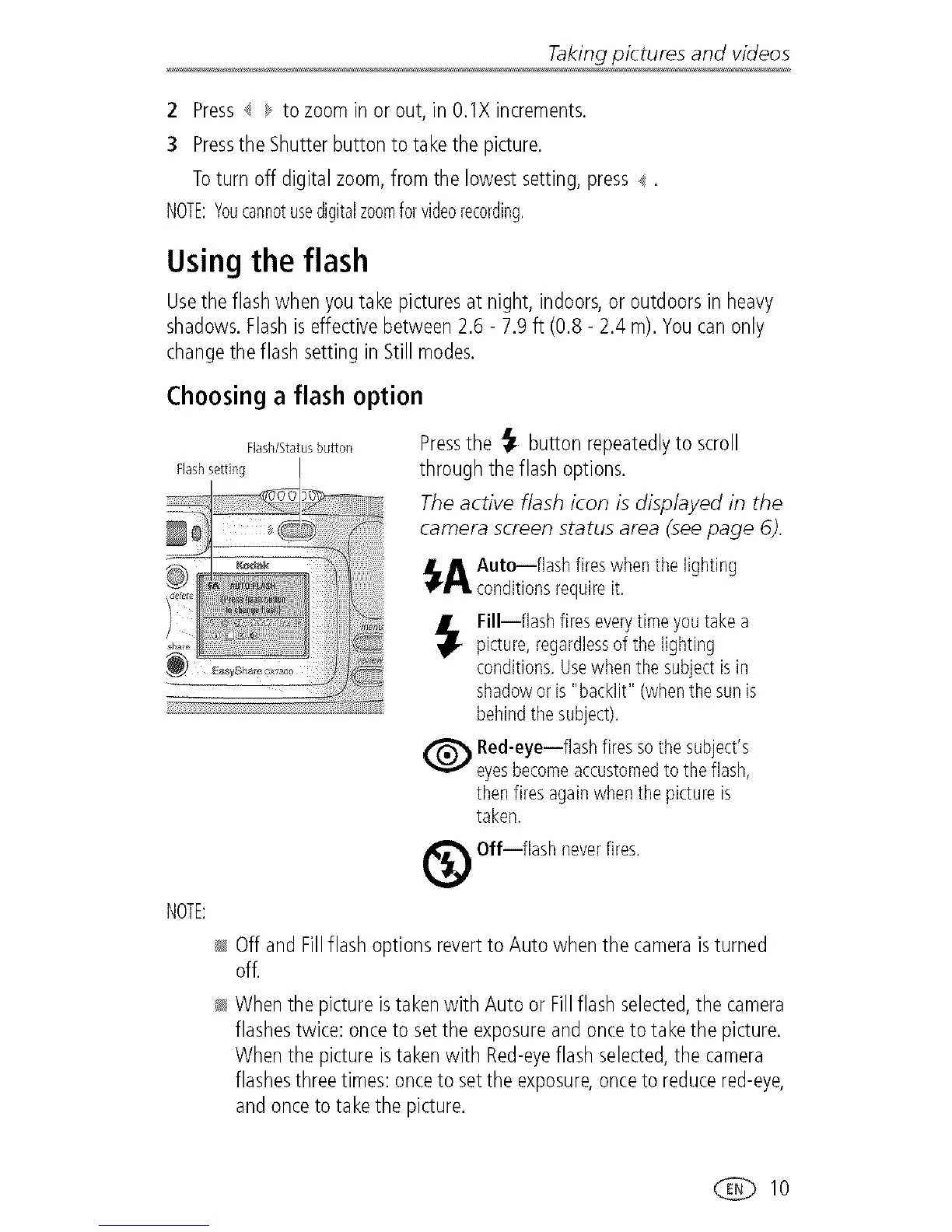Taking pictures and videos
2 Press /oto zoomin or out, in 0.1Xincrements.
3 Pressthe Shutterbuttonto takethe picture.
Toturn off digitalzoom,from the lowestsetting,press .
NOTE:Youcannotusedigitalzoomforvideorecording.
Using the flash
Use the flash when you take pictures at night, indoors, or outdoors in heavy
shadows. Flash is effective between 2.6 - 7.9 ft (0.8- 2.4 m). You can only
change the flash setting in Still modes.
Choosing a flash option
Flash/Status button
Flash setting
NOTE:
Pressthe _ button repeatedlyto scroll
throughtheflash options.
The active flash icon is displayed in the
camera screen status area (seepage 6).
Aut°iflash fireswhen the lighting
conditionsrequireit.
Filliflash fires everytime youtake a
picture, regardlessof the lighting
conditions.Usewhen the subjectisin
shadowor is"backlit" (whenthe sunis
behindthe subject).
(_ Red-eyeiflash firesso the subject's
eyesbecomeaccustomedto theflash,
then fires againwhenthe pictureis
taken.
_ Offiflash neverfires.
l_ Off and Fillflash optionsrevertto Auto when the camerais turned
off.
_ Whenthe pictureistakenwith Autoor Fillflashselected,the camera
flashestwice: onceto setthe exposureandonceto takethe picture.
Whenthe pictureistakenwith Red-eyeflash selected,the camera
flashesthreetimes:onceto settheexposure,onceto reducered-eye,
andonceto takethe picture.
010
