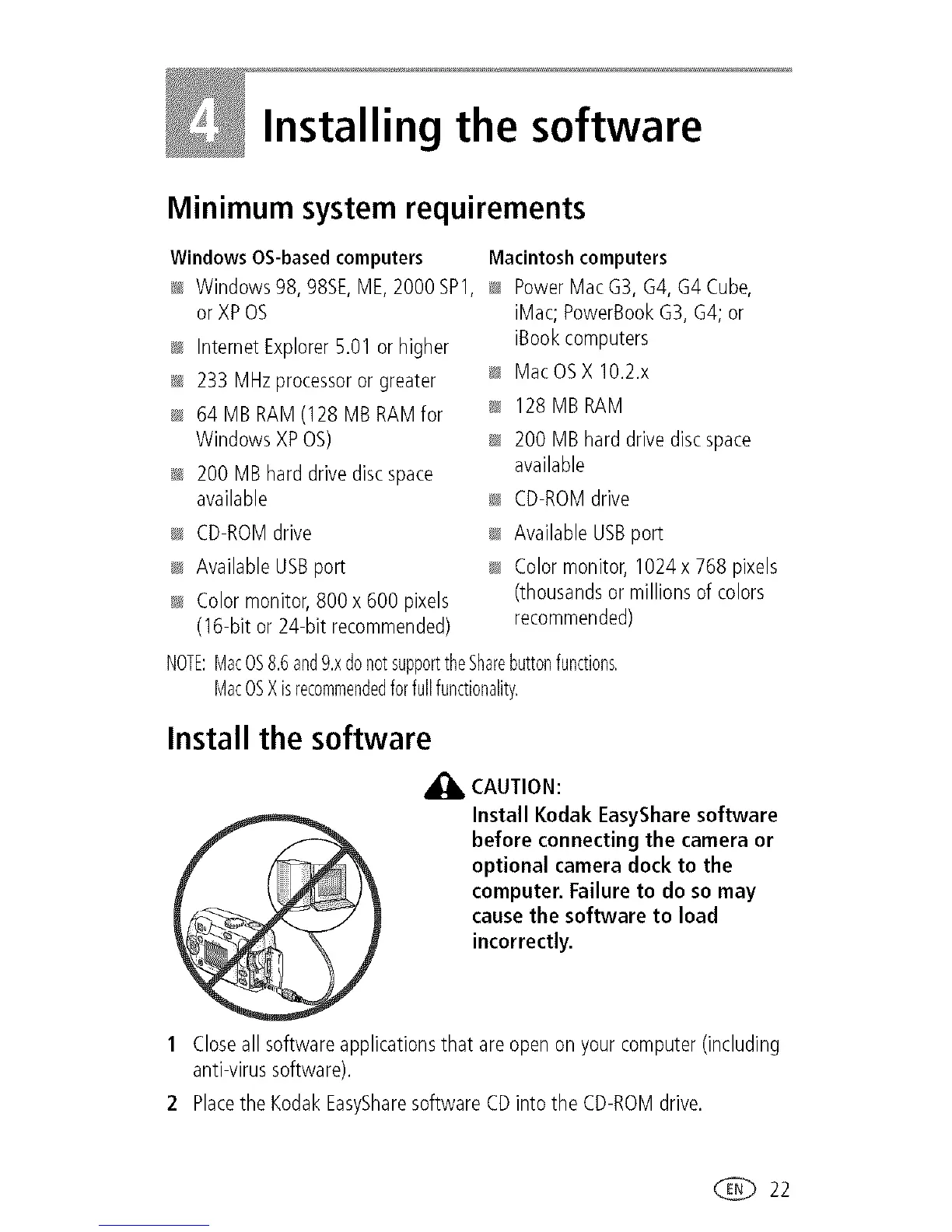Installing the software
Minimum system requirements
WindowsOS-basedcomputers Macintoshcomputers
_ Windows98, 985E,ME,2000SP1, _ PowerMacG3,G4,G4Cube,
or XPOS
_ InternetExplorer5.01 or higher
_ 233 MHzprocessoror greater
l_ 64 MBRAM(128 MBRAMfor
WindowsXPOS)
_ 200 MBharddrive discspace
available
l_ CD-ROMdrive
l_ AvailableUSBport
_ Colormonitor,800 x 600 pixels
(16-bit or 24-bitrecommended)
iMac;PowerBookG3,G4; or
iBookcomputers
_ MacOSX 10.2.x
_ 128MBRAM
l_ 200 MBharddrive discspace
available
_ CD-ROMdrive
l_ AvailableUSBport
l_ Colormonitor,1024x 768 pixels
(thousandsor millionsof colors
recommended)
NOTE:MacOS8.6and9.xdonotsupporttheSharebuttonfunctions.
MacOSXisrecommendedforfullfunctionality.
Install the software
CAUTION:
Install Kodak EasyShare software
before connecting the camera or
optional camera dock to the
computer. Failure to do so may
cause the software to load
incorrectly.
1 Closeall softwareapplicationsthat areopenon your computer(including
anti-virussoftware).
2 Placethe KodakEasySharesoftwareCDinto the CD-ROMdrive.
22
