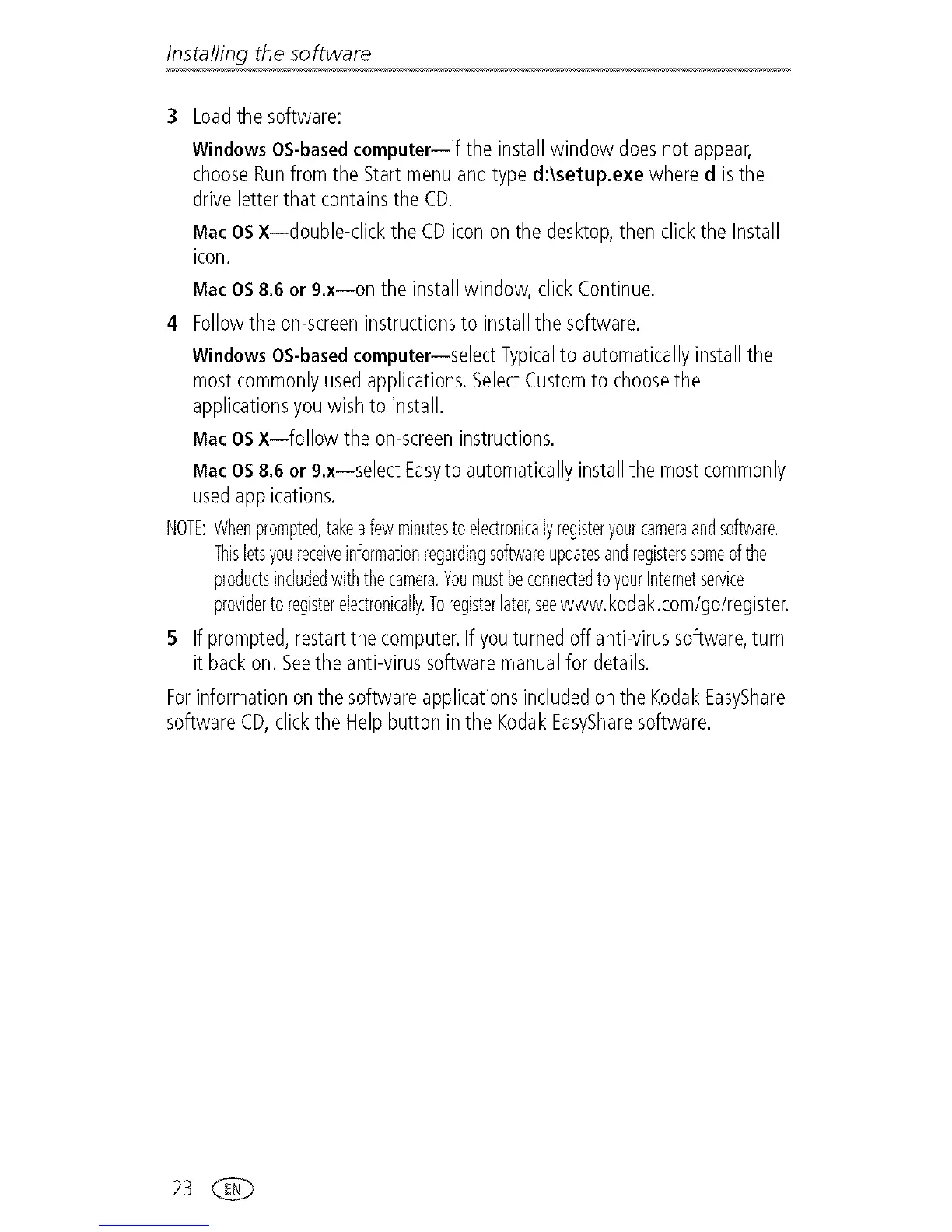Installing the software
3 Loadthesoftware:
WindowsOS-basedcomputer--if the installwindow doesnot appear,
chooseRunfromthe Startmenuandtype d:\setup.exe where d is the
driveletterthat containsthe CD.
MacOSx--double-click the CDiconon the desktop,then clickthe Install
icon.
MacOS8.6 or 9.x--on the installwindow,clickContinue.
4 Followthe on-screeninstructionsto installthe software.
WindowsOS-basedcomputer--selectTypicalto automaticallyinstallthe
mostcommonlyusedapplications.SelectCustomto choosethe
applicationsyouwishto install.
MacOSx--follow the on-screeninstructions.
MacOS8.6 or 9.x--select Easyto automaticallyinstallthe mostcommonly
usedapplications.
NOTE:Whenprompted,takeafewminutestoelectronicallyregisteryourcameraandsoftware.
Thisletsyoureceiveinformationregardingsoftwareupdatesandregisterssomeofthe
productsincludedwiththecamera.YoumustbeconnectedtoyourInternetservice
providertoregisterelectronically.Toregisterlater,seewww.kodak.com/go/register.
5 If prompted,restartthecomputer.If youturnedoff anti-virussoftware,turn
it backon. Seethe anti-virussoftwaremanualfor details.
Forinformationonthe softwareapplicationsincludedonthe KodakEasyShare
softwareCD,clickthe Helpbutton in the KodakEasySharesoftware.
23
