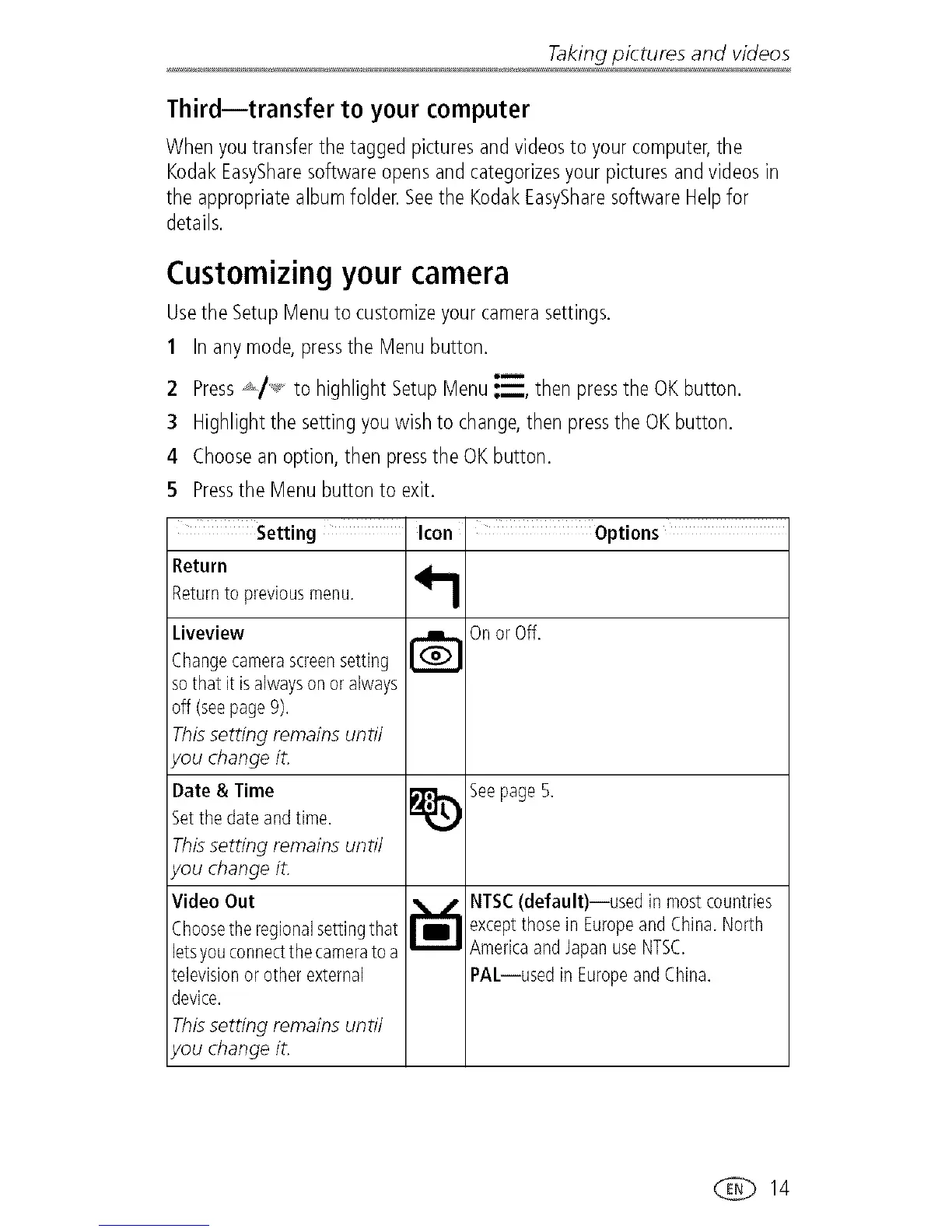Takingpicturesand videos
Third--transfer to your computer
Whenyoutransferthetaggedpicturesandvideosto yourcomputer,the
KodakEasySharesoftwareopensandcategorizesyourpicturesandvideosin
the appropriatealbumfolder.Seethe KodakEasySharesoftwareHelpfor
details.
Customizing your camera
Use the Setup Menu to customize your camera settings.
1 In any mode, press the Menu button.
2 Press ,_/_ to highlight Setup Menu _-_, then press the OK button.
3 Highlight the setting you wish to change, then press the OK button.
4 Choose an option, then pressthe OK button.
5 Pressthe Menu button to exit.
Setting Icon Options
Return
Returnto previousmenu.
Liveview
Changecamerascreensetting
so that it isalwaysonor always
off (seepage9).
This setting remains until
you change iL
Onor Off.
Date & Time _ Seepage5.
Setthe date andtime.
This setting remains until
you change iL
Video Out %.j NTSC(default)iused inmostcountries
Choosetheregionalsettingthat _ exceptthosein Europeand China.North
letsyouconnectthe camerato a Americaand JapanuseNTSC.
televisionor other external PALiused in Europeand China.
device.
This setting remains until
you change iL
14
