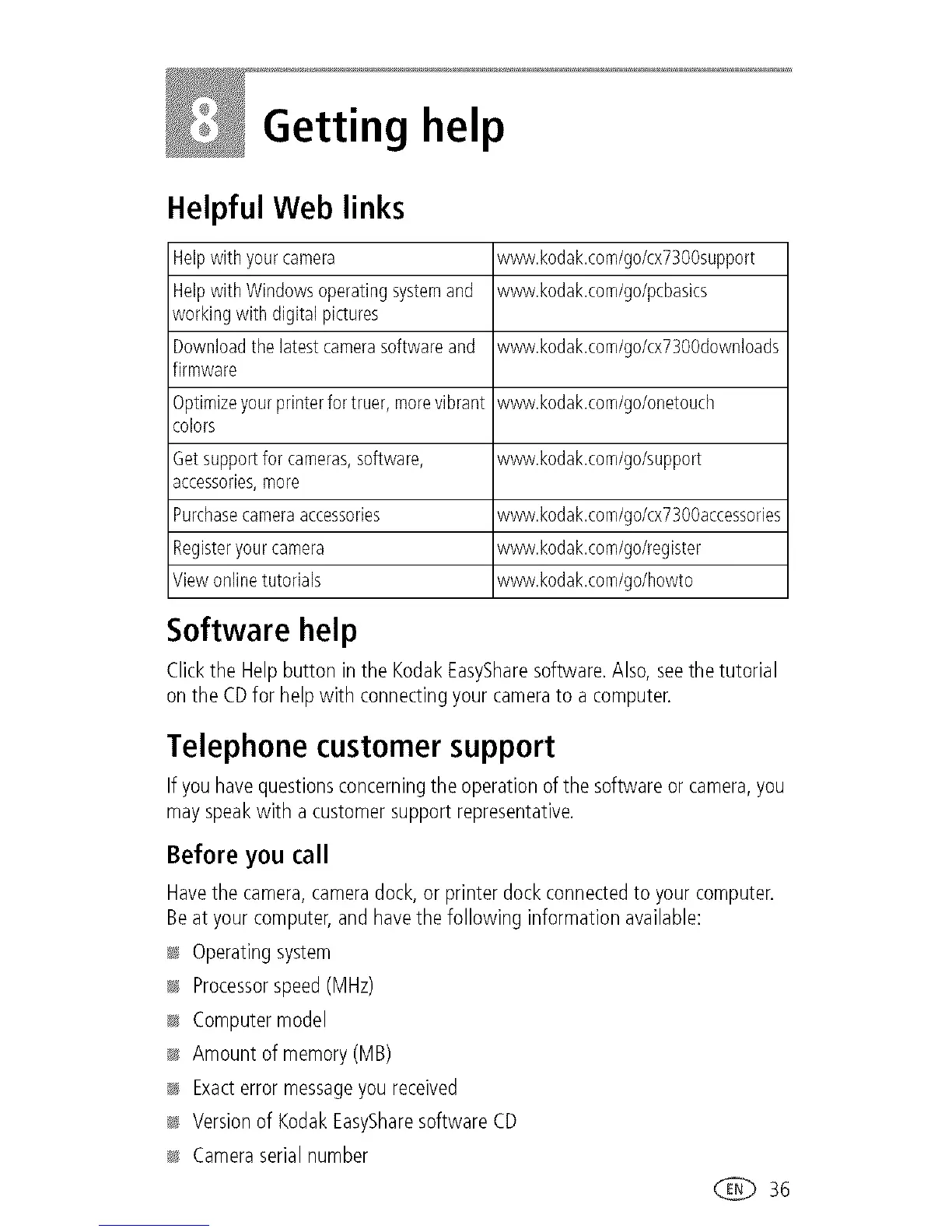Getting help
Helpful Web links
Helpwithyourcamera
HelpwithWindowsoperatingsystemand
workingwithdigitalpictures
Downloadthelatestcamerasoftwareand
firmware
Optimizeyourprinterfortruer,morevibrant
colors
Getsupportforcameras,software,
accessories,more
Purchasecameraaccessories
Registeryourcamera
Viewonlinetutorials
www.kodak.com/go/cx7300support
www.kodak.com/go/pcbasics
www.kodak.com/go/cx7300downloads
www.kodak.com/go/onetouch
www.kodak.com/go/support
www.kodak.com/go/cx7300accessodes
www.kodak.com/go/register
www.kodak.com/go/howto
Software help
Clickthe Helpbutton in the KodakEasySharesoftware.Also, seethe tutorial
onthe CDfor helpwith connectingyour camerato a computer.
Telephone customer support
If youhavequestionsconcerningtheoperationofthe softwareor camera,you
mayspeakwith acustomersupportrepresentative.
Before you call
Havethecamera,cameradock,or printer dockconnectedto your computer.
Beat your computer,and havethe following informationavailable:
Operatingsystem
Processorspeed(MHz)
Computermodel
Amountof memory(MB)
Exacterrormessageyou received
Versionof KodakEasySharesoftwareCD
Cameraserialnumber
36
